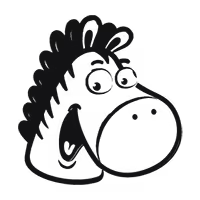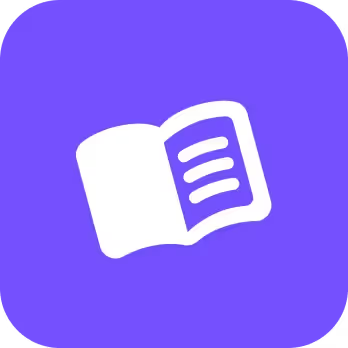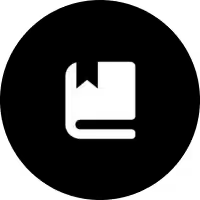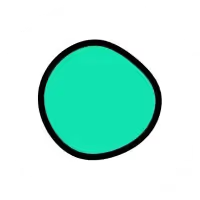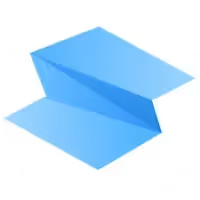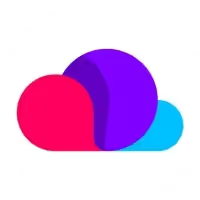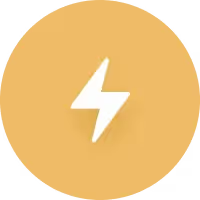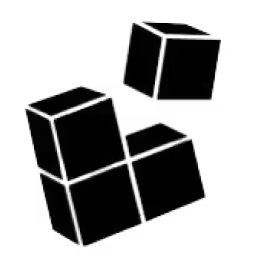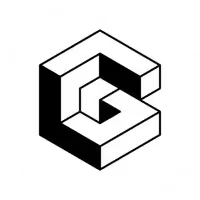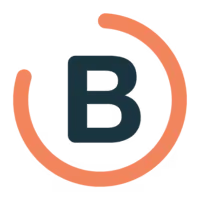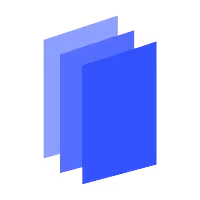Bootstrap Studio
Bootstrap Studio is a powerful desktop app for designing and prototyping websites
A brief overview of Bootstrap Studio
Bootstrap Studio is an interactive and easy-to-use web design tool that is used for building attractive websites with the help of the famous Bootstrap framework. It serves to be a powerful and intuitive web design tool that helps in the creation of responsive websites and web pages. Bootstrap Studio is a dedicated tool in the category of Bootstrap Tools of the technology stack. The platform makes use of the simple-to-use, drag and drop functionality to deliver creative designs for different websites. There is also the presence of powerful web design features to design websites that convert effectively.
Reasons to consider Bootstrap Studio in your no-code stack
- Designing and Prototyping Websites: Bootstrap Studio is a powerful, enriching desktop-enabled app or platform that is used for the creation and prototyping of websites. The tool is available with multiple built-in components to allow you to simply drag and drop elements to develop a feature-rich website.
- No-code development: As the platform makes use of the innovative drag and drop functionality to design websites, there is no involvement of any complex coding in the process. Therefore, even if you lack prior coding knowledge, you can still design websites on the go.
- Powerful Interface: Bootstrap Studio features a powerful, interactive interface that is built around the notion of drag and drop. Therefore, it serves to be the perfect tool for designing and prototyping websites as well as web pages.
What can you accomplish with Bootstrap Studio?
- Responsive websites: Bootstrap Studio offers access to a built-in suite of attractive templates that can be used for the creation of responsive websites. Every template features multiple pages as well as widgets for the creation of the perfect website.
- Component-rich website: Bootstrap Studio is rich with an extensive gallery of functional components that can be used for the creation of highly engaging websites. You can create responsive headers, slideshows, galleries, footers, and basic elements like divs and spans.
- Access to online library: If you require a component which is not present in the library, you can select the Online tab present in the Component panel. Here, you can come across several components built as well as shared by the community.
Top features of Bootstrap Studio
- Smart drag and drop functionality
- Linked components
- Customized components
- Online library
Pricing plans
- Standard: $29
- Lifetime: $59
Learning resources
A few tweets about Bootstrap Studio from real users
Similar Tools
Submit a Tool