
The only constant in the technology industry is change
- Marc Benioff, Co-founder – Salesforce
Change is a vital part of technology. It has gone through massive advancements within a decade, but nothing is more evident than the shift in coding language. If you’re here, you must already be familiar with the concept of a web application, i.e. an app supported through the internet and operated through a web browser.
Web applications can seem like a distant dream for aspiring entrepreneurs and small business owners with limited resources and no coding knowledge. However, no-code has changed this notion, and the web application examples in this article are the living proof!
If you, too, have game-changing web app ideas in your head but haven't yet started building, then read on to find some truly inspiring examples to showcase how solopreneurs and small teams have utilised the technology to create something super useful.
For the uninitiated, let’s first get a few basics out of the way.
What Is a Web Application?
By definition, A web application is an application or a computer program that utilizes a web browser as the user interface and accomplishes tasks on the internet.
These web apps use the internet and run through a web server that responds to requests made by the user. Hence, they're often called the 'client-server model.' They can be launched on any device, including smartphones, laptops, tablets, and computers. The only disadvantage they face is their inability to use the host device's features.
How Does a Web Application work?
The web application uses a web browser to host its services. Through its 'client-server model,' the client/user sends requests to the web server fulfilled by the web app.
Primary Functions of a Web Application:
- Facilitates two-way communication between customers and the business.
- Share information with any site.
- Generates reports.
- Manipulates images.
- Runs calculation.
How it works:
- The user/client sends a request to the web server on the internet using the web browser or the app's user interface.
- Next, the web server sends the request further to the required web application server.
- The web application server executes the request and generates the result. The task can be anything from querying the database to processing the data.
- The web application server then sends over the results to the web server.
- Finally, the web server displays the generated results to the user on the screen.
Web Application Vs. On-Device Software Application Vs. Mobile Application
Web applications are computer programs that use internet connectivity and web servers to execute tasks. They are hosted through a web browser, are not native to the system, and do not require separate installation.
On-device software applications are the software that can be installed on your devices like laptops, tablets, etc. They are non-cloud-based and come installed in the systems.
Mobile applications are made for mobiles and tablets and require download from an app store. They can access the system resources like the camera, phone calls, and contacts.
Types of Web Applications

Static Web App
It contains read-only information and the user cannot interact with its elements.
This type of web app is developed using HTML and CSS.
For modifying any content on the static web app, you’ll need to download the HTML code, alter the content and again upload it to the server.
Dynamic Web App
A dynamic web app delivers data in real-time.
Depending on the request, a response is triggered at the server’s end and gets delivered at the client’s end.
Take Instagram for example. When a user clicks on the “follow” button, it turns to “following”. This is the result of the response generated from the server’s side.
eCommerce Web App
We all know Amazon, eBay, and Etsy. All these are eCommerce web applications.
eCommerce web apps exist in the form of an online store that allows users to buy and sell goods or services.
Portal Web App
Portal web apps present users with the most relevant information for their context by combining information from multiple sources into a single user interface.
Government portals, student portals, patient portals, etc... are the most commonly used ones.
Now, let's summarise pros and cons of these web applications.
Advantages & Disadvantages of Web Applications
Advantages:
- Web apps are platform agnostic. They function just fine on any device or OS.
- All users have access to the same version of the web app, unlike mobile apps.
- Users don’t need to install any app or software and can access it from their browser making it easily accessible.
- Lower web app development cost, support & maintenance as there is just one version of the app.
Disadvantages:
- Because web apps run on the browser, an internet connection drop may result in loss of data, work, or even the ability to use the app.
- Increased risk due to a single point of failure.
- Web apps are slower than the apps or software hosted on a local server.
Despite all the shortcomings, web apps are best suited for many many use cases; cost-wise, distribution-wise, ease-of-use-wise, and most importantly, profitability-wise.
Let's now look at some of the most popular web applications that you are familiar with:
Most Popular Web Application Examples
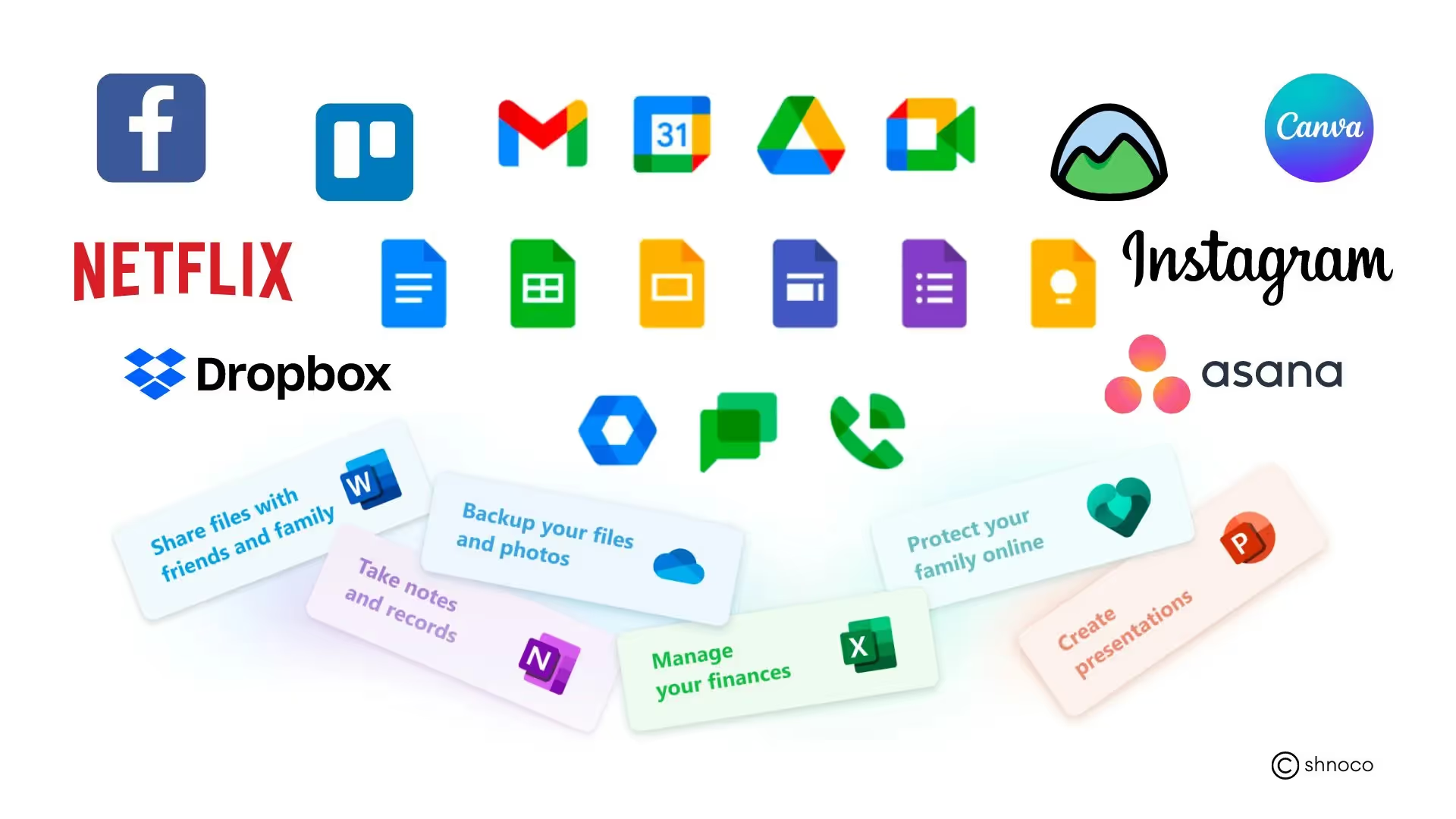
1. Google workspace
Google Workspace, also known as Google Office Suite, is a collection of popular and widely used web applications produced by Google. The collection includes Docs, Gmail, Drive, Sheets, Slides, Forms, and more.
2. Office 365
The Microsoft Office 365 suite, consisting of Word, Excel, PowerPoint, etc., initially started as software that was later turned into a web app. It allows users to create and modify Office documents over any web browser.
3. Netflix
Netflix is one of the most popular OTT platforms available as mobile and web applications. It hosts a number of series, movies, shows, and games that can be enjoyed on any operating system.
4. Canva
Canva is an amazing example of a web application that offers every functionality right over a browser. Its intuitive, easy-to-use, user-friendly, and quick interface can be used to create graphics like logos, presentations, images, posters, etc.
5. Facebook
Facebook is a dynamic web application that connects people worldwide, simply with an internet connection. Users can create their online profile and send messages, post pictures, be part of groups and create pages.
6. Trello
Trello is a web application that has replaced the tedious process of keeping work on track and communicating with your team. Its web interface is well-rounded and can be understood quite easily.
7. Asana
Asana has made collaboration and work assignments much easier with its simple and unique web application. Its interface allows the team leader to assign tasks to the members, keep a deadline, and track their progress.
8. Dropbox
Dropbox is a web application that has revolutionized the concept of storing personal files online. It allows users to save anything from photos and videos to documents and other files.
Companies like Facebook, Netflix, Asana, etc., in this instance, draw in millions in revenue and are backed by massive conglomerates that provide funding. Moreover, they were built by owners who either had proficient coding experience or could hire someone who could do so.
So, does it mean you need hefty funding or good coding knowledge to build a web application?
No.
Through no-code, solopreneurs and bootstrapped startups have built several successful, functional, revenue-generating web applications.
Let's look at some of the best examples:

Best Web Applications Examples (Built By Solopreneurs And Bootstrapped Startups)
1. Here
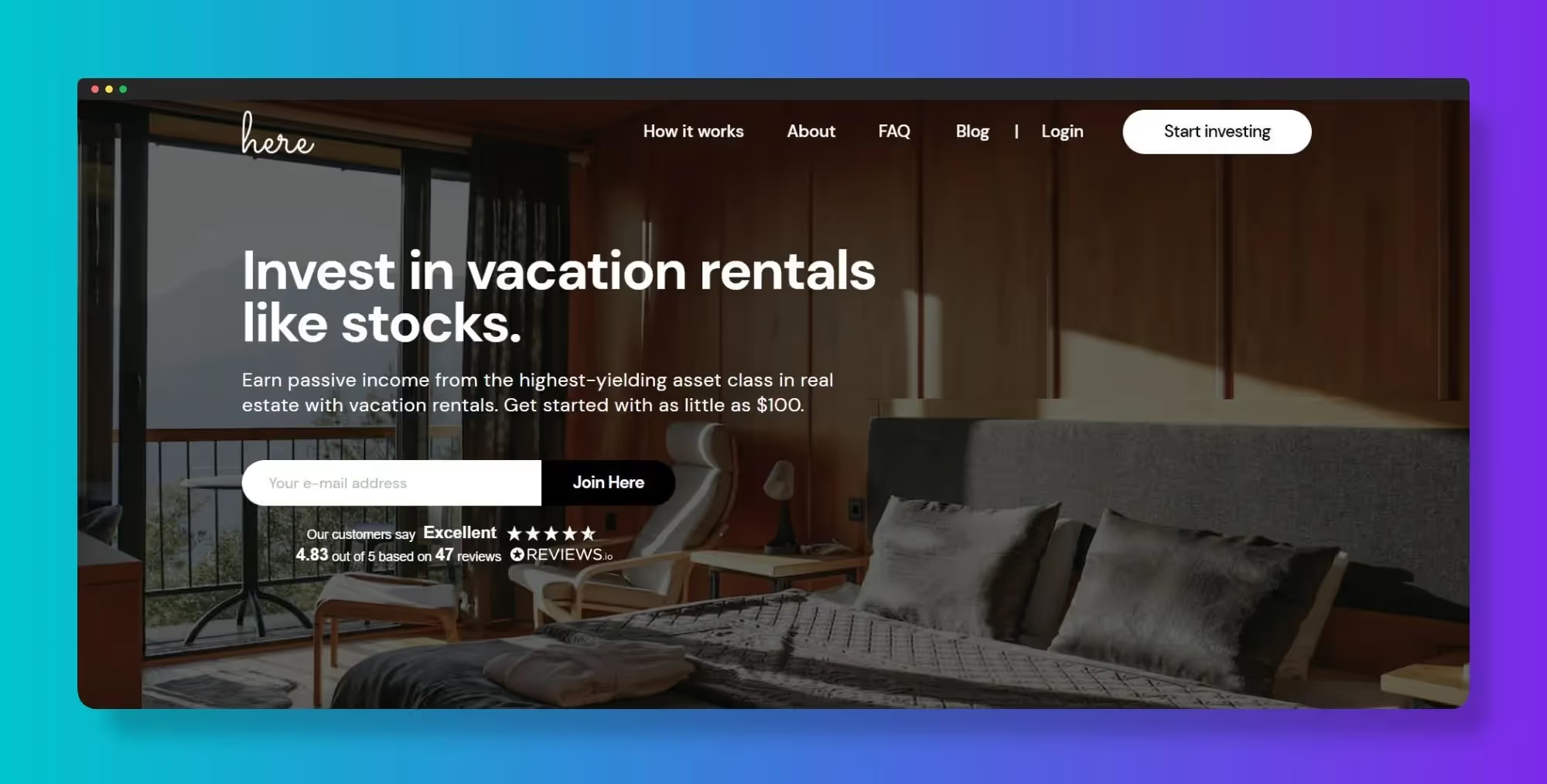
Here is a web application that has revolutionized real estate investment. Instead of completely buying a property, one can invest in vacation rentals, similar to buying stocks. You can have property shares and draw constant profit from them.
The idea was only made possible due to the no-code app development. Through the Bubble platform, the company owners could create an interactive application that allowed users to easily navigate to their destination and invest without the fear of data leaks. Due to its success and consumer trust, Here was able to raise almost $7 million in funding.
Factsheet:
- Founder/s: Vincent Krouwels and Matt Mazzega
- Official website: https://here.co/
- Category: Rental Properties
- No-code tools used: Bubble
2. Bloom Institute of Technology
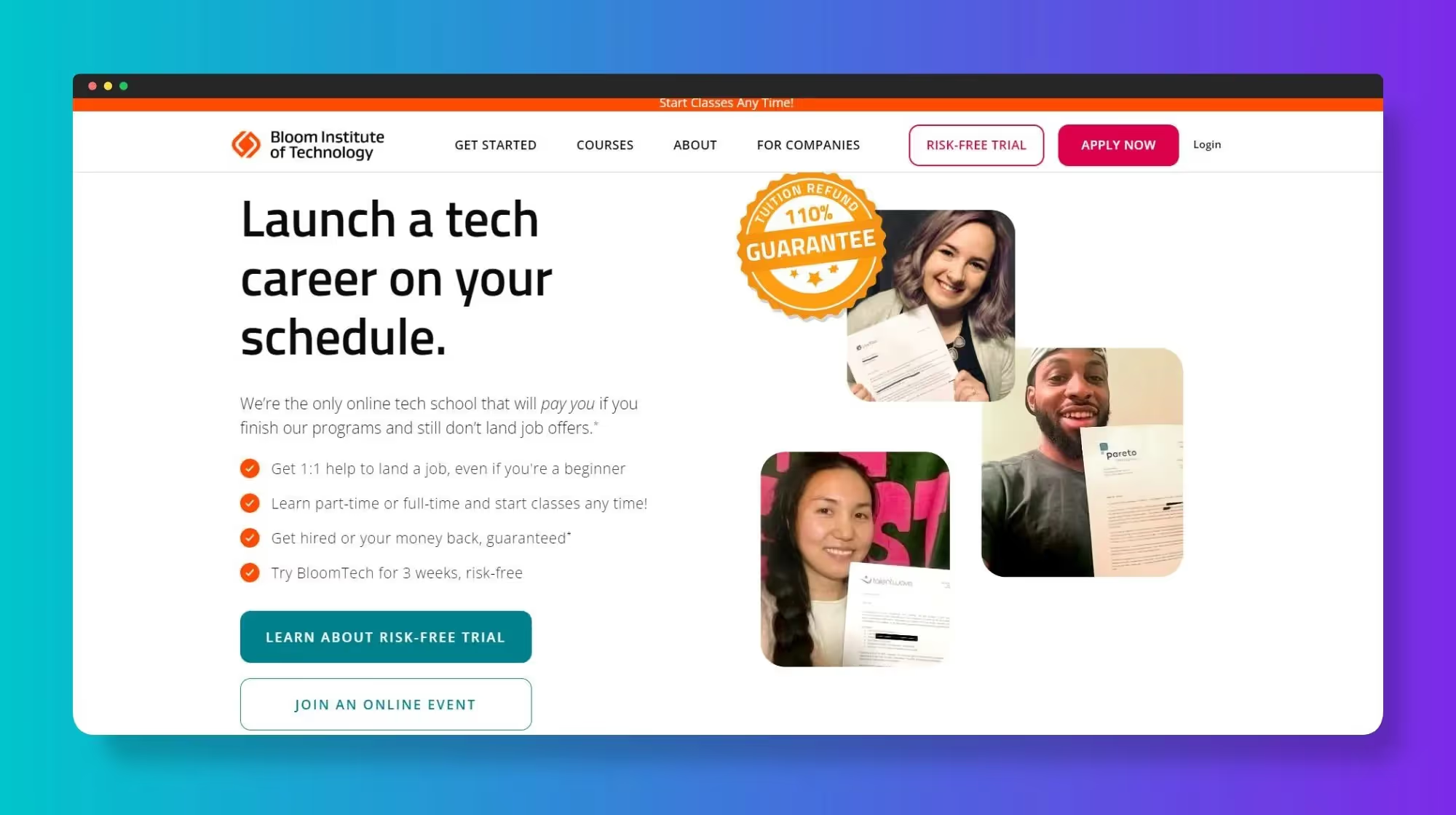
Overview:
Bloom Institute of Technology, formerly known as Lambda School, is a web application born through no-code. They've built their MVP through a combination of Typeform, Airtable, and Retool and now serve over 3000 students.
The platform has also collaborated with Webflow, Salesforce, Calendly, and Zapier to provide students with a comprehensive experience. No-code has enabled them to accommodate more people in the development process and participate in automation.
Factsheet:
- Founder/s: Austen Allred
- Official website: https://www.bloomtech.com/
- Category: E-learning
- No-code tools used: Zapier, Airtable, Webflow
3. Wxllspace
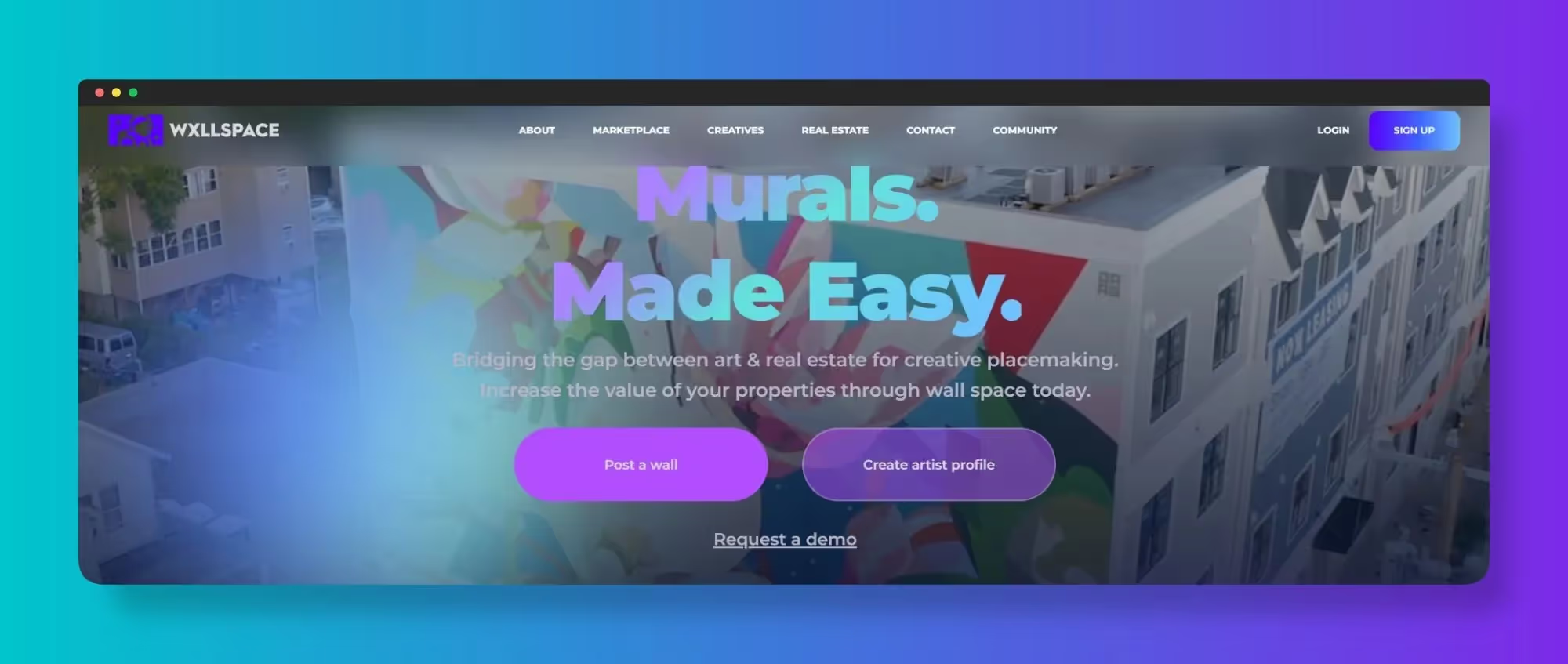
Wxllspace is another full no-code integrated web application that brings real estate together with muralists and street artists. Their app offers you a wide selection of collections and requests quotes from artists. As an artist, you can offer your services, showcase your designs, and connect with clients.
Factsheet:
- Founder/s: Jordan Giha
- Official website: https://explore.wxllspace.com/
- Category: Interior designing
- No-code tools used: Webflow, Zapier, Airtable
4. CodeMap
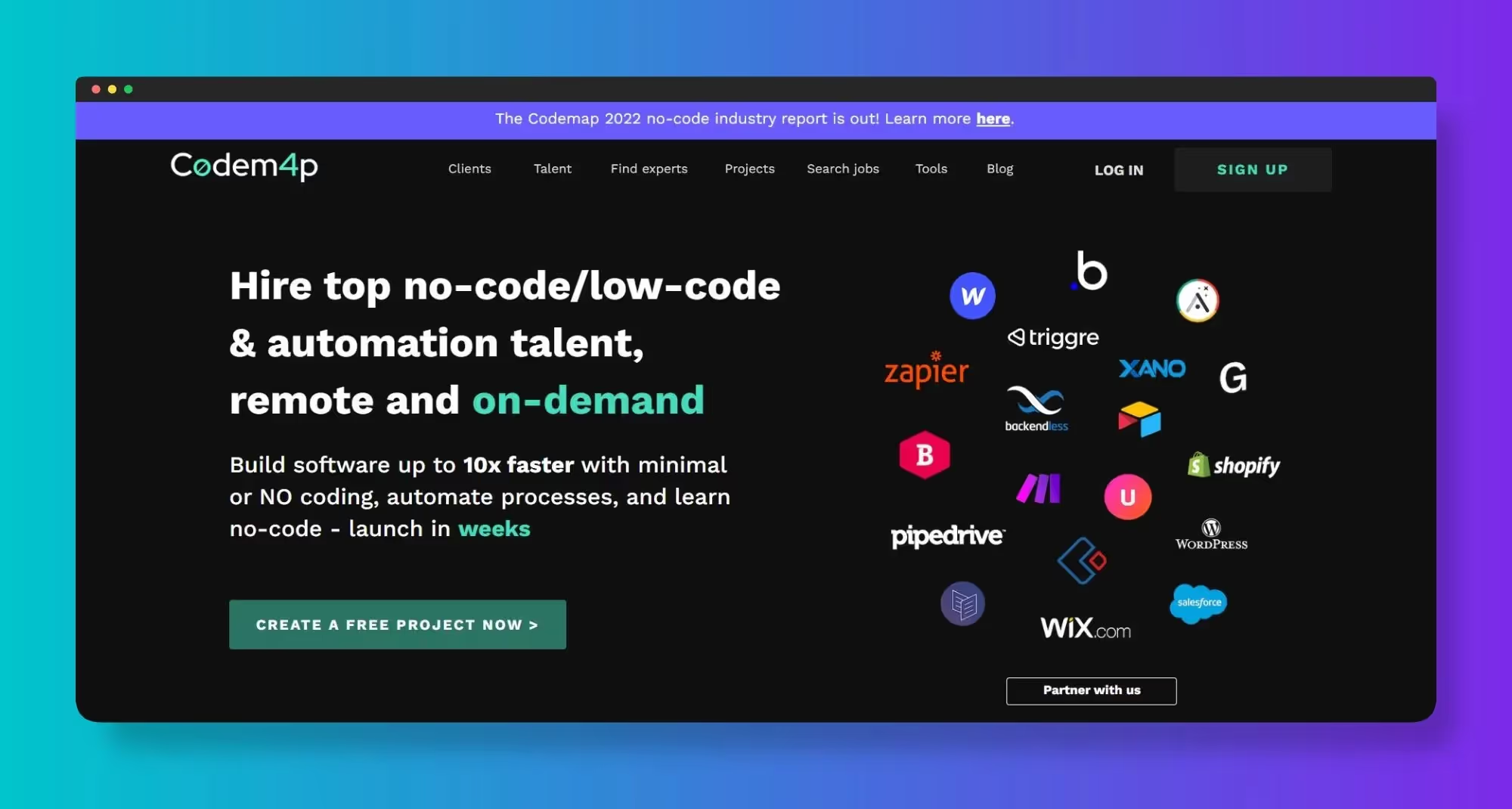
Codemap is one of the world's first no-code platforms that enable founders, startups, and SMEs to connect with no-code experts, SaaS experts, and teams. It streamlines the automating, learning, and development processes using its no-code expertise. The platform has already initiated over 5000 projects and has over 2000 clients from Europe, the USA, and the rest of the world.
Factsheet:
- Founder/s: Sasa Janicijevic
- Official website: https://codemap.io/
- Category: Talent marketplace
- No-code tools used: Bubble.io
5. Goodgigs
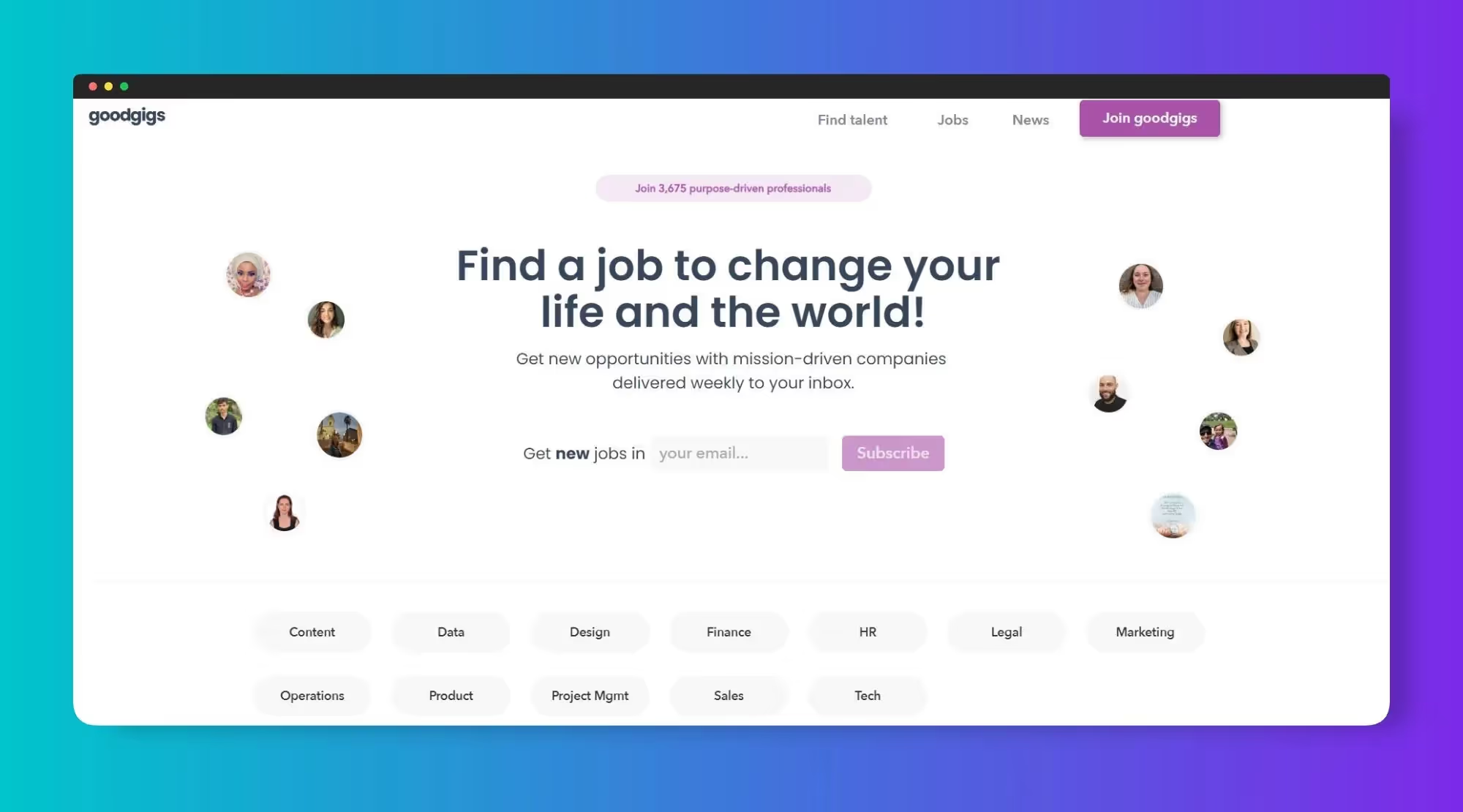
Goodgigs is a career-driven platform created by Bubble.io, a no-code app-building platform. It is designed especially for socially conscious job-seekers looking for full-time, part-time, freelance, and remote opportunities. These job seekers are connected to companies with similar requirements, including those looking to hire React developers.
The founder, Dale Wilkinson, could create the platform within a week only because of no-code.
Factsheet:
- Founder/s: Dale Wilkinson
- Official website: https://goodgigs.app/
- Category: Careers
- No-code tools used: Bubble.io
6. Equina Scheduling
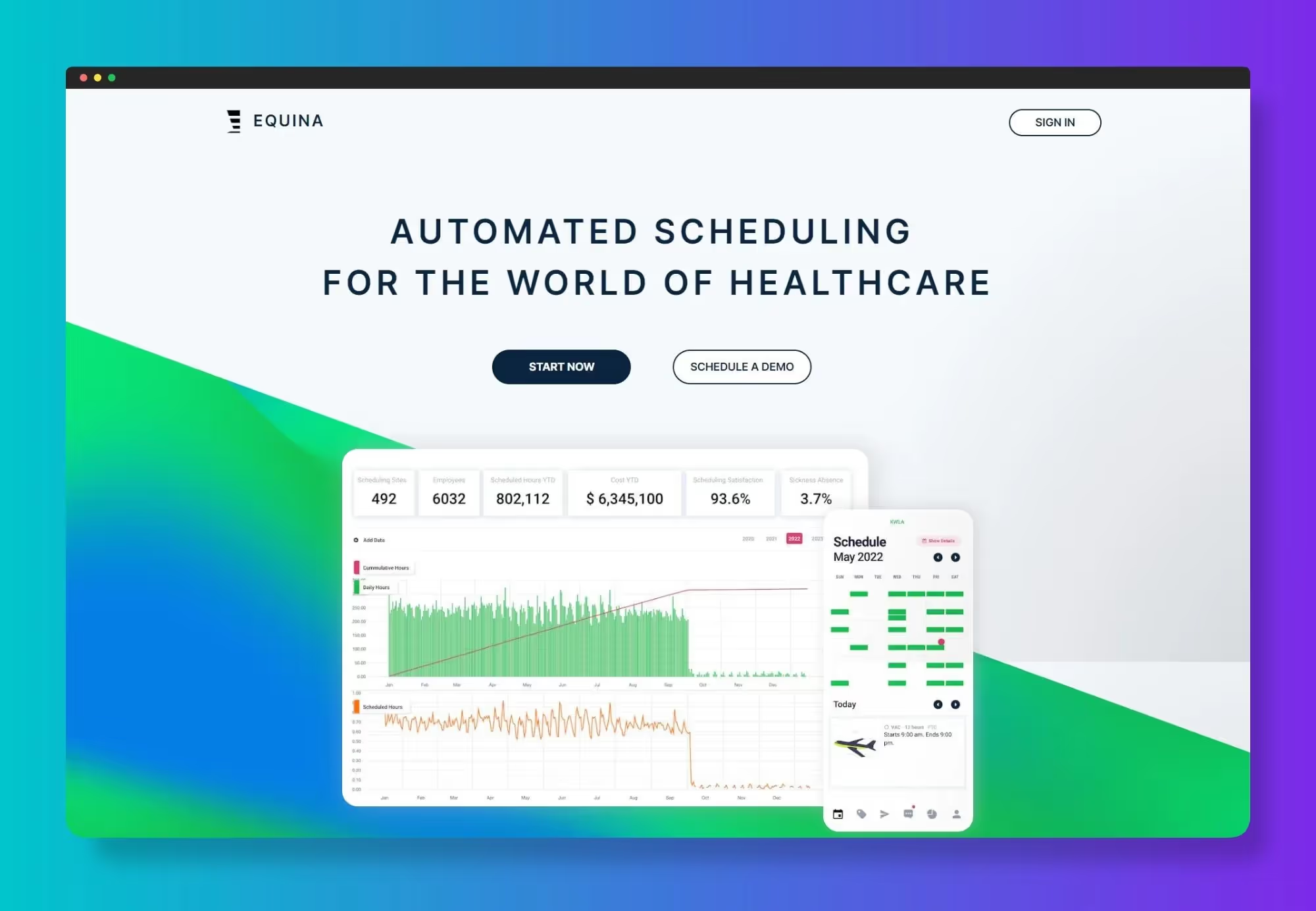
Equina Scheduling is an employee scheduling app built especially for healthcare sector employees. Created through Bubble.io, it allows the employees to connect and ensure that everyone on the team is aware of the schedule. The team leader can effectively communicate any changes and ensure a seamless transition.
The app was created completely through a ready-to-use template and was built with no professional inputs or technical issues.
Factsheet:
- Founder/s: Muneer Hameer
- Official website: https://www.equinascheduling.com/
- Category: Scheduling
- No-code tools used: Bubble.io
7. Hacker House

Hacker House is a no-code web application based in France that helps millennials find furnished community housing for the lowest price possible. It promotes a modern lifestyle and solves housing problems in crowded places in France, especially in Paris.
Despite being a full-stack developer, Stephane, the founder, wanted a method that could help him create the app with minimal effort. He used Bubble.io and built the no-code app with a highly intuitive yet simple-to-understand website.
Factsheet:
- Founder/s: Stephane Bounmy
- Official website: https://hackerhouse.world/
- Category: Real Estate
- No-code tools used: Bubble.io
8. Live Escape Box
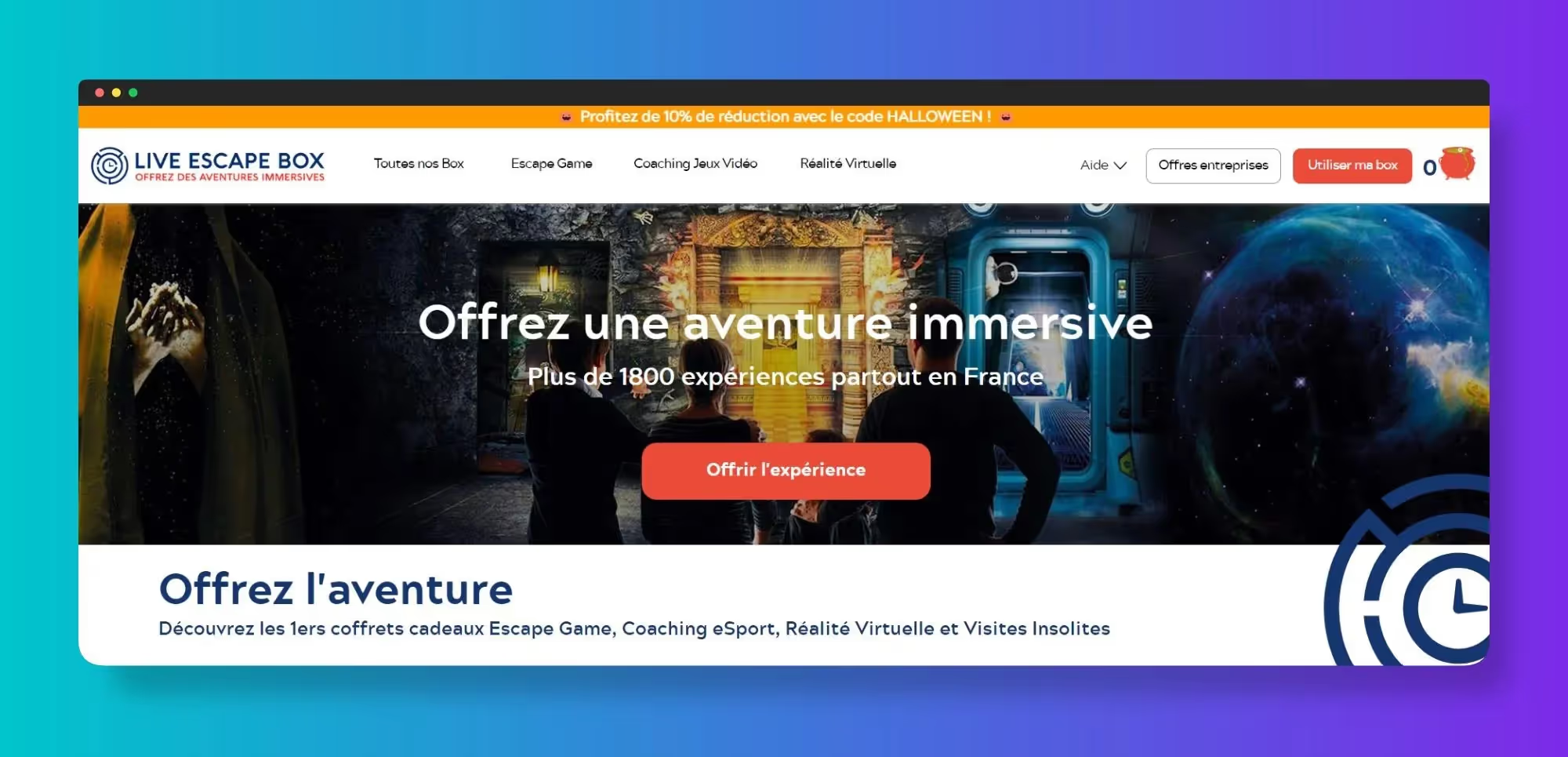
With Live Escape Box, the founder, Alexis, managed to turn the entire world into an escape room. On the web application, you can discover a number of live escape boxes filled with different tasks and places – they've over 1800 experiences all over France!
The founder quotes that since they'd already invested massive resources into building the games, it wasn't feasible to fund an expensive web application. With the help of no-code app building, they could stay within budget and launch it within weeks!
Factsheet:
- Founder/s: Alexis Prat
- Official website: https://live-escapebox.com/
- Category: Game
- No-code tools used: Bubble.io

9. Makerpad
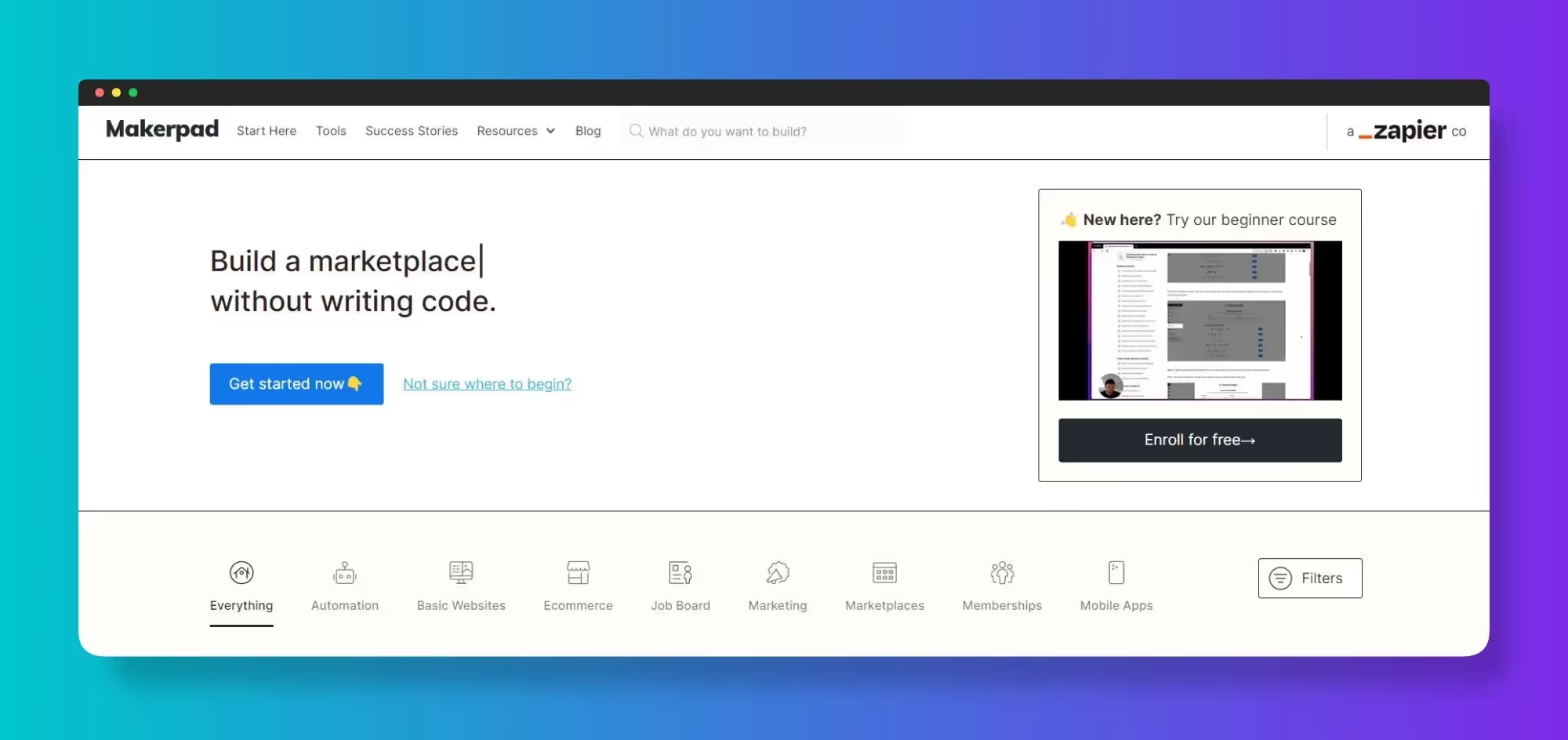
Makerpad is the world's most sought-after hub for no-code learning and community building. It features solopreneurs, startups, makers, business owners, and learners who are there to learn the basics of no-code development. The platform currently features over 17,000 members with more than 350 tutorials.
Factsheet:
- Founder/s: Ben Tossell
- Official website: https://www.makerpad.co/
- Category: E-learning
- No-code tools used: Webflow, Zapier, Airtable, and MemberStack
10. Phoenix Co
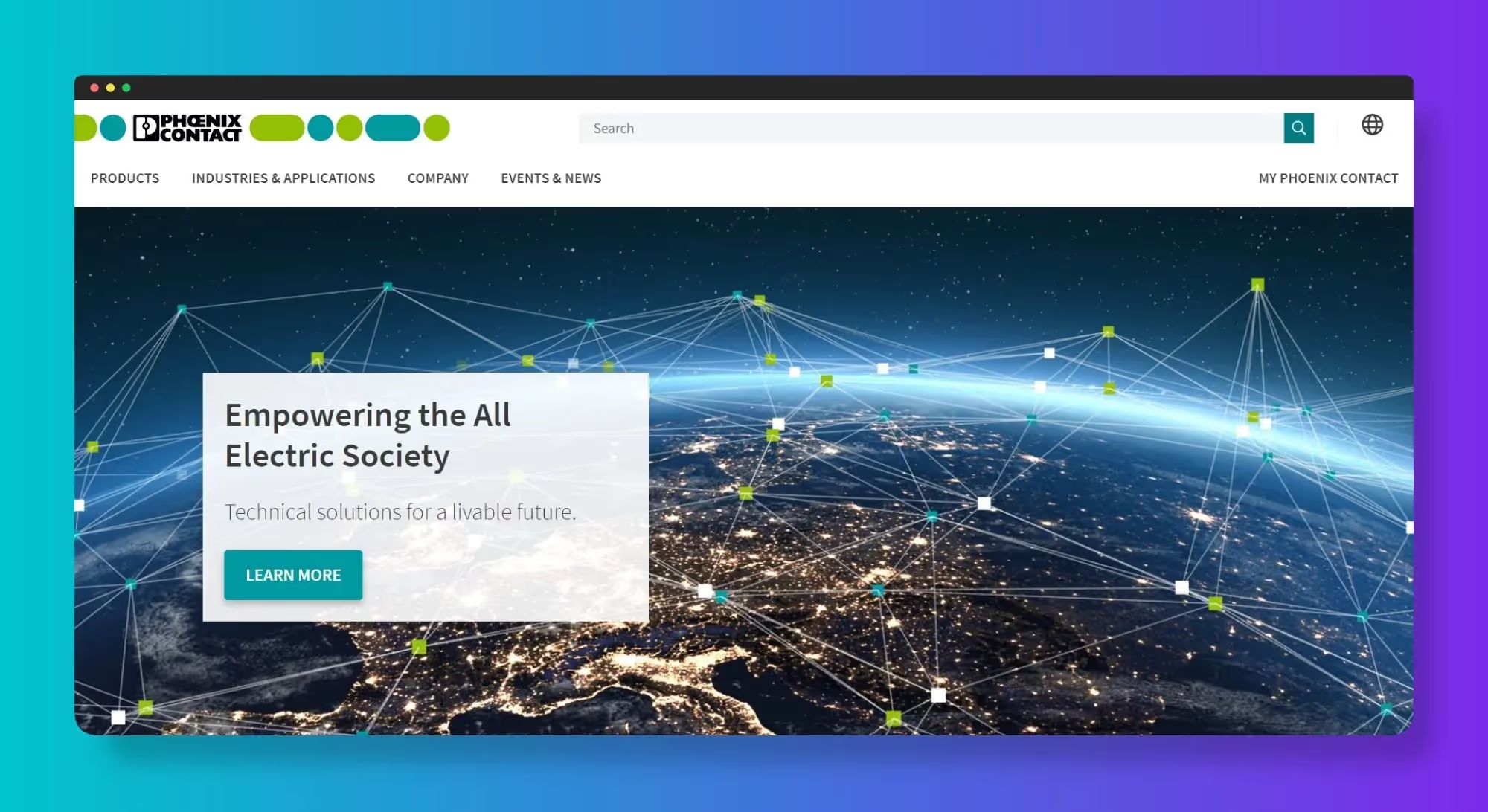
Andreas and Christopher established Phoenix Co in 2020 to generate leads for electricians and connect them with prospective clients, suppliers, and partners. The web application primarily focuses on online brokerage – connecting electricians in Sweden.
They built a sophisticated application using Noloco. Since they were facing the issue of tracking leads, they used the no-code platform to accurately link data and enable the electricians to log in and examine the details of the incoming new leads.
Factsheet:
- Founder/s: Andreas and Christopher
- Official website: https://www.phoenixcontact.com/en-in/
- Category: Utilities
- No-code tools used: Noloco
11. Fergmar Enterprises

Fergmar Enterprises is a well-established real estate firm with 130 employees. They created their web application to facilitate payment approvals across the many contractors under them. The main issue they faced before was the miscommunication occurring between the teams. Manual methods were tedious and often caused payment issues.
With the help of no-code development, they created an inexpensive web application that tracked payment requests made by the business unit, project, and payee.
Factsheet:
- Founder/s: Brian Ferguson
- Official website: https://fergmar.com/
- Category: Real estate
- No-code tools used: Noloco.io
12. Animus Tech
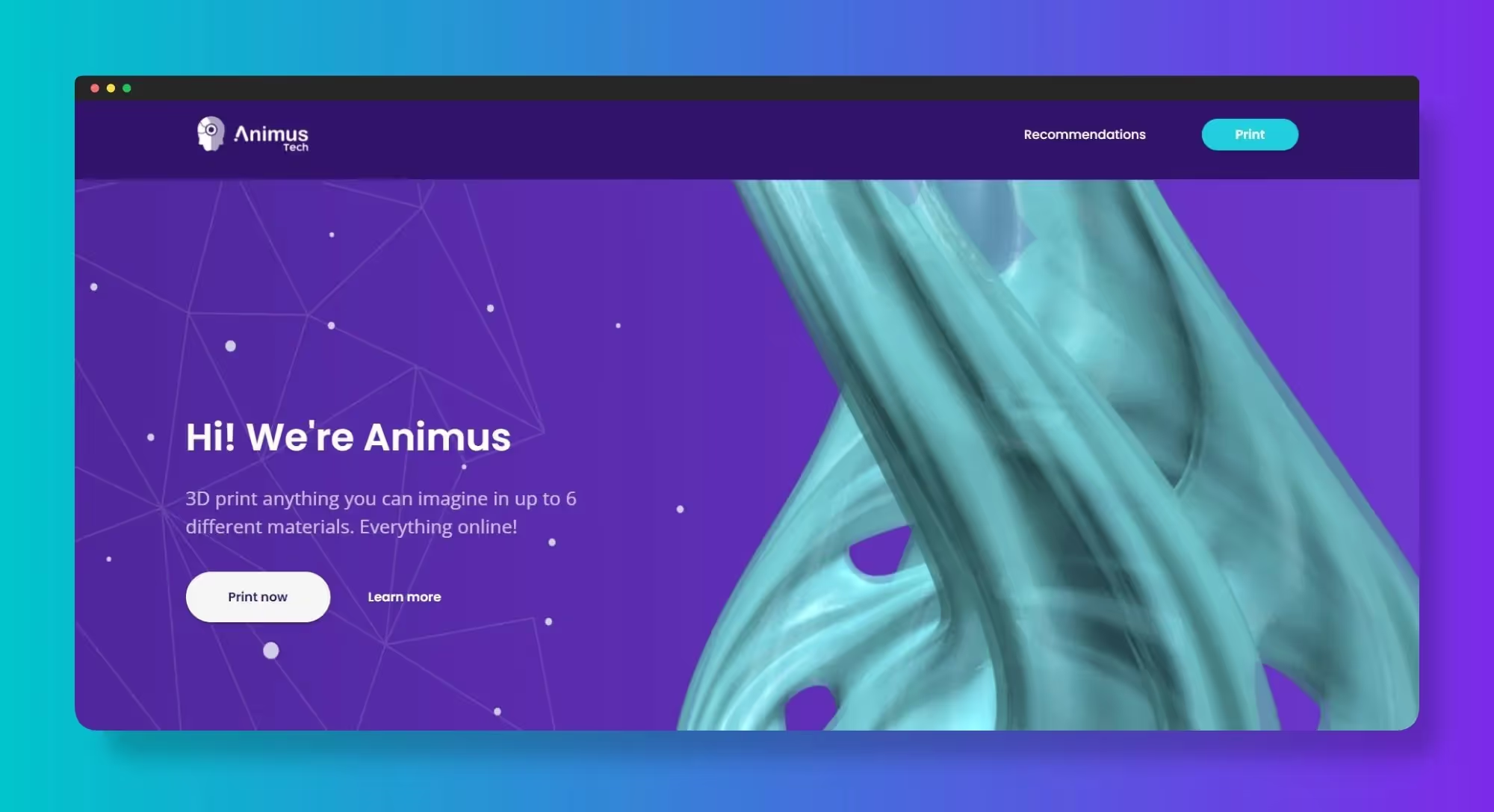
Animus Tech is a fairly successful company with a web application to support its online business. The intuitive app navigates the audience to showcase the 3D printing material available, the process, and their clients. Launched in 2014, the web application presents a very sleek and sophisticated look for users to understand easily.
Factsheet:
- Founder/s: NA
- Official website: https://animustech.co/en/
- Category: 3D printing
- No-code tools used: Webcat
13. Chantelle for Change
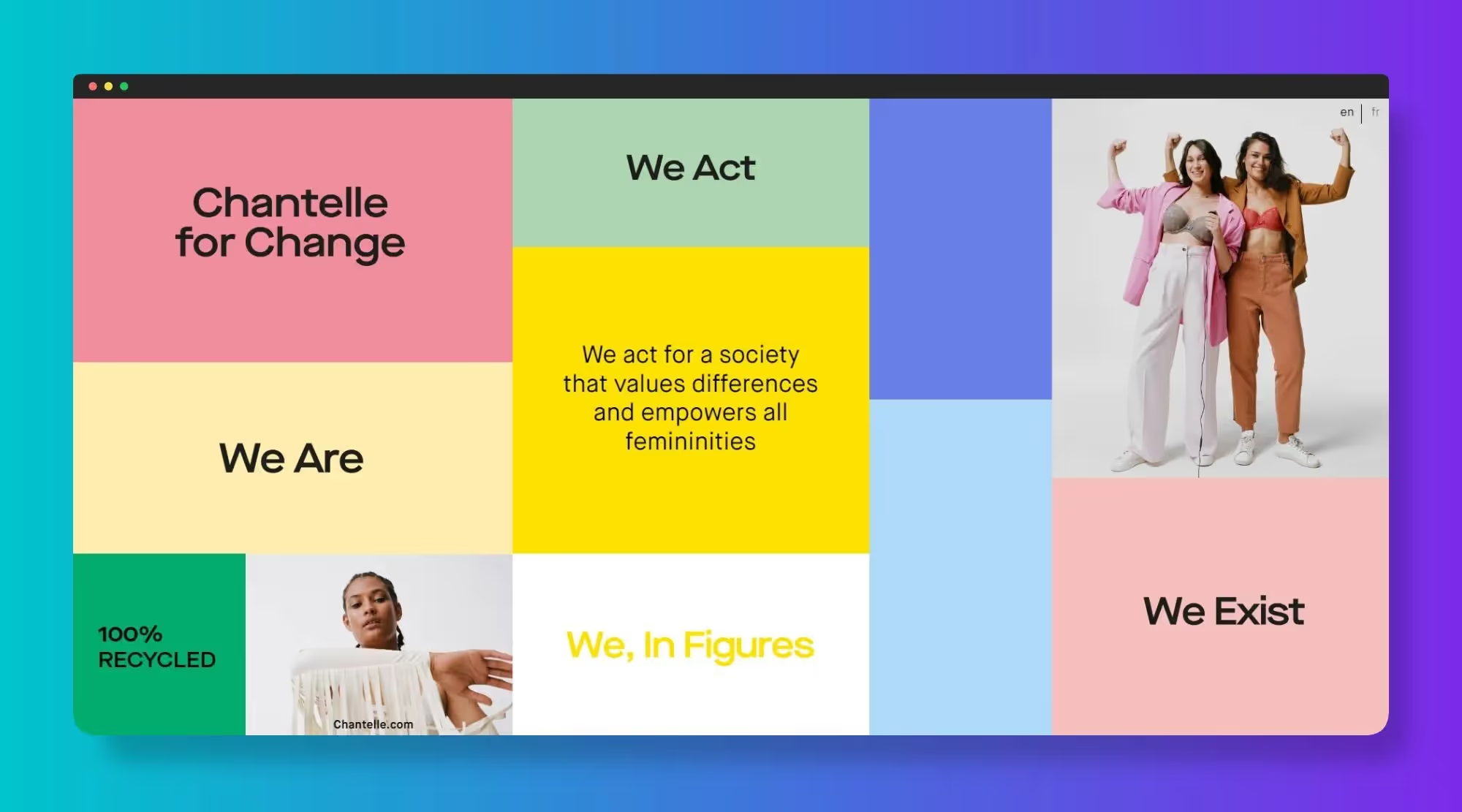
Chantelle is a French lingerie line that was launched by Groupe Chantelle in 1876. The company has since launched an Interactive web application to showcase its climate-conscious products. Launched to portray their CSR (corporate social responsibility), their highly interactive site with multiple colors was created by Virtuoz agency using the no-code platform Pandasuite.
Factsheet:
- Founder/s: Groupe Chantelle
- Official website: https://www.chantelleforchange.com/#!/
- Category: CSR
- No-code tools used: PandaSuite
14. Growth Collective
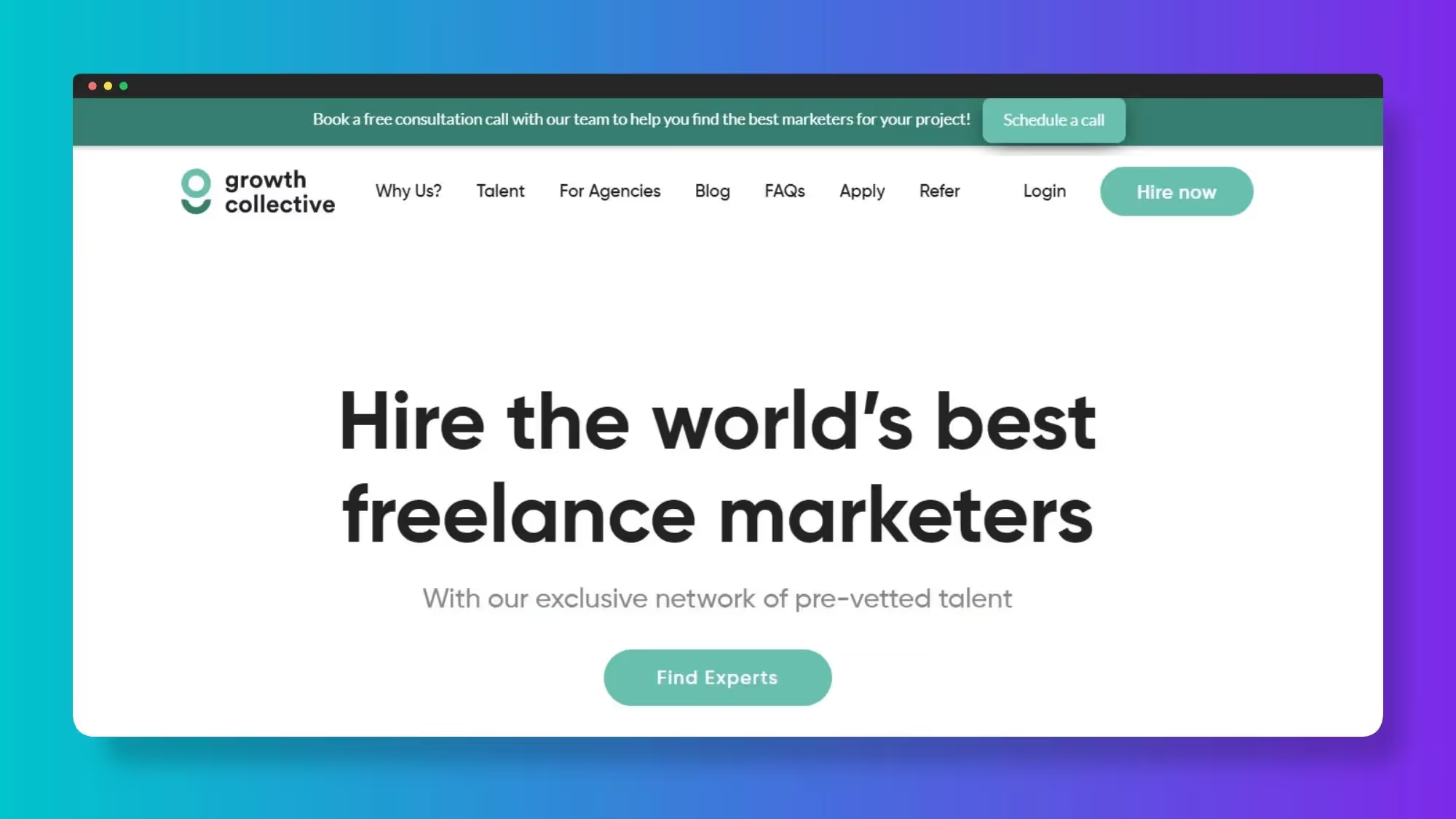
Growth collective is a vetted and comprehensive web application for hiring freelance marketers. The app allows companies and businesses to create a dynamic marketing agency. The web application has had customers from Google, Airbnb, Groupon, and Dow Jones.
With no-code, the company was able to create an interface for clients and freelancers to access data relevant to them. They've also used no-code to create different portals to edit profiles, schedule matches, and display other relevant information.
Factsheet:
- Founder/s: Max Ade
- Official website: https://www.growthcollective.com/
- Category: Freelancing
- No-code tools used: Stacker
15. TED Fellows Program
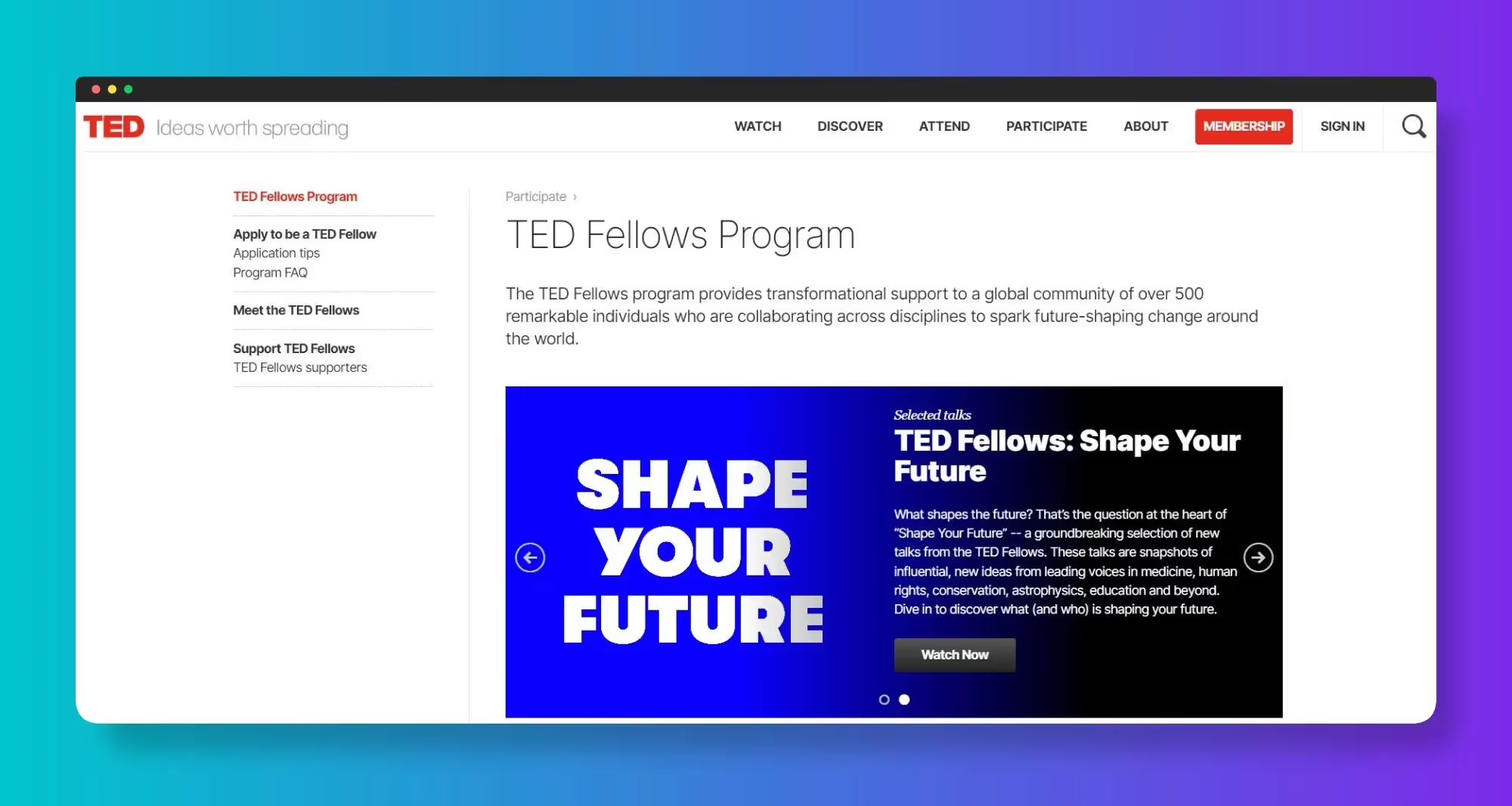
Through the TED Fellows program web application, the organization provides a platform for 500 speakers to collaborate across disciplines and create a change in society. Through no-code programming, they were able to create an app that was able to view applications and process them.
Factsheet:
- Founder/s: Leonie Hoerster (Senior Program Manager)
- Official website: https://www.ted.com/participate/ted-fellows-program
- Category: Fellowship program
- No-code tools used: Stacker
16. Meow Wolf

Meow Wolf is a web application made by immersive art and entertainment company. They've used the no-code platform, Stacker, to create a portal for their artists. It allows the artists to send their proposals and help with the design and installation process. They also use the platform to liaise with their users and ensure that a free system controls the work.
Factsheet:
- Founder/s: Jessie Kelley
- Official website: https://meowwolf.com/
- Category: Entertainment
- No-code tools used: Stacker
For More Inspiration and Similar Web App Examples
To find inspiration and discover your idea's potential, you can go to community platforms like Indiehackers and Producthunt. These platforms feature innumerable useful no-code development platforms that will facilitate your idea and turn it into a successful web application.

However, the best part? You’ll be a part of a larger community of similar-minded individuals! These platforms will allow you to connect with other creators, businessmen, solopreneurs, etc., who, too, are new to the concept. You can easily network, contribute, and communicate your ideas, doubts, and hesitations without any fear of ridicule or judgement. It will also keep you motivated in the long run.
Wrapping Up
No-code has enabled every solopreneur or business owner to turn their dream into a reality! The web application is no longer a tedious and expensive prospect, as evident by these examples. If you, too, hold some game-changing idea in your head, then turn to these no-code platforms now!
Now, time to answer some of your most common questions on Web Application Examples:
What is the difference between a website and a web application?
The primary difference between a website and a web application is the content. While a website features visual and text content that can be read by the users, web application allows users to read as well as take some action on the page.
How can I create a web application?
To create a web application:
Consult a small team of developers, or an agency, and follow the typical web application development process OR go the no-code way:
- Choose a template from any no-code development site. It can be paid or otherwise.
- Add the content and branding.
- Customize the web app to suit your needs.
- Launch the web app.
How can I make a web application without coding?
To create a web application without coding, you have to:
- Define the problem you wish to solve.
- Map out the workflow.
- Build a prototype of your web app.
- Validate the prototype.
- Build and test the final web app.
- Launch it on the market.
What are no-code tools?
No-code tools are software development tools that allow everyone, regardless of coding knowledge, to develop and display their web application. The tools include Bubble, Softr, Webflow, Carrd, etc.
How do you make a web app from scratch without experience?
The best way to make a web app from scratch without experience is to resort to no-code app development. No-code tools like Bubble, Softr, Airtable, etc., you get pre-made templates that can be customized to suit your needs without any coding experience or knowledge.
Written by Aastha Kochar, a freelance writer at Shnoco.


.jpg)

