
The process of creating a professional logo used to be a privilege reserved for companies with substantial budgets or in-house design teams.
As the founder of Turbologo and a designer who has worked with AI tools for over a decade, I have watched this industry transform. Artificial intelligence has completely reshaped the way logos are created.
It’s no longer about weeks of brainstorming and drafts but about generating unique, adaptable visual identities in minutes.
In this guide, I will explain how AI tools, including Turbologo, make it possible to create professional-quality logos, what to watch out for, and how to get the most from this technology.

Why AI Logos Have Become the Norm for Businesses
Business owners often face three major challenges when it comes to branding: time, budget, and expertise. Hiring a design studio can cost thousands of dollars and stretch over months. AI-based logo makers solve these issues by combining automation with design intelligence. They generate results in minutes and allow for easy customization.
In my experience, small business owners value AI-generated logos because they can experiment without fear of additional costs. They test colors, fonts, and icons to find something that resonates with their audience. Unlike traditional templates, AI tools adapt to the user’s inputs, analyzing preferences and producing variations that look far from generic.
What Makes an AI Logo Professional?
A professional logo must meet a few essential criteria: scalability, clarity, and uniqueness. Whether printed on a business card or displayed on a billboard, it should maintain its visual integrity. AI tools like Turbologo and Looka focus on generating logos in vector formats (SVG or PDF), which ensures flexibility for both digital and print applications.
Color theory also plays a role. AI models often analyze color combinations based on industry trends, ensuring that your logo’s palette feels modern but timeless. For instance, I’ve seen startups in tech gravitate toward cool gradients and minimalist lines, while wellness brands prefer soft, calming tones.
Expert Tip: Avoid falling in love with the first logo you generate. AI tools create dozens of variations for a reason. Evaluate each design in different contexts: social media, product packaging, or a mobile app icon. This quick check often reveals which option truly feels right for your brand.
Popular AI Tools for Logo Design
The market is saturated with AI logo makers, but not all are equally good. Based on my research and hands-on experience, here are the most effective ones:
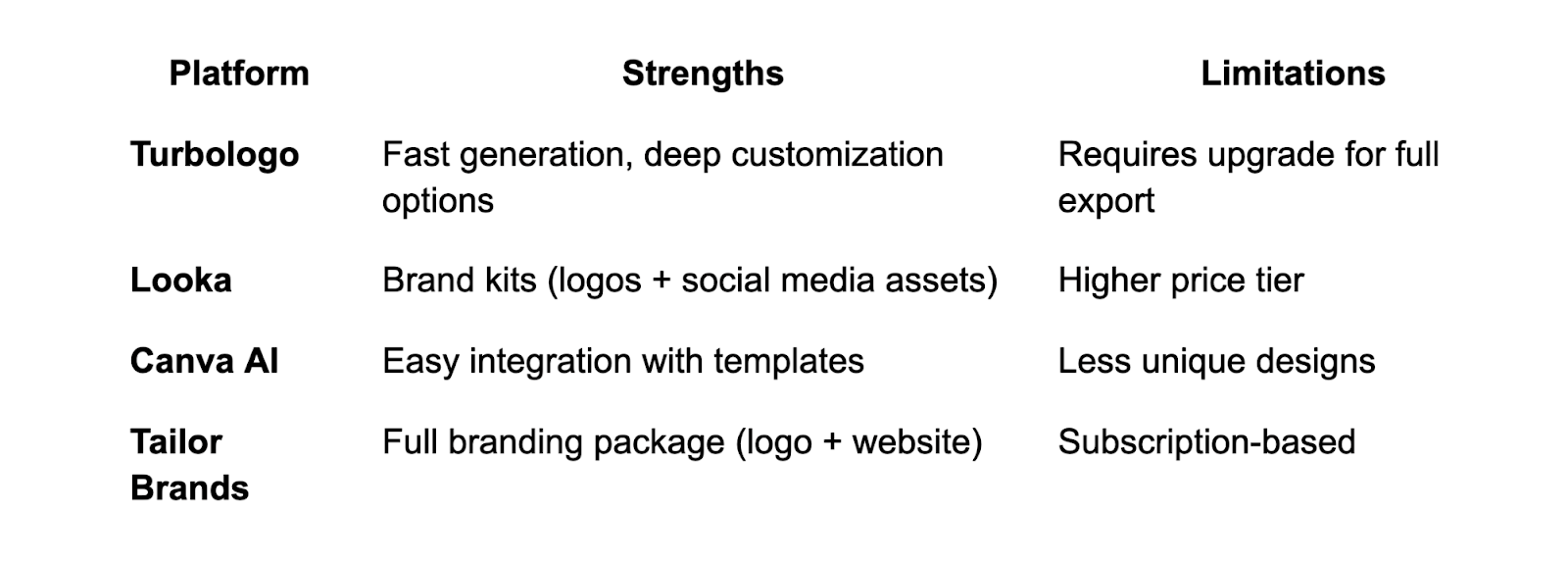
These tools cater to different needs, but Turbologo stands out due to its combination of simplicity and advanced AI algorithms. It’s especially well-suited for small business owners who want to create a logo with AI while having control over colors, fonts, and layout.
How to Create a Logo with AI (Step-by-Step)

When I work with business owners, I always encourage them to think of logo creation as a mix of strategic decisions and creative exploration. Here’s a framework I often use:
- Define your brand personality. Think about the values and emotions you want your logo to communicate. AI will suggest design elements aligned with these traits.
- Choose keywords and industry tags. Turbologo, for example, uses this information to generate relevant icons and layouts.
- Experiment with fonts and colors. AI offers an initial palette, but tweaking it slightly can help you stand out.
- Test multiple variations. Don’t settle on one design. Explore options in different formats.
- Export in professional formats. Always download the vector version to ensure scalability.
AI Design vs. Traditional Designers: Which to Choose?
I’m often asked whether AI can truly replace a human designer. The answer is nuanced. For startups and small companies, AI is more than enough to create a polished, professional-looking logo. It handles 80% of the work, generating concepts, layouts, and colors, while leaving room for personal tweaks.
However, for large brands requiring custom illustrations or a fully bespoke identity, human designers still play a vital role. The sweet spot lies in combining AI’s speed and flexibility with a designer’s strategic insight. In fact, I’ve seen many designers use Turbologo as a base for their creative process.
Advanced Tips for Better AI Logos
- Focus on simplicity. AI tends to offer multiple elements, but removing clutter often leads to a cleaner, stronger logo.
- Stick to 2-3 colors. Overcomplicating the palette reduces versatility.
- Consider negative space. Some AI tools cleverly use negative space for smart visual effects.
- Check readability at small sizes. Your logo should look clear on mobile devices and favicons.
Create a Logo with AI on Turbologo
Turbologo’s interface is designed to make the process intuitive. You start by entering your company name, selecting your industry, and choosing style preferences. The AI engine then generates dozens of professional variations. Within minutes, you can customize fonts, icons, and colors to make the logo truly yours.
If you’re curious, try to create a logo with an AI option on Turbologo. It’s an easy way to visualize your brand without spending weeks on revisions.
Expert Tip: Always download multiple formats; PNG for web use, SVG for scalable design, and a transparent background version for overlays. I’ve seen too many businesses struggle because they only had a low-resolution file.
Frequently Asked Questions
Q1: Are AI-generated logos unique?
Yes, AI systems create designs by combining elements based on user preferences, resulting in a unique outcome. However, adding manual customization further ensures exclusivity.
Q2: Is an AI logo good enough for professional use?
Definitely. Most AI logos are generated in vector format, ensuring print quality and scalability, which meets professional standards.
Q3: Can I trademark an AI-generated logo?
In most cases, yes. As long as the design is unique and not infringing on existing trademarks, you can register it like any other logo.
Q4: How much does it cost to create a logo with AI?
Turbologo offers a free preview, while paid plans for high-resolution exports and branding kits start at accessible rates compared to hiring a designer.
Final Thoughts
Artificial intelligence is no longer just a tool for experimentation, it’s a game-changer in professional branding. Over the years, I’ve seen countless businesses accelerate their growth simply because they could launch with a strong, professional visual identity. Tools like Turbologo give every entrepreneur the opportunity to create something polished and meaningful without being a design expert.


.jpg)

