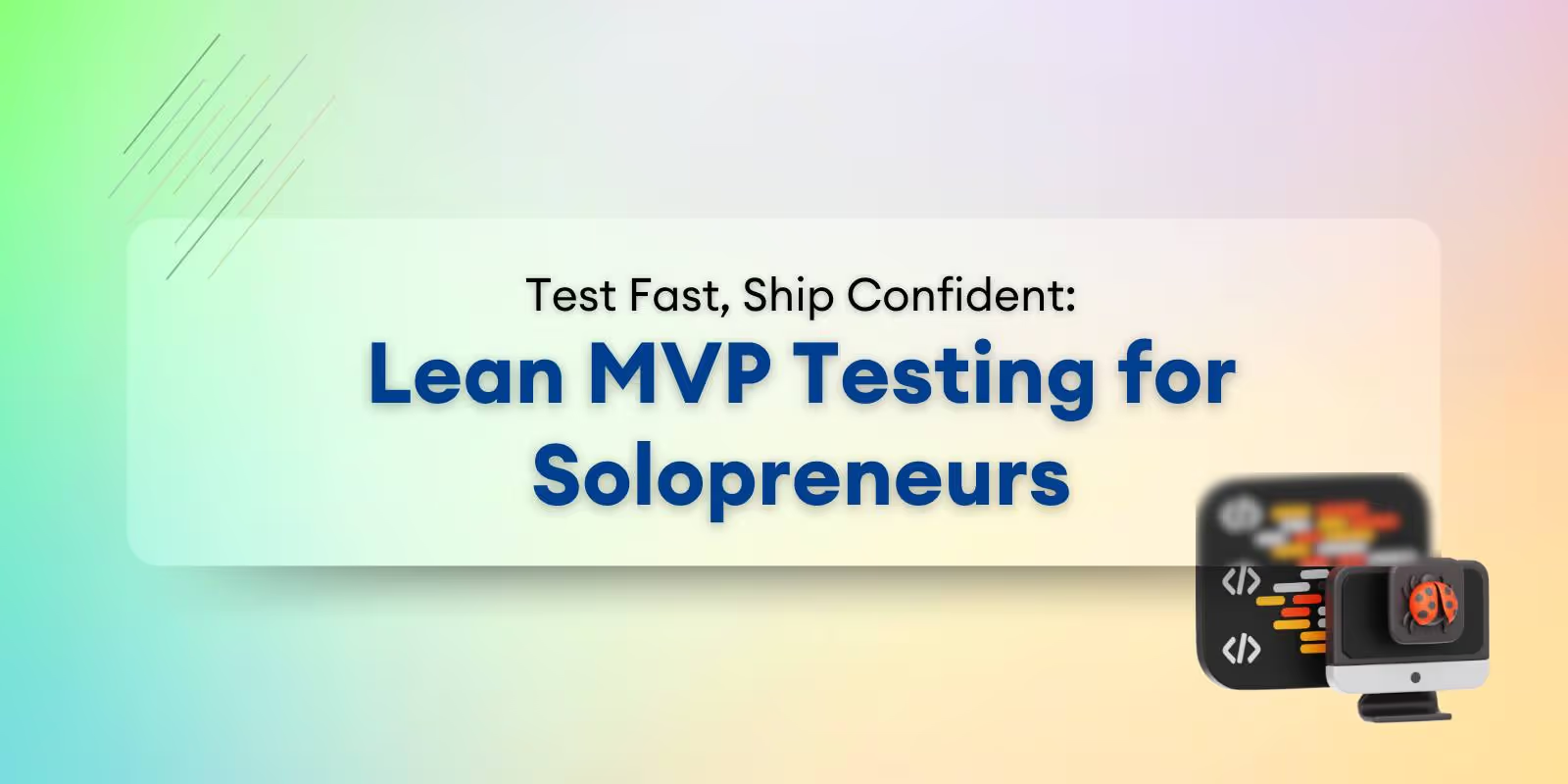
Perfection drains time; confidence accelerates growth. If you’re a solo founder, or a two-person crew, shipping your first product, the real finish line isn’t a flawless build. It’s the moment you can say, “Users can complete the job, data stays intact, and I’ll hear an alarm before anything catches fire.”
This guide shows you how to hit that point today, with a shoestring toolkit and a single evening of focused work. We’ll:
- Draw a hard line between must-test and nice-to-have.
- Walk through a 60-minute validation loop you can run alone, then repeat with five real users.
- Bolt on lightweight automation and round-the-clock monitors, without writing a test suite the size of a novella.
- Funnel every bug into one tidy board so nothing slips.
- Spell out the exact signs that tell you it’s time to level-up to “grown-up” QA.
By the end, you’ll have a launch checklist you can screenshot, pin on your wall, and run before every deploy. Confidence ships; hesitation stalls. Let’s raise that green flag.
Set the Confidence Bar (15 minutes, tops)
Picture this: you’ve just pushed “Deploy” on Friday night. An hour later a stranger tries to pay, resets her password, then hits the one button that proves your product’s worth, only to watch the screen freeze. Weekend ruined, first impression gone.
The fix isn’t a 400-page test plan; it’s deciding what absolutely must never break. Everything else can wait.
Follow the Money Path
If cash can’t flow, you don’t have a business, so trace that flow like you’re following a bank heist in a thriller.
- Hit “Buy” yourself. Does the checkout frame appear instantly or after an awkward two-second blink?
- Complete a real transaction for the lowest price you’ll ever charge (then refund it). Feel the friction your first customer will feel.
- Watch the hand-off points: redirect back to your site, confirmation email, webhook that unlocks the paid tier. One hiccup here, and support tickets pile up.
- Need an extra set of eyes? Hand just this path to reliable offshore testing services for a quick sanity check without torching your runway.
Keep: the single step that felt slow or fragile. That’s your Money Path bottleneck.
Walk the Trust Path
People decide whether to stay or bail in the first minute. Your sign-up and login flow is the welcome mat.
- Open an incognito window and create a brand-new account as if you’ve never met your own product.
- Trigger “Forgot password” immediately. Most founders ignore this until someone screams on Twitter.
- Flip to mobile data on your phone and try the same thing. Social logins? Same drill.
Note: any form field that stutters, any email that lands in spam, any OAuth pop-up blocked on iOS Safari. These micro-glitches eat trust.
Deliver the “Aha!” Action
What single moment proves your app’s value? In a note-taking MVP it’s write → save → see the note. In a booking widget it’s choose slot → “Confirmed”. Time that flow.
- Grab a stopwatch (your phone works).
- Start timing at first tap; stop when success is unmistakable.
- If it takes more than 30 seconds, users will wander off.
Your 3-Point Critical Path (Write it Down, Really)
On a sticky note, whiteboard, or the top of your project README, jot:
- Money Path: __________________________
- Trust Path: __________________________
- Aha! Action: __________________________
These three flows are the line in the sand. Every test you run next: manual pokes, user sessions, tiny bits of automation; exists only to keep this path green. Ignore side quests until these steps feel bulletproof.
Spend fifteen focused minutes here and you’ve already cut your potential testing workload by 80 percent. That’s how you move fast and sleep at night.
Rapid Validation Loop (60 minutes, start-to-finish)
You’ve mapped the three flows that matter; now you need proof they actually work. This isn’t lab-coat QA, it’s a lightning round that surfaces show-stoppers before real users tweet them into existence.
Solo Screen-Dive (25 min)
Why do it: You’ll find half the obvious bugs yourself, and save valuable tester goodwill for the sneaky ones.
- Set the stage. Open a blank Trello card titled “Critical Path Bugs.” Start a Loom recording and narrate what you expect to happen.
- Device trio.
- Laptop on home Wi-Fi
- Phone on mobile data
- Incognito tab (fresh cookies, fresh pain)
- Read your flow aloud. Literally: “I click Buy, Stripe pops, I pay $10, I land on /thank-you.” Saying it forces you to notice lags and weird copy.
- Golden rule: If you hesitate, your users will rage-quit. Pause the Loom, drop a timestamp + note on the Trello card, then move on. No rabbit holes.
- Stop at 25 min. The goal is coverage, not perfection.
Deliverable: One Loom link + a Trello card peppered with timestamped “ouch” moments.
Five Real Users, One Evening (30 min)
Why five? Nielsen’s law still holds: five testers catch ~80 % of glaring issues. Anything more is procrastination in disguise.
- Copy-paste DM template:
“Hey {Name}! I’m about to launch a tiny tool that helps {problem}. Mind giving it a 20-min spin tonight? I’ll send a Loom link and a ₹500 coffee voucher as thanks.” - Meeting link + script:
- “Tell me what you think this app does.” (Reveals messaging gaps)
- “Show me how you’d {Money Path}.” (Reveals friction)
- “What felt odd or slow?” (Reveals polish points)
- Record everything. Zoom or Google Meet cloud-record; no screenshots to wrangle later.
- Emoji tagging trick. While they share screen, drop ⏰ (slow), ❓ (confusing), 😱 (broken) in chat. Those become instant searchable markers.
Outcome: Five recordings + a quick-ranked list of friction points. Anything flagged by 3/5 testers jumps to “critical” on your Trello board.
Prioritise & Patch (5 min)
- Sort Trello by impact, not ego.
- Cash stops flowing? Top.
- Login loop fails? Second.
- Button colour feels off? Park it.
- Set a 48-hour repair window. Small fixes keep momentum; big ones may warrant pulling in help (remember the offshore option).
- Mark the card “Ready for Auto & Guardrails.” That’s your cue to jump into Section 3.
Checkpoint: Your three critical flows have now survived six sets of eyes (yours + five users). If they’re still green, you’re ready to let the robots take a crack at them.
Pocket Automation & Guardrails (Zero code, 30 min)
Human eyeballs are a great first filter, but you still need a night watch. The good news: you can set up reliable “is-this-thing-on?” alarms without touching a terminal or hiring DevOps.
Three-Click Smoke Tests (Ghost Inspector Chrome add-on)
- Install & pin the extension: takes 30 seconds.
- Click “Record.” Walk through your Money → Trust → “Aha!” flow exactly once.
- Save & schedule. Choose “run after every deploy” or a daily check at 9 a.m.
Ghost Inspector replays the video in the cloud and emails you a big green ✔️ or a red ❌. That’s all you need to know.
Time spent: ~10 min
24 × 7 Uptime Ping (UptimeRobot)
- Sign in with Google, hit “Add New Monitor.”
- Paste your homepage URL, pick the 5-minute interval.
- Add your email, or Slack channel, for alerts.
If your site ever goes dark longer than 30 seconds, you’ll know before Twitter does.
Time spent: 5 min
Error Catcher You Paste Once (Sentry or LogRocket)
No-code platforms: Bubble, Webflow, Wix all have “Paste your tracking script” boxes.
- Create a free Sentry (or LogRocket) account.
- Copy the one-line snippet they give you.
- Drop it into your site’s global header and publish.
Any JavaScript crash or API meltdown now shows up in a tidy inbox, with stack traces you can forward to a freelancer if needed.
Time spent: 10 min
Set a Monthly “Health Check” Reminder
Open PageSpeed Insights, enter your URL, jot the score in a notebook. If it ever drops 10 points, investigate image size or third-party scripts.
Time spent: 5 min
Outcome (why this matters)
- Ghost Inspector: Proves the core journey still works after each tweak.
- UptimeRobot: Yells if the site is down or SSL expires.
- Sentry / LogRocket: Catches sneaky runtime errors users won’t bother to report.
- PageSpeed note: Keeps performance drift from hiding until launch day.
Total setup: 30 minutes, no code, free tiers. Now you can sleep, your robo-sentries have the night shift.
Turn Bug Chaos into Calm (and Keep Shipping Weekly)
Last year I watched a friend launch a promising habit-tracker. Two days in, his inbox looked like an exploded jigsaw: Twitter DMs, a LinkedIn rant, five contradictory emails and one blurry screenshot from an Android museum piece. He spent more time hunting bugs than fixing them.
Solo founders don’t have that kind of margin. The cure is one obvious place for users to yell, and one equally obvious place for you to listen; plus a rhythm that turns noise into resolved tickets.
Invite Bugs to Introduce Themselves
Think of every glitch as a chance to earn trust. But you have to make it ridiculously easy:
Add a “ 🐞 Report Issue” badge that hovers in the bottom-right corner of every page.
No hunting for a support email; just click, type, send. Tools like Tally or Typeform give you a ready-made form that can collect a short description, a screen-grab, and the user’s email so you can close the loop. Drop the embed code into your no-code builder; you’re done in five minutes.
Why it works:
- Users feel heard the moment something breaks.
- You reclaim evenings that would’ve been spent piecing together half-baked Twitter threads.
Funnel Every Bug into One Queue
Now channel those reports into a single, ever-visible board - Trello, Notion, whatever you already use.
- Create three columns: 📥 New, 🔧 Working On It, ✅ Ready to Ship.
- Zap it together: A free Zapier zap (Form → Board) pipes each new submission into 📥 with the screenshot already attached and the user’s notes in the description.
When you wake up, every bug is waiting in the same place, no scavenger hunt needed.
Live by the 24 / 48 Rule
- Every 24 hours - coffee in hand - skim the 📥 column. Anything that blocks payment or login gets dragged to 🔧 and tagged Critical. Cosmetic quirks can wait.
- Within 48 hours push a fix for those Critical cards and slide them into ✅. Post a two-line changelog on your community channel: “Fixed Stripe redirect loop, thanks @jade for the heads-up!”
Users see speed, you see progress, everyone wins.
What You Gain
- Focus: one queue, zero mental overhead.
- Velocity: small, frequent patches beat giant “Version 2.0” rescues.
- Reputation: people remember how fast you fixed their pain more than the pain itself.
Bug reports will never stop, but the chaos can. With a clear line of sight and a cadence you can stick to, fixes become just another part of your weekly rhythm, no more frantic midnight triage. Your roadmap stays in front of you, not buried under scattered complaints.
Know When to Level-Up (and Exactly What to Add)
A funny thing happens when your app leaves the cosy bubble of “first-100 users.” One day the traffic chart is a polite hill; next week it looks like a ski-jump. Your once-snappy tests start groaning, and the Trello board that felt Zen now needs caffeine.
Growth is good, unless your QA still thinks it’s 3 a.m. in zero-user-land.
Trip-wires: the three signals you can’t ignore
- 500 monthly active users
That’s the point where five bug reports can arrive before lunch and bury your DMs. - More than one production deploy a week
Shipping fast is great, until you’re gambling twice as often. - Ten or more open “blocks-money/blocks-login” cards
Critical bugs piling up means your current process leaks.
If any one of these lights turns red, congratulations: your MVP just grew up. Now give it the QA wardrobe it deserves.
Next moves, in the order that actually pays off

None of these require a 10-person QA team; most have generous free tiers or indie plans under $20,000/month. Tack them on one at a time - the moment a trip-wire fires - so you never over-engineer.
The founder’s sanity check
Ask yourself on the first of every month:
“Has a trip-wire fired? If so, which single upgrade above removes the most risk for the least cost?”
That question keeps upgrades intentional, not reactionary. Miss a month? Your error inbox will remind you, loudly.
Growth shouldn’t feel like driving a scooter that suddenly thinks it’s a bus. With clear signals and a pick-and-play toolkit, you’ll scale QA just in time, spend only what’s needed, and keep that “we ship fast” mojo intact.
Epilogue - Go on, Press “Deploy”
You’ve just built a miniature QA engine that runs on common sense instead of corporate ceremony:
- A 15-minute map of flows that must never break.
- A one-hour sprint with six real eyeballs - yours plus five future fans - sniffing out friction.
- Free, “no-code” sentries that keep watch while you sleep.
- A bug funnel that turns random rants into a calm to-do lane.
- Trip-wires and upgrades so quality scales exactly when growth demands it.
- A seven-point checklist that takes two minutes but spares you those gut-wrenching “payment failed” emails.
Is it perfect? No. It’s better, it’s enough. Enough to ship today, learn tomorrow, and iterate before the week is out. The solopreneur superpower isn’t flawless code; it’s the agility to fix flaws faster than bigger teams can schedule a meeting.
So bookmark this guide, screenshot the checklist, maybe even print it old-school and tape it to your monitor. Then breathe, smile, and click Deploy.
Your first hundred users are waiting - curious, forgiving, eager to cheer you on. Show them how quickly you learn, how confidently you ship, and they’ll stick around for the next release, and the next after that.
Onward.


.jpg)

