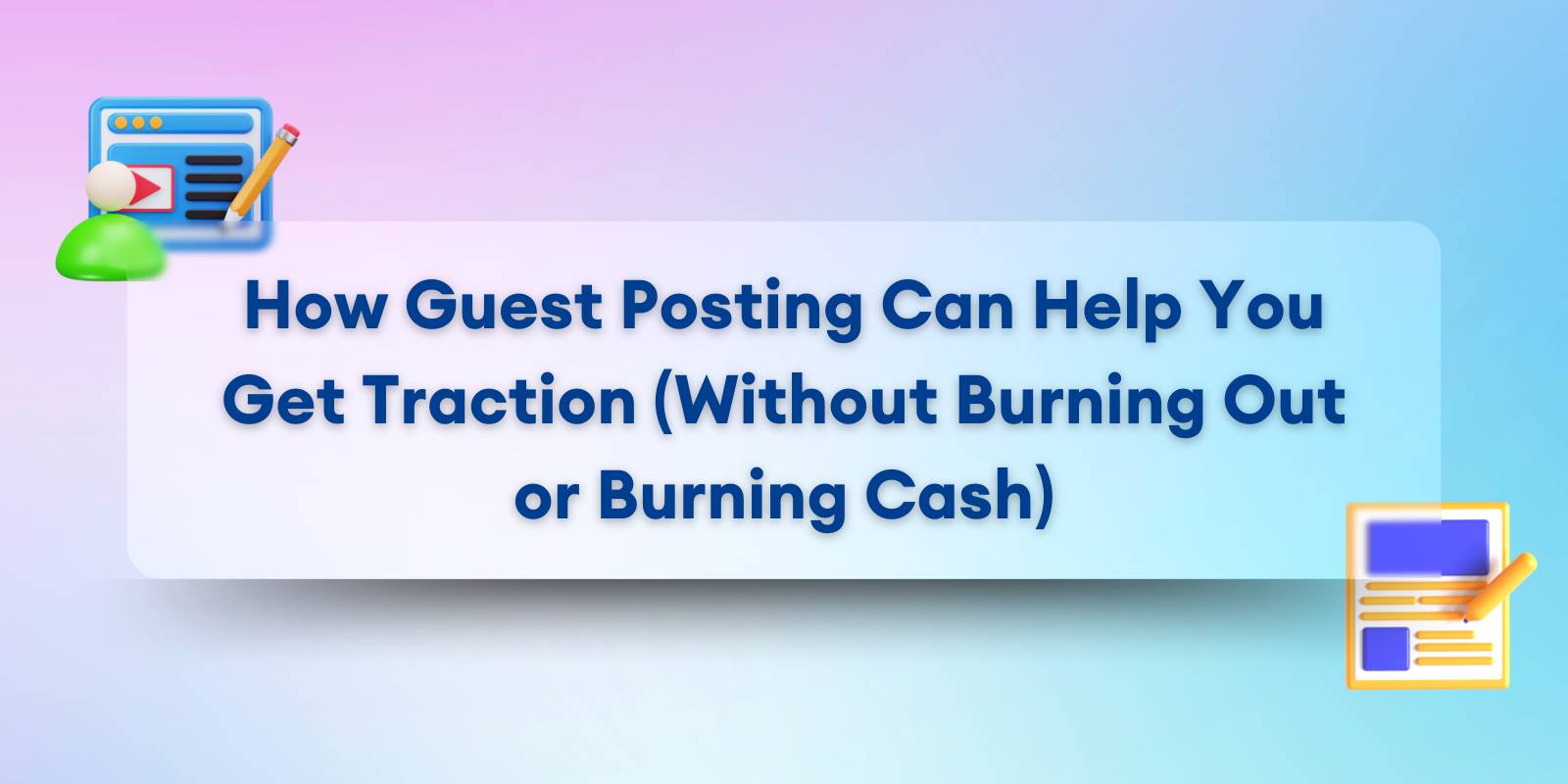If you're a solo founder trying to get your product off the ground with zero ad budget, chances are you're constantly hunting for visibility that doesn’t cost you time or cash.
Facebook Marketplace probably isn’t even on your radar. Or if it is, it’s filed under “local people selling their kids' old scooters.”
That’s exactly why it works.
Marketplace is packed with buyer intent. It’s easy to use. It’s free. And it’s algorithmically skewed to reward recency and consistency; two things that work in your favor if you know how to build systems.
This isn’t about flipping couches. It’s about flipping the platform to serve your business.
The Hidden Power of Marketplace for Solo Entrepreneurs
Let’s zoom out for a second. You’re not trying to build a dropshipping empire or run a physical storefront. You’re validating ideas, building micro-products, launching small bets. Your time is limited. Your budget’s even tighter.
Facebook Marketplace gives you:
- Access to millions of active users (many in your city)
- A frictionless way to test offers
- A no-cost channel to reach people who are already browsing with intent
What you won’t get is long-term organic ranking. Facebook treats listings like short-lived stories, they live, they fade, they’re gone.
Unless you know how to bring them back.
Why Your Marketplace Listings Stop Getting Views
The moment you post on Marketplace, your item gets a surge of visibility. You show up in local feeds, relevant searches, and automated alerts. But within 48–72 hours, that traffic tap starts to close.
That’s not you doing something wrong. That’s just the platform’s design.
Facebook rewards recency above all. Newer listings push older ones out. It doesn’t matter how good your product is or how optimized your title might be. If it’s been a few days, you're buried behind hundreds of fresher posts.
That visibility drop isn’t a bug, it’s an opportunity.
By understanding how to relist on Facebook Marketplace the right way, you can turn this dynamic into a repeatable tactic. No hacks. No shady workarounds. Just consistent visibility, baked into your weekly workflow.
Relisting: What It Is, and Why It Works
Relisting means removing an existing listing and reposting it as a new one. That’s it.
Unlike editing or renewing, which may offer minor bumps, relisting resets your position in the algorithm. You return to the top of search results and recommended feeds, exactly where you need to be to get attention.
And here’s the kicker: Facebook doesn’t penalize you for doing it. There are no reposting limits, no rules against relisting manually. They designed it this way to reward active sellers. As a founder, you just have to act like one.
Done well, relisting lets you:
- Sustain momentum without paying for boosts
- A/B test pricing, copy, and image order
- Keep products or services visible during demand cycles
It’s simple. But simple doesn't mean shallow.
What to Sell on Marketplace (That Actually Works for Solopreneurs)
Not every business model fits Marketplace. But if you're building lean and local (or locally testable), it's perfect for:
- Digital services with a local or flexible angle
(Notion setup, resume editing, ad audits, small biz consulting) - Micro-products that can be delivered or picked up
(planners, physical toolkits, flashcards, mini brand kits) - Productized services you’re validating before building funnels
(“Landing Page in 48hrs – $97 Flat”) - Physical inventory you already have or source locally
(books, gear, handmade items, clearance stock)
Avoid abstract offers (“business coaching,” “life advice”), long-onboarding SaaS, or anything that requires months of nurturing. Marketplace is fast-paced and impulse-driven, lean into that.
The Right Way to Relist: A Step-by-Step System
You don’t need a complex stack to make this work. Just consistency, a system, and a few no-code tools if you want to scale up.
Here’s how to do it properly:
Step 1: Audit Your Listings Weekly
Go to your Marketplace → Your Listings tab. Flag any listings that are:
- Over 5 days old
- Seeing no views or messages
- Still in stock or relevant
Keep a Notion or Airtable tracker so you’re not doing this manually every time.
Step 2: Remove the Stale Listing
Either delete the post or mark it as sold (if you want to track conversion rates). This clears your queue and avoids duplication confusion.
Step 3: Recreate the Listing from Scratch
Don’t copy-paste blindly. Make small changes:
- Rewrite the title using sharper keywords
- Reorder or swap out your images
- Add urgency, e.g. “Only 2 left” or “Price drops this week”
Think of it like refreshing a landing page headline, you’re inviting attention again.
Optimize Every Relist for Maximum Impact
Don’t just repost. Refine.
Here’s how to make each new listing sharper than the last:
1. Your Title Is Your Hook
Marketplace titles double as search metadata. So ditch vague stuff like “great desk” and use specifics:
✅ “48” Standing Desk – Adjustable, Minimalist”
✅ “Freelance Website Audit – 48 Hour Turnaround”
Aim for 50–70 characters. Front-load with keywords.
2. Lead With Your Best Image
Try different thumbnail images over time. Test:
- Neutral vs. bold backgrounds
- Close-ups vs. wide shots
- Static vs. lifestyle use
Your image earns the click. Your copy earns the message.
3. Adjust Price (If Needed)
If something hasn’t moved in a week, drop the price by 5–10%.
Or test “Or Best Offer” phrasing. Marketplace buyers love the chance to negotiate.
4. Post When People Are Scrolling
Evenings (7–10PM) and weekend mornings (9AM–12PM) see the highest engagement.
Use reminders or scheduling tools to post during peak windows.
Systematize It: From Manual to Automated
Doing this manually once a week? Easy.
Doing it across 15 listings, every few days? You need systems.
Simple Tracker Method (Low-Tech)
Use a Notion table or Airtable base with:
- Listing title
- Post date
- Days live
- Status (Live / Needs Relist)
- Notes on pricing, photos, feedback
Set a weekly “Marketplace Day” to batch relist and test.
Go No-Code: Automation Tools
For scale, plug into tools like:
- Crosslist: Manage multiple platforms, bulk relist, sync inventory
- List Perfectly: Clone listings across Marketplace, eBay, Etsy
- [Zapier + Airtable]: Get reminders when listings expire or views drop
You don’t need full automation, just repeatable motion.
Bonus: Use Marketplace as a Funnel Starter
Savvy solopreneurs treat Marketplace as top-of-funnel:
- List a simple productized service
“Landing Page Design – $97 Flat” - Funnel buyers to Calendly for booking
- Collect emails for follow-up
- Deliver digitally, then upsell your premium offers
You're not just selling. You're starting a conversation.
If you’re scaling past solo efforts, combining no-code automation with expert help can accelerate results. Partnering with a specialized performance marketing agency can help amplify your best offers across paid channels, optimize for conversions, and build multi-platform strategies that go beyond Marketplace.
Track What Works: Data Over Gut
Every relist is a chance to learn.
Keep tabs on:
- Views per version
- Messages received
- Time to sale
- Which titles/images convert best
That’s not anecdotal insight, that’s your feedback loop.
Final Thoughts: Be Seen or Be Buried
Most founders never think of Facebook Marketplace as a legit business tool.
And that’s exactly why you should.
The platform is noisy, but also full of people looking to buy.
You don’t need a funnel. You don’t need a paid boost. You just need a simple system that makes sure your listing stays visible, again and again.
It takes 3 minutes to relist. But done with intention, it keeps you relevant for days.
When attention is this cheap, visibility becomes your leverage.
So build a system. Show up. Stay sharp.
And let the scroll work in your favor.