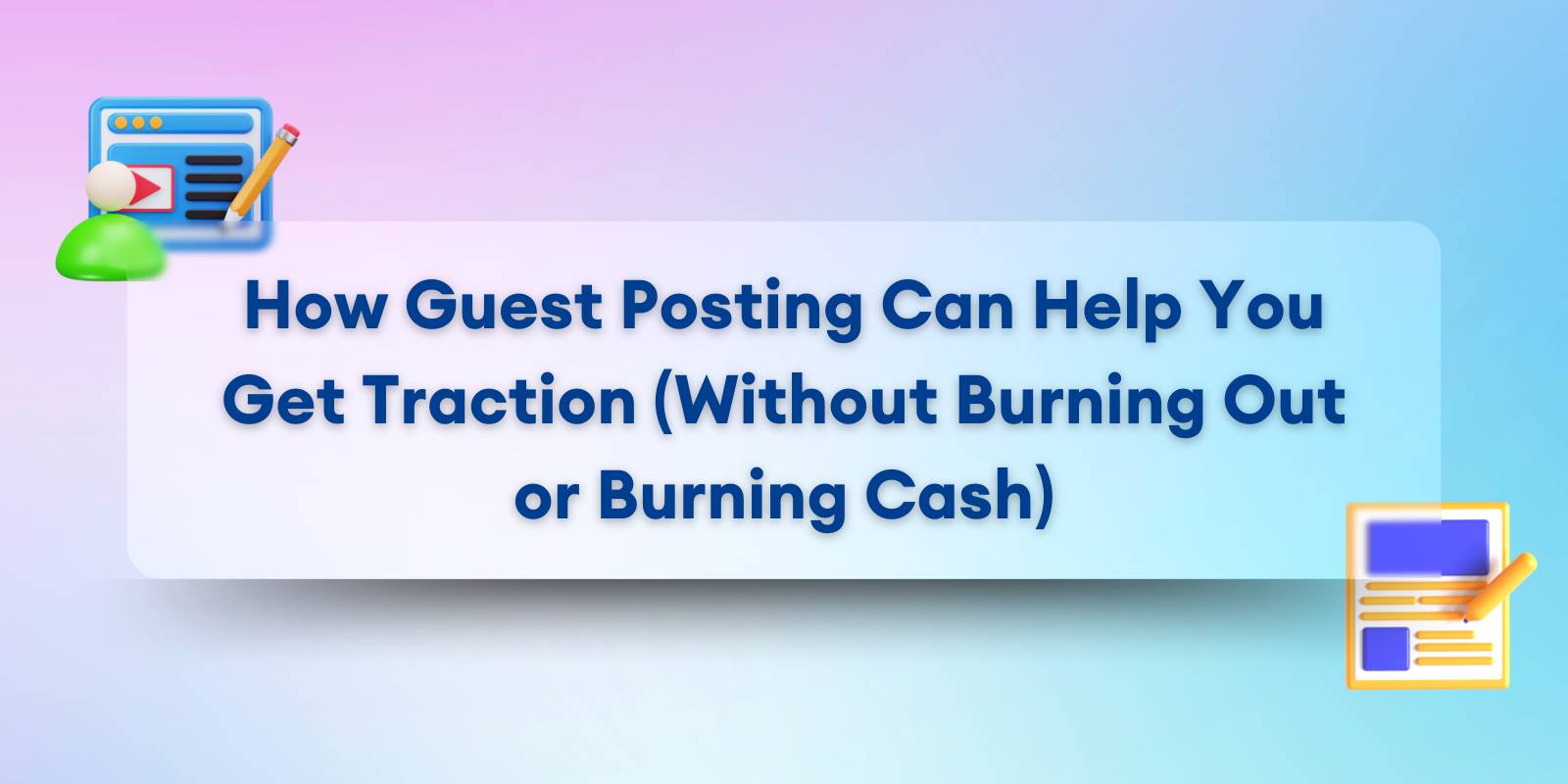The $500 Stack Myth
You launch your solo business with big dreams… and before you’ve made your first dollar, you’re already paying $79/month for a CRM you barely use, $29 for a fancy email tool, and another $49 for a project management suite you only open when you’re procrastinating.
It’s not your fault. Most of the advice out there is built for teams, not solopreneurs. And when you’re building alone, it’s easy to assume you need to look like a “real company” just to be taken seriously.
But here’s the truth: enterprise tools solve enterprise problems.
If you’re a team of one, your tech stack should reflect that; lean, simple, and designed to keep you moving, not overwhelmed.
This article is your shortcut to clarity. We’ll break down what big-company tools actually do, which ones you can ignore (at least for now), and how to build a lightweight system that keeps your business organized, profitable, and fully in your control.
By the end, you’ll have:
- A clear picture of what not to waste money on
- A solo-friendly starter stack you can set up in 30 minutes
- A way to work smarter, not just stack more software
Let’s simplify the chaos. You’re not underpowered, you’re just over-equipped with stuff you don’t need.
What Enterprise Tools Are Built to Solve
If you’ve ever felt low-key guilty for not having a “real CRM” or some slick all-in-one platform with automation, analytics, and an AI assistant named Brad… this section is for you.
Because here’s the thing: most of the software advice solopreneurs get isn’t actually made for solopreneurs.
It’s made for teams. Big ones. With middle managers, compliance departments, and a need to coordinate across time zones and job titles. Their tools solve coordination problems, not clarity problems, and that distinction matters.
You’re not behind because you don’t use enterprise tools. You’re just building a business that doesn’t need enterprise baggage.
Let’s take a quick look at what these tools are built to do, so you can stop feeling like you’re missing something, and start making sharper decisions about the tools you actually need.
What They’re Designed For (and Why That’s Not You)
- CRM platforms were built for teams with complex sales pipelines. They’re great if you have multiple salespeople, long buying cycles, and regulatory requirements. They help coordinate touchpoints, assign leads, manage follow-ups across reps, and stay compliant in industries where the law says “log everything.”
- Project management tools like Asana, Jira, or ClickUp are there to prevent team-wide chaos. They work when you have product managers, designers, devs, and marketers trying to ship something together. They’re guardrails, not GPS.
- Marketing automation platforms? Think multi-step email sequences, segmentation trees, triggered flows, A/B testing logic, and lead scoring. Again, super valuable if you’ve got 100K subscribers and a demand gen team. But if your current goal is just to sell your first 10 copies of an eBook? Massive overkill.
- Internal wikis and knowledge bases help larger orgs document processes, train new hires, and make sure critical information doesn’t live in one person’s head. If you’re the only person on the team? That person is you. You don’t need a wiki, you need a working memory and maybe a Notion page.
- Dashboards pull in high-level analytics from multiple departments so stakeholders can make big calls. But if you’re still validating your offer, you don’t need a dashboard, you need conversations with customers and a simple way to track what's working.
Here's Where It Clicks
You don’t need a system designed for a 50-person team. You don’t need tools that solve communication problems between five departments. And you certainly don’t need to drop $300/month on software you log into twice a week just to feel productive.
You don’t need something crafted for heavy-regulation outfits, like a CRM for financial advisors, but you do need a simple way to track conversations, remember who to follow up with, and make sure no opportunity slips through the cracks.
So what do you need? A system that fits your brain, your budget, and the way you work right now, not some imaginary “future team.”
That’s exactly what we’re getting into next.
What a Solo Founder Really Needs
Let’s be real: you're not managing chaos across five departments. You’re managing chaos in your own head.
You don’t need software that requires onboarding, documentation, and team trainings. You need a system that helps you stay consistent, follow through on your best ideas, and not lose track of who asked for a demo last Thursday.
And honestly? That system can be stupid simple.
The tools that work best for solopreneurs aren’t the most powerful. They’re the ones you’ll actually use. Tools that help you:
- Track leads, sales, and customer convos
- Plan your marketing and product work
- Automate things you repeat more than twice
- Store assets so you're not constantly re-making stuff
- Send emails to real humans (not “segments” or “audiences”)
That’s it. That’s your stack.
Now let’s make it real, with a version you can spin up today, using free tools, no-code logic, and exactly zero Zapier meltdowns.
The 30-Minute Starter Stack
Here’s a simple system that covers 95% of your operational needs as a solo founder. It’s fast to set up, easy to maintain, and flexible enough to grow with you.
1. Track People
Tool: Notion (or Airtable)
Create a single table with columns like:
→ Name, Contact, Status (Lead / Customer / Cold), Last Touched, Follow-up Date, Notes
Use filters to build a “Follow Up This Week” view. That’s your new CRM.
2. Plan Your Work
Tool: Trello (or Notion board)
Set up three lists: To Do → Doing → Done.
Optional: add labels for "Marketing," "Product," "Customer Support", whatever matches your brain. Don’t overcomplicate it. Just move the cards.
3. Automate the Repeatables
Tool: Make.com (or Zapier free tier)
Start simple:
→ New form submission → Add to your lead tracker
→ Stripe payment → Trigger a thank-you email
→ New subscriber → Add to welcome sequence
That’s it. One zap can save hours over time.
4. Store Your Assets
Tool: Google Drive
Create folders for:
→ Launch graphics
→ Email templates
→ Product screenshots
→ Testimonials
Name your files clearly. Keep it tidy. Future-you will thank you.
5. Send Emails
Tool: Gmail (for 1:1) or MailerLite Free (for broadcast)
→ Canned replies for common DMs
→ A simple newsletter you send every week
→ Bonus: Add a 3-email onboarding sequence for buyers
Keep This Rule in Mind:
If it takes more than 10 minutes to learn, you’re not ready for it yet.
At this stage, you don’t need enterprise features. You need follow-through. You need a system that fades into the background so you can stay focused on what actually matters: shipping, selling, supporting.
This stack gives you just enough structure to stay on track without becoming the full-time manager of your own business tools.
Ready to see how these tools all work together in a real business?
Let’s build your toolkit next.
The Solo Stack Toolkit (Grouped by Job)
The beauty of being a solopreneur is that you don’t need 20 tools to feel productive. You need 5 tools that each do one job really well.
This section is your cheat sheet.
No fluff. No features you’ll never use. Just real-world tools, organized by what they help you do, and exactly how to use them without spending days in setup hell.
1. Track People
Leads, customers, partners, beta testers, anyone worth a follow-up should live here.
- Go-to Tool: Notion (or Airtable if you like spreadsheets that talk back)
- Setup:
- Table with columns: Name / Email / Status / Last Touched / Notes
- Filter: “Follow-Up This Week”
- Why It Works: Lightweight, flexible, and doesn't feel like a chore to update.
Quick Win: Duplicate a Notion CRM template, change the labels to fit your offer, and add five people you need to reconnect with today.
2. Plan Your Work
You don’t need sprints or scrum. You need to know what to do next.
- Go-to Tool: Trello (or a Notion Kanban board if you're already inside the ecosystem)
- Setup:
- Columns: “To Do,” “Doing,” “Done”
- Labels for task type: Marketing, Product, Admin
- Why It Works: Clear, visual, and satisfying to move tasks across the board.
Quick Win: Create one board called “Next Launch” and map out 5 key actions to take this week.
3. Automate the Repeatables
If you’re doing it more than twice, it’s begging to be automated.
- Go-to Tool: Make.com (or Zapier free tier)
- Setup:
- Triggers: form submissions, purchases, new subscribers
- Actions: add to CRM, send an email, update a task
- Why It Works: Starts simple, scales with you, no dev needed.
Quick Win: Set up a single automation: Stripe → Google Sheet → “Paid” label. Now you’re tracking customers and staying sane.
4. Store & Organize Assets
No more “final-final-FINAL-v2.jpg” on your desktop.
- Go-to Tool: Google Drive
- Setup:
- Folders for Graphics, Copy, Testimonials, Swipe Files
- Use naming conventions (e.g. YYYY-MM-DD_AssetName)
- Why It Works: Easy to share, easy to search, doesn’t break.
Quick Win: Create a folder called “Evergreen Content” and move your best-performing posts and promo graphics in. That’s your marketing engine now.
5. Send Emails
Don’t overthink funnels. Focus on staying in touch like a human.
- Go-to Tool: MailerLite (or Gmail for 1:1s)
- Setup:
- Broadcast list
- 3-part welcome sequence (intro, value, soft offer)
- Why It Works: Clean UX, free to start, and doesn’t make you want to throw your laptop.
Quick Win: Write one helpful email today and schedule it. Doesn’t have to be perfect, just real.
Pro Tip: Tools Don’t Grow Businesses, Systems Do
You can swap tools later. What matters now is creating habits and workflows around them.
Start with the tools that feel intuitive. Keep it light. Keep it useful. And don’t be afraid to delete something that’s slowing you down. This isn’t about building an empire overnight, it’s about building momentum.
Enterprise Mindsets Worth Stealing
Let’s clear something up: enterprise tools aren’t bad. They’re just overbuilt for where you are now.
But the thinking behind those tools?
That’s a different story. Some of the smartest habits in big businesses are actually perfect for solopreneurs, if you scale them down to your size.
Here are four enterprise-grade mindsets that are totally worth stealing (and how to implement them without the bloat).
1. Systems > Willpower
Corporate teams don’t trust memory, they trust process. Every repeatable task is documented, templatized, or automated.
As a solopreneur, that doesn’t mean writing 30-page SOPs. It means this:
- Keep a checklist for each new launch
- Save your best-performing content in one folder
- Build templates for your onboarding emails, DMs, replies
🧠 Think like this: If I had to do this again next week, how would I make it faster?
2. Automate the Drudgery, Not the Magic
Enterprises automate everything. But you? You’re the voice, the face, the magic.
What you should automate:
- Repetitive back-end tasks (e.g. tagging a new subscriber, sending an invoice)
- Notifications and reminders (so you never miss a follow-up)
- File storage and naming systems (you’ll thank yourself later)
What you shouldn’t automate:
- Your DMs
- Your creative work
- Your customer interactions
🧠 Think like this: Automate the logistics. Stay human where it counts.
3. Every Customer Is a Lifecycle
Big teams use complex funnels and stages. You can just use a column in Notion.
But the thinking? Spot on.
Start thinking of your people like this:
- Lead → First-time Buyer → Repeat Customer → Advocate
Create space in your stack to see where people are.
That might be as simple as a “Status” column and a recurring reminder to follow up.
🧠 Think like this: Relationships drive revenue. Don’t let people fall through the cracks.
4. Document Now, Save Hours Later
Big companies invest in documentation because they scale. But even as a team of one, this pays off faster than you think.
You don’t need formal SOPs, you need simple, reusable instructions for future you.
Examples:
- A doc called “How I Launch a New Product”
- A checklist for setting up a sales page
- A template for weekly newsletters
The time you spend writing this once? You’ll earn it back every time you don’t start from scratch.
🧠 Think like this: Don’t just do the task, build the template while you do it.
Simple Systems Outperform Fancy Ones
You don’t need more tools. You need better rhythms.
The way big companies stay consistent is through systems, not through hustle.
And that applies to you, right now, even if your company Slack has exactly one member (you).
I replaced a bloated $79/month CRM with a Notion board and a calendar reminder, and my close rate actually went up. Because I used it. Consistently.
You’ve now got the tools, the setup, and the mindset. So what’s next?
Be Small. Be Smart. Be Scalable.
You don’t need to look like a company to build a real business.
You just need systems that work for you.
Not for a team of twenty.
Not for a compliance department.
Not for a VC-backed startup with five tools that all start with “Z.”
Just you.
Your ideas.
Your customers.
And a simple setup that keeps everything moving forward.