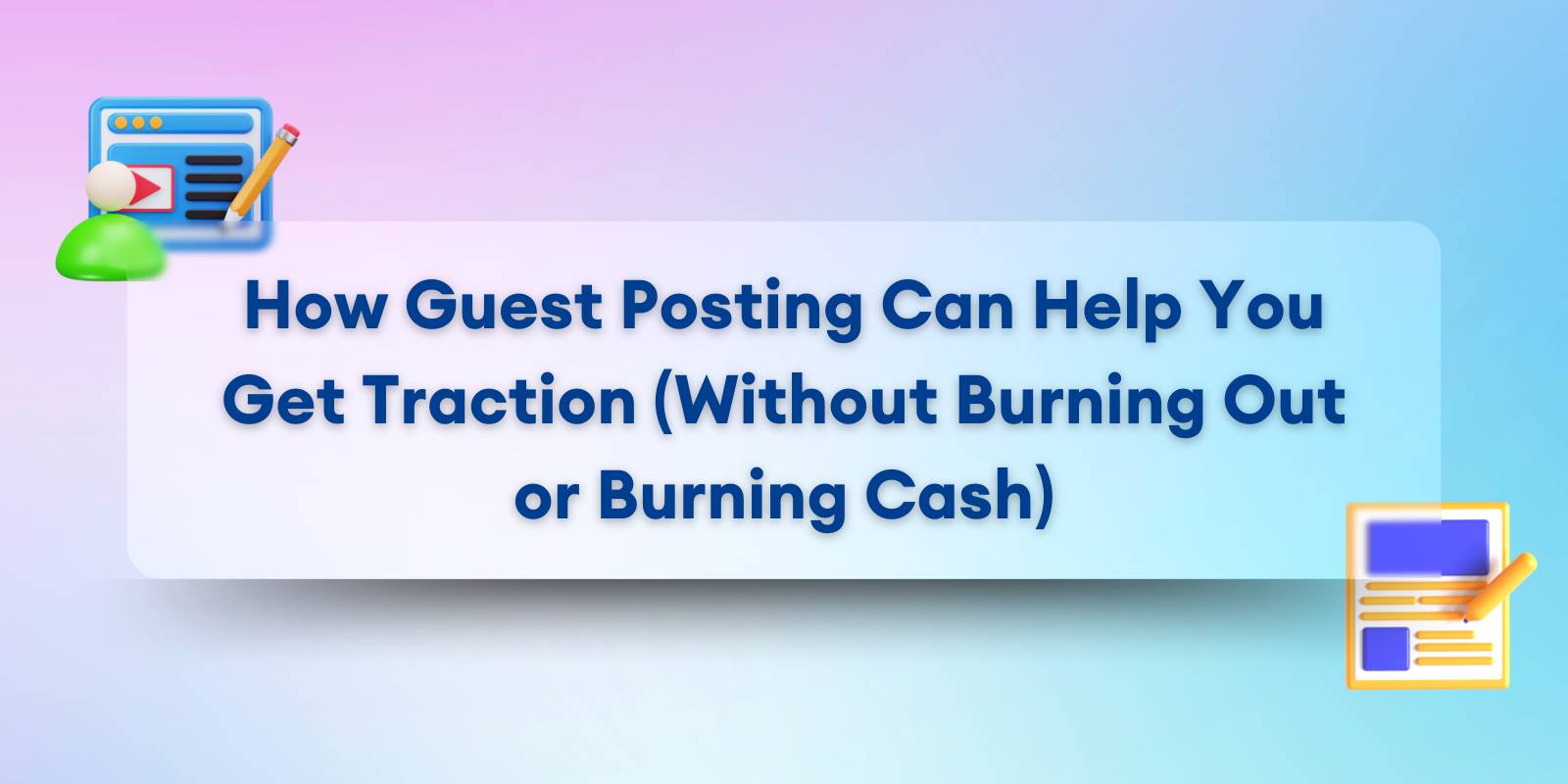You don’t need a reminder that labor costs are brutal. You’re living it.
One walk-in rush and the entire flow breaks: orders double up, guests hover waiting for someone, anyone, to take their payment, and your one line cook starts muttering about quitting (again).
You’re not doing anything wrong. You’re just doing too much manually.
The mistake? Thinking you need to hire more people to fix it.
You don’t.
The most efficient indie cafés aren’t running bigger teams, they’re running tighter systems. They use simple, scrappy tech that replaces the repeat stuff: taking orders, sending them to the kitchen, closing the check, flipping the table. All automated. All easy to plug in.
This isn’t about “restaurant innovation.”
This is how small food brands stay profitable when they can’t afford more hands.
Let’s walk through five lean tech upgrades that free up your team, tighten your ops, and keep your bistro from burning out before brunch.
Digitise the Counter
The biggest bottleneck in a lean café? The counter.
It’s where three workflows collide: walk-ins placing orders, delivery apps pinging you with tickets, and someone calling in for “just a quick pickup.” Meanwhile, your barista’s toggling between iPads, kitchen printouts, and whatever’s scribbled on the nearest paper napkin.
It’s not just messy. It’s how errors happen, guests wait longer, and your staff gets overwhelmed before noon.
One Dashboard to Rule Them All
The fix isn’t more staff, it’s one unified system.
You want a setup that pulls every order, walk-in, phone-in, UberEats, DoorDash, and website, into a single queue so your kitchen doesn’t have to guess what’s real and what’s already been made.
That’s where a smart, small-business-friendly restaurant POS system changes the game.
It syncs your online and in-house orders to one screen, so the front doesn’t overload the back, and you’re not juggling 4 devices mid-service.
What Changes When You Plug It In
- No more duplicate orders or missed tickets
- Less back-and-forth yelling between counter and kitchen
- Faster fulfillment and shorter customer queues
And the best part? You don’t need an IT team to install it. Most modern POS systems are plug-and-play with delivery apps and table service tools you’re probably already using.
Digitising your counter isn’t about going “high-tech.”
It’s about removing the chaos so your café doesn’t fall apart when things get busy.
Let Guests Order Themselves
If you’re still handing out printed menus and taking every order at the counter, you’re not running lean, you’re running late.
Here’s the simple truth: guests don’t want to wait, and you don’t have time to walk every table through their options.
Replace Menus with Tap-to-Order Simplicity
QR ordering isn’t just a pandemic relic, it’s your secret weapon.
Place QR codes on tables or signage. Guests scan, browse your live menu, and place their order straight from their phone. No awkward flag-waving. No "Hey, can we order?" interruptions while you’re already juggling someone else’s flat white and two oat muffins.
This doesn’t mean losing the human touch. You’re not replacing hospitality, you’re removing the friction.
It works just as well at a 3-table brunch spot as it does at a busy corner bistro.
Use tools like:
- StoreKit or Odeko for easy menu setup.
- Square or Toast if you want POS integration baked in.
- Or even a simple Notion or Typeform page (yep, really) if you're scrappy.
Add Upsells on Autopilot
Now here’s the quiet upside: QR menus upsell better than your busiest server.
Think add-ons, combos, or upgrades:
- Almond milk? +$1
- Double shot? +$2
- “Want a brownie with that latte?” Yes. Always yes.
Every tap boosts ticket size without burning staff energy. No pressure, no scripts, just simple nudges that increase your margins without slowing your line.
QR ordering isn’t about being fancy.
It’s about letting guests help you move faster, and spend more, while you focus on what only you can do.
Automate the Kitchen Flow
You’ve got a system. Kinda. Order comes in. Someone yells it across the counter. A ticket gets scribbled. Then it’s “Hey, did you already make that BLT?” and no one’s quite sure.
It works, until it doesn’t.
And when you’re busy, it breaks.
Ditch the Paper Tickets
Paper tickets get lost. Shouted orders get misheard. And if you’ve ever found a “to-go” slip from 45 minutes ago wedged behind the espresso grinder, you know what we’re talking about.
A Kitchen Display System (KDS) fixes this instantly.
Think of it like a digital whiteboard in your kitchen. Orders show up automatically, in real time, from your POS. Each ticket is visible, trackable, and impossible to miss.
No yelling. No reprinting. No cold fries because someone forgot.
Bonus: most KDS tools let you color-code or timestamp orders, so your cook knows exactly what’s lagging and what’s next.
Serve Faster with Real-Time Queues
A synced KDS doesn’t just clean up the workflow, it helps your team move like a crew, even if it’s just you and your cousin holding it down.
Here’s what happens:
- Barista sees what’s already in progress, so drinks and food sync perfectly.
- Cook knows when to prioritize dine-in vs. pickup.
- You cut down on remake requests, refund emails, and “where’s my food?” stares.
It’s not a fancy add-on. It’s your new second brain in the kitchen.
And for busy cafés with tiny teams? That brain is priceless.
Skip the Checkout Wait
You nailed the order. Food’s hot, drinks were perfect, guest is happy. And then… everything grinds to a halt because they’re waiting for the bill.
Now you’re trapped in check-drop limbo, one hand on the POS, the other waving at a delivery driver, while three other tables try to get your attention.
Here’s a better way.
Let Tables Close Out Themselves
The goal isn’t to rush anyone out, it’s to remove the bottleneck of you being the only one who can end the experience.
With tableside checkout (via QR code, app, or tablet), guests can:
- Review their tab
- Pay right from their phone
- Leave when they’re ready
That frees up you or your one server to handle more tables, not chase checks. And during peak hours? That’s the difference between running a waitlist or flipping the table in time for the next wave.
Tools like Square, Toast, or even Stripe + QR combo setups can get you started in under an hour.
Collect Tips, Not Complaints
Here’s what else you get with digital checkout:
Built-in tip prompts.
No awkward “leave it on the table” exchanges. No missed tips because you were too slammed to drop a physical bill.
Guests pay faster. Staff gets tipped reliably. And your entire front-of-house flow speeds up without hiring a single extra hand.
Tableside checkout doesn’t cheapen the experience. It sharpens it.
Track Table Turns Like a Pro
Here’s the tough truth: most small cafés don’t need more tables, they just need to turn the ones they have more efficiently.
But when you’re short-staffed, tracking who sat when, which table’s dragging, and how long someone’s been nursing an iced tea… it all slips through the cracks.
And those cracks cost money.
Add Timers, Not Pressure
You’re not trying to be a chain restaurant with stopwatch servers. But a simple, quiet table timer gives you just enough visibility to make better calls.
Tools like TableCheck, Resy, or even a basic tablet-based seating tracker can:
- Show you when a table was seated.
- Alert you when it's hitting your average dwell time.
- Help your floor staff (or you, solo) know who’s next without hover-watching.
No awkward rush-outs. Just a smart way to stay in control of the flow, especially when a queue is forming at the door.
Boost Revenue with the Same Seats
Every 10 minutes shaved off a table turn adds up.
If you can turn each table even one more time per day, that’s:
- More covers
- Higher daily revenue
- Better guest experience for walk-ins who don’t have to wait as long
And you do it without more space. Without more staff.
Just better timing, powered by simple tools that take zero extra effort to run.
Efficiency isn’t about working harder. It’s about knowing when to move.
Tech That Pays Its Own Wages
You don’t need a seven-tool tech stack. You don’t need to spend five figures. And you definitely don’t need a full-time ops person.
You need tools that buy back your time.
Every upgrade on this list, POS sync, QR ordering, KDS, digital checkout, table timers, does one thing: removes work from your team’s plate (even if “team” = just you).
Pick one place your flow is breaking. Start there.
Your counter’s chaos? Start with your POS.
Guests waiting too long? Add QR menus.
Kitchen overwhelmed? Set up a simple KDS.
Can’t flip tables fast enough? Let people check out themselves.
These aren’t nice-to-haves.
They’re how you keep going without burning out, how you serve more people without sacrificing quality, and how your indie spot keeps feeling personal, even as it runs like a machine.
You don’t need to grow a team to grow your business.
Just upgrade the way it runs.