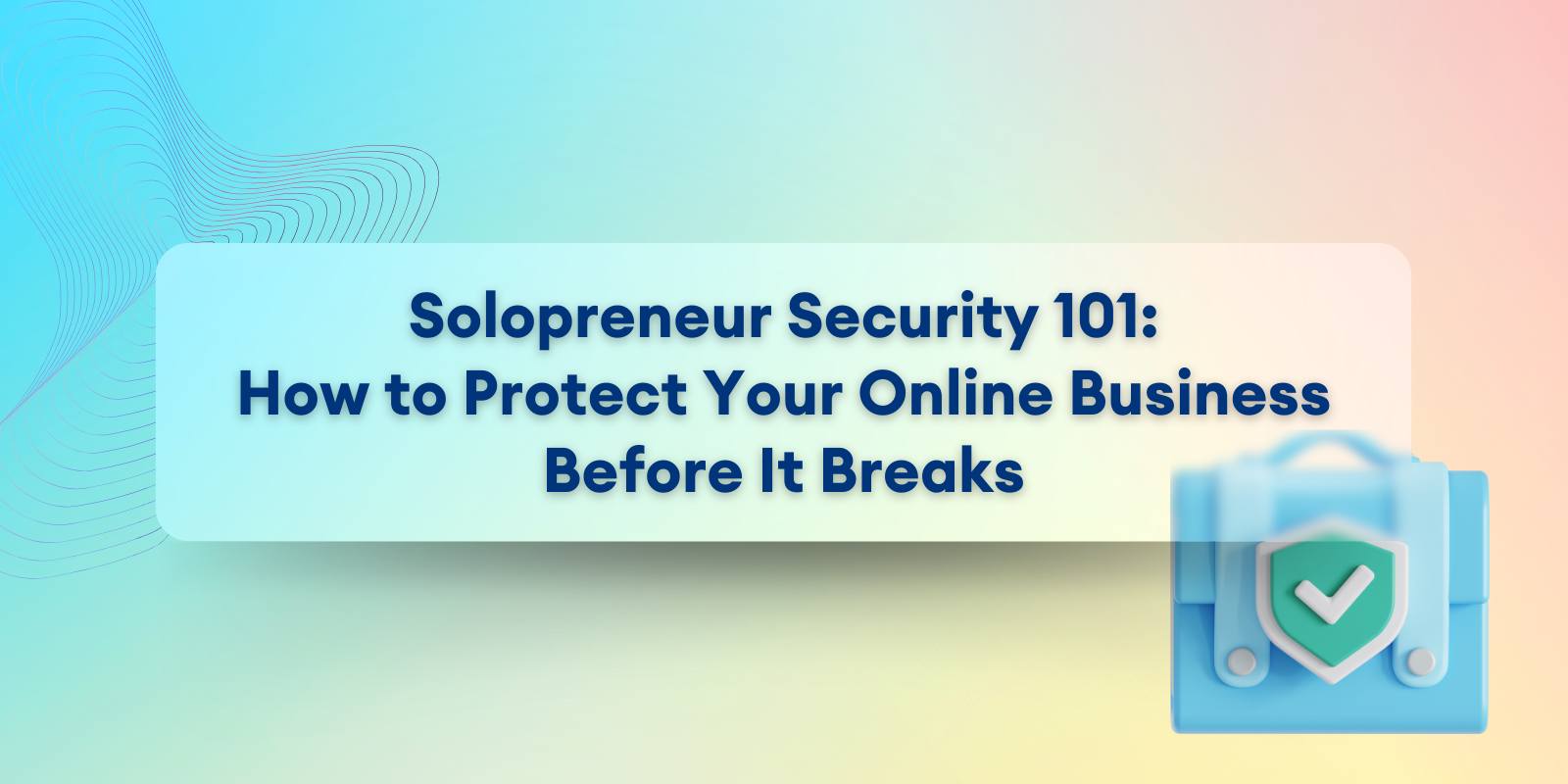
Why Digital Security Isn’t Optional (Even If You’re Just One Person)
You already juggle building, marketing, and keeping your business afloat. The last thing you want is to add “cybersecurity manager” to your job title. But here’s the catch: if you ignore it, you’re betting the future of your business on luck.
One fake Stripe email, one contractor with the wrong level of access, one forgotten password reused across tools; that’s all it takes to lose customer trust, stall your growth, or in the worst case, lose everything you’ve built. According to Verizon’s recent Data Breach Report, 74% of breaches involve a human mistake. Translation: it’s not always “the hackers.” Most of the time it’s someone like you or me, trying to move fast and clicking the wrong link.
You don’t need a huge budget or a technical background to protect yourself. You just need to understand where you’re exposed, how to tighten the basics, and how to build small habits that keep your digital assets safe. This article will walk you through the exact areas where solopreneurs get burned, the simple fixes you can apply right away, and a realistic setup you can put in place this week.
Because here’s the truth: you don’t need to become a cybersecurity expert. You just need to stop leaving your business wide open.
The solo founder blind spot
Most solopreneurs push security to “someday.” You’re focused on launching, growing, and getting customers. Security feels like a big-company problem. But ignoring it doesn’t make you safe. It just means you won’t see the risk until it smacks you in the face.
Real risks, not hypotheticals
This isn’t about abstract “cyber threats.” It’s about you getting locked out of Google Workspace when your password gets stolen. It’s about losing your Notion database because of a sync issue. It’s about a contractor still having access to your Airtable long after the project ended. These aren’t “what ifs.” They happen every day to small businesses just like yours.
The 5 Digital Risk Zones Solopreneurs Can’t Afford to Ignore
If you’ve never had a security scare, you’re not secure. You’re just lucky. Most solo founders get blindsided by the same handful of weak spots, not because they’re careless, but because nobody tells you these are risks until it’s too late. Let’s break them down.
Phishing and social engineering
It starts with a simple email. Maybe it looks like Stripe asking you to update your account or Google warning you about a login attempt. You’re tired, in a rush, and you click.
That one click can hand over your login details, drain your account, or even lock you out completely. Filters catch a lot of junk, but smart phishing emails slip through. And they’re not always obvious. One wrong link and you’re handing the keys to your business away.
Weak or reused passwords
Be honest: how many of your tools use the same password, just with a different number tacked on the end? If someone gets hold of that one “base password,” they now have a master key to your Stripe, Notion, Airtable, and Gmail.
Solopreneurs underestimate this until it happens. Password reuse isn’t just a bad habit, it’s like leaving one key under the doormat for every door in your house.
Unvetted SaaS tools and integrations
You live on SaaS. Stripe, Notion, Airtable, Zapier, and twenty other tools power your business. That convenience comes with a cost. Every new app you connect can become a back door.
Some apps over-request permissions (“full access to your Google Drive”) even when they don’t need it. Others don’t update security standards. A few may not survive long enough to patch vulnerabilities at all.
No access control with collaborators
You hire a freelancer for design work and give them your Notion login. Or you add a VA to your Google account but forget to remove them when the project ends. Suddenly, people you barely remember working with still have access to your most important data.
This isn’t about mistrust. It’s about reality. The more doors you leave open, the easier it is for something to get misused, accidentally or intentionally.
No data recovery or backup plan
Your business lives in the cloud. That feels safe until you get locked out of Google Workspace or your Notion database corrupts during a sync. If you don’t have local backups or exports, you’re stuck.
Cloud doesn’t automatically mean safe. It just means your data is somewhere else. Without your own backup plan, you’re betting your business on someone else’s uptime and policies.
These are the most common weak spots for solopreneurs.
The good news?
They’re fixable without blowing your budget or drowning in technical jargon. Next, we’ll walk through simple, high-impact steps you can take to shore up your defenses right now.
Simple Ways to Secure Your Business Without a Cybersecurity Budget
Security does not start with software. It starts with knowing where you are exposed, then taking small, smart steps to protect what matters. Use this section like a playbook. Each move is easy to ship today and delivers a real reduction in risk.
Use a password manager, seriously
Passwords are single points of failure. Treat them like assets.
Do this now
- Pick one manager. 1Password or Bitwarden both work well.
- Create a strong, unique master password that you do not reuse anywhere.
- Import or add every login you use for Stripe, Google, Notion, Airtable, Zapier, your domain registrar, and your bank.
- Turn on the manager’s built-in password generator and update weak or reused passwords as you log in this week.
Pro tips
- Store recovery codes inside the manager as secure notes.
- Add a trusted emergency contact to your vault in case you lose access.
- Never keep passwords in Notion, Apple Notes, or spreadsheets.
Outcome: One breach in a random app no longer opens every door you own.
Turn on 2FA for every account
Two factors stop most opportunistic attacks. It is the highest impact setting you can toggle in five minutes.
Do this now
- Enable 2FA on email first, then Stripe, your domain registrar, Notion, Airtable, GitHub if you use it, and your bank.
- Use an authenticator app like 1Password’s built-in, Authy, or Google Authenticator. Prefer codes over SMS when possible.
- Save backup codes in your password manager, not in your inbox.
Pro tips
- Add a second admin on critical tools with their own 2FA. If you get locked out, they can help you recover.
- If SMS is the only option, keep your phone number secure with a PIN at your carrier.
Outcome: Stolen passwords become far less useful to an attacker.
Stop sharing master logins
Sharing one login with a contractor feels fast. It creates long-term risk and messy cleanups.
Do this now
- Use user invites in Google Workspace, Notion, Airtable, Stripe, and your CMS. Give the least access needed.
- Set an expiry date in your calendar for every collaborator. On that date, review and remove access.
- Keep one list of who has access to what. A simple Notion table works.
Pro tips
- For one-off tasks, create project-specific spaces or folders instead of exposing the whole workspace.
- Use email aliases for vendors, for example, founder+design@yourdomain.com, so you can audit or filter activity later.
Outcome: You retain control without playing password ping-pong.
Encrypt and protect key data
Assume devices get lost, and Wi-Fi gets snooped. Encrypting and using safe networks closes easy doors.
Do this now
- Turn on full-disk encryption. macOS FileVault or Windows BitLocker.
- Require a device passcode and set auto-lock to five minutes or less.
- If you work in cafés or airports, use a reputable VPN like Proton VPN or NordVPN.
Pro tips
- Keep a clean “travel laptop” without customer datasets if you move around often.
- In Google Workspace, restrict file sharing to specific people by default. Turn off link-sharing on sensitive docs.
Outcome: If a device goes missing, your data does not go with it.
Build a basic backup habit
Cloud is convenient, not infallible. You need your own copy.
Do this now
- Set a weekly reminder to export key data. Notion Markdown and CSV exports, Airtable CSVs, Google Drive critical folders, Stripe payouts and customer lists.
- Keep backups in at least two places. Example, external drive plus a separate cloud account.
- Test a restore once per quarter. A backup you cannot restore is not a backup.
Pro tips
- Automate where you can. Use Zapier or Make to copy files from one cloud to another. Use Google Takeout for periodic full exports.
- Version your backups by date, for example, /Backups/2025-10-02, so you can roll back cleanly after a bad sync.
Outcome: Sync issues, account lockouts, or accidental deletions stop being business-ending events.
Some enterprises, and even a few bootstrapped startups, go a step further by storing physical backups offsite in secure units. For example, WheeKeep offers lockable, CCTV-monitored storage containers that are collected, stored, and returned on demand, a level of protection worth noting if your business handles sensitive or irreplaceable data.
How to implement this in one week
- Day 1: Install a password manager, secure email with 2FA, rotate weak passwords for email and Stripe.
- Day 2: Enable 2FA on all other critical tools. Store recovery codes in the vault.
- Day 3: Replace shared logins with proper invites. Log access in a simple table.
- Day 4: Turn on FileVault or BitLocker. Set device locks. Install a VPN.
- Day 5: Create your backup routine. Run first exports. Save to two locations.
- Day 6: Review app permissions in Google, Notion, Airtable. Remove anything you do not recognize.
- Day 7: Write a one-page incident plan. If X happens, do Y. Store it with your recovery codes.
You do not need a security team. You need a few strong defaults and the habit to keep them. This setup protects the core of your operation without slowing you down.
Mindset Shift: Security Is a Daily Habit, Not a One-Time Fix
You can install every tool, tick every checkbox, and still be vulnerable if you keep clicking unknown links, oversharing access, or ignoring alerts. Security is not a one-and-done project. It is a practice. And for solopreneurs, it works best when you treat it like any other habit you’ve built into your business: regular, small, and intentional.
Create a ‘what if’ playbook
Most solopreneurs freeze when something goes wrong. You get an email that your Stripe login was used in another country or you find yourself locked out of Notion, and suddenly every thought goes blank. Panic is a poor strategy.
Instead, write a one-page “what if” playbook. List the most likely scenarios and your exact first steps:
- If my Stripe account is compromised → Change password, revoke API keys, contact support, notify customers if needed.
- If I lose access to Gmail → Use backup codes, try recovery, reach out to alternate admin if one exists.
- If my files are deleted → Restore from backup or export.
Print it, or store it in your password manager. The goal is not to cover every possible hack. It is to stop panic and give you a clear first move.
Schedule monthly security check-ins
Your business deserves at least ten minutes a month of “security housekeeping.” Add a recurring event in your calendar or Notion workspace:
- Review tool access logs for unusual activity.
- Rotate at least one important password.
- Audit permissions in Google Workspace, Notion, or Airtable. Remove anyone who no longer needs access.
- Test a login recovery process with your backup codes.
These small check-ins compound over time. The same way weekly reviews keep your projects on track, monthly check-ins keep your business safe.
Train your brain to spot the red flags
Security awareness is less about paranoia and more about noticing details. Examples:
- Double-check the sender domain before clicking a link. Stripe emails come from @stripe.com, not @secure-stripe-login.net.
- Hover over links before you click. If the URL looks odd, don’t click.
- Watch for urgent, fear-driven language in emails. Hackers want you to act fast and skip thinking.
The more you practice noticing, the more automatic it becomes. This is muscle memory. The same way you learned to filter spammy business advice, you can learn to filter malicious attempts.
The outcome of a security mindset
When you treat security as a habit, you shift from fragile to resilient. Mistakes might still happen, but they stop being catastrophic. Instead of scrambling to recover, you already know what to do. Instead of hoping your systems are safe, you know you’ve checked them.
For solopreneurs, this mindset is the real moat. It costs nothing but attention, and it scales with you as your business grows.
Your Minimum Viable Security Stack (MVS Stack)
Security does not have to mean dozens of tools, corporate-grade firewalls, or a team of IT people. What you need is a lean setup that covers the basics, keeps you in control, and grows with you. Think of this as your Minimum Viable Security Stack, the essentials that protect your solo business today, plus a few upgrades you can add as your operation expands.
Non-negotiables (start here)
These are the must-haves. Without them, you are running your business on hope.
- Password manager: Use 1Password or Bitwarden. Store every login, generate unique passwords, and keep recovery codes in your vault.
- Two-factor authentication (2FA): Turn it on everywhere that matters: email, Stripe, Notion, Airtable, domain registrar, banking. Use authenticator apps, not SMS, whenever possible.
- Backups: Set a weekly routine. Export Notion pages, Airtable bases, Google Drive folders, and Stripe reports. Store them in at least two locations, like an external drive and a separate cloud account.
- VPN for public networks: If you ever work from cafés, airports, or co-working spaces, use a VPN like Proton VPN or NordVPN to keep your data secure in transit.
With these four in place, you’ve covered the most common ways solopreneurs lose access to their business.
When you’re ready to go deeper
As your tool stack grows, add these for extra resilience:
- App permission audits: In Google Workspace, Notion, or Airtable, review connected apps and integrations every quarter. Revoke anything you don’t recognize or no longer use.
- Role-based permissions: Instead of giving collaborators full access, assign specific roles with limited visibility. This keeps sensitive data off-limits and prevents accidental edits.
- Email aliases: Create aliases like founder+tools@yourdomain.com when signing up for SaaS. It helps you track which services hold your data and makes it easier to cut off access if needed.
- Endpoint security: If you’re working with contractors who use their own devices, consider lightweight endpoint protection software to reduce risks from malware or insecure setups.
How this scales with you
The MVS Stack is not about perfection. It is about coverage. With the non-negotiables in place, you’ll eliminate the most common risks that take down solo businesses. As you grow, the “next level” habits keep your operation resilient without piling on complexity.
Think of it like your go-to marketing system. You start with the essentials, your newsletter, your content flywheel, your one channel that drives results. Then, when it’s working, you layer in more. Security works the same way.
Final Thoughts: Treat Security Like Bookkeeping (Boring, Essential, and Worth It)
The truth about digital security is simple. It is not glamorous, and it will never feel like the most exciting task on your list. But neither does bookkeeping. You still do it, because ignoring it creates bigger problems later.
Security works the same way. A password manager is not thrilling. Neither is exporting a weekly backup. But those small, repeatable habits are what keep your business alive when something goes wrong.
You do not need to know everything. You do not need to lock down every possible risk. You just need a few strong foundations, the discipline to review them, and the awareness to spot red flags before they become disasters.
Your customers trust you with their information. Protecting it is part of being a serious founder. Not perfect, not paranoid, just responsible.
So build your Minimum Viable Security Stack, run your monthly check-ins, and keep moving forward. The goal isn’t to be unhackable. The goal is to be prepared, resilient, and in control of what you’ve worked so hard to create.


.jpg)

