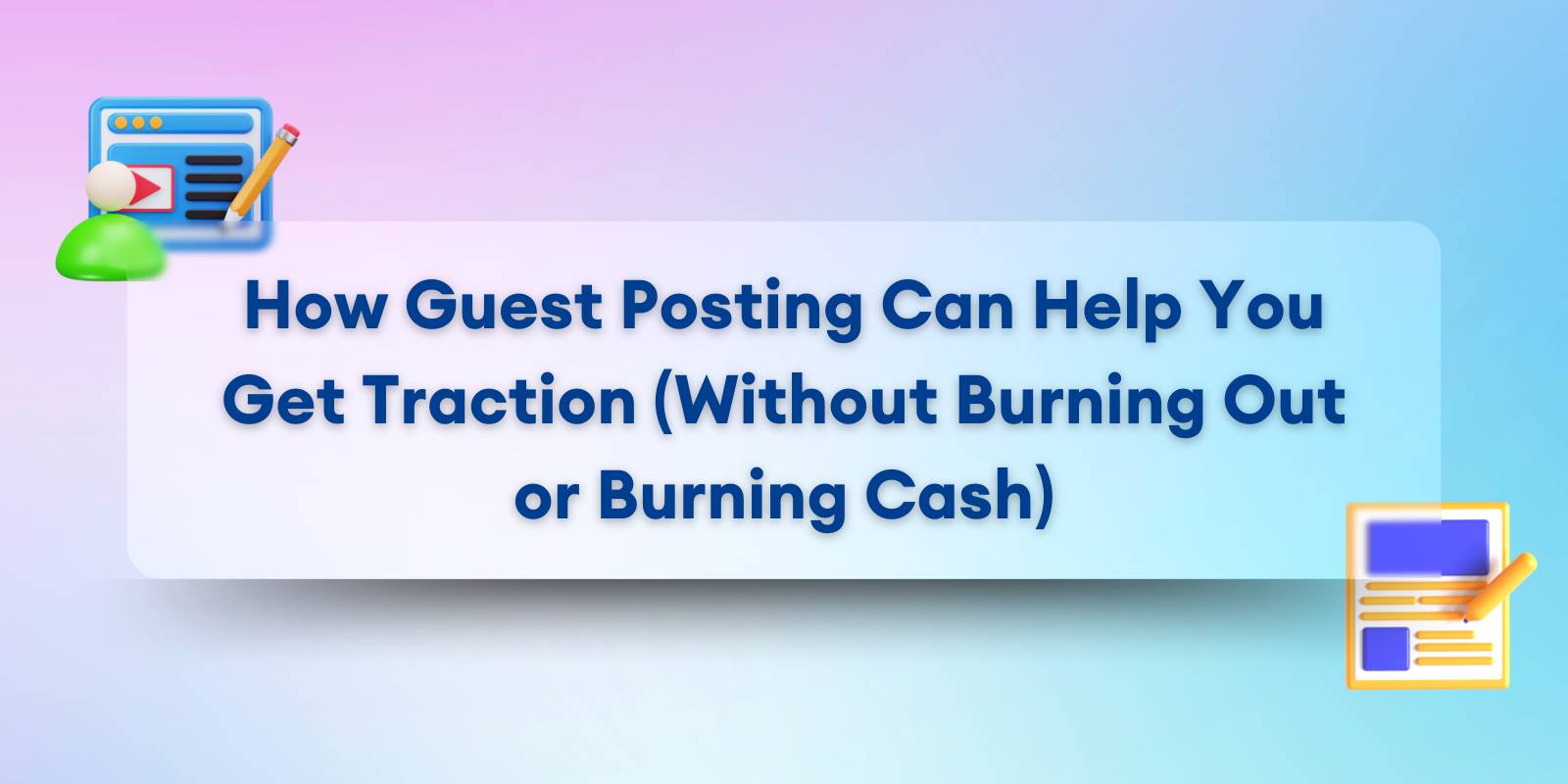Most founders obsess over traffic. Then forget the one thing that actually keeps it: connection.
Without a simple way for visitors to stay in your world, your marketing is basically a revolving door. People show up, glance around, and vanish—taking your potential growth with them.
That’s why an email signup form isn’t "nice to have." It's your silent salesperson. Your retention engine. Your first handshake with people who already showed up curious—and might leave loyal, if you ask them the right way.
Problem is, most solopreneurs either:
- Bury the form where no one sees it,
- Delay adding it because “it’s too technical,”
- Or make it so aggressive it pushes people away.
None of that is necessary anymore.
You don’t need a developer. You don’t need code. You just need to set up a simple, clean, high-converting email signup form, and you can do it in minutes.
This guide shows you exactly how.
(And the few tricks that actually move your signup numbers, too.)
Let’s get to it.
What an Email Signup Form Really Does for Your Business
Most people think of email forms as just a lead collection tool.
But if you’re building a business solo, it’s way bigger than that.
An email signup form is your insurance policy against invisibility.
It’s what turns casual visitors - people who might forget you tomorrow - into an audience you own, control, and grow over time.
And here’s why it matters:
Not Just About Capturing Emails. It’s About Building Leverage
Every social platform you’re on? You’re renting space.
One algorithm tweak, one account suspension, one dip in reach—and you’re invisible.
An email list?
That’s yours. No middlemen. No algorithm. No third-party permission needed.
Each signup is someone raising their hand to hear from you directly. That’s permission you can build on - whether it’s for launches, product updates, promotions, or simply staying top of mind.
Without it? You’re always chasing attention.
With it? You start compounding trust.
Why Your Product Page Is Prime Real Estate for It
Think about it: Someone browsing your product page is already halfway down the decision-making runway.
They're curious. They're interested. They're looking for something.
That's the exact moment to offer a low-friction way to stay connected.
Not ready to buy? Fine.
But if they give you their email, you get a second, third, and fourth shot at converting them later - with zero extra ad spend.
Miss that window, and they’re gone. Probably forever.
The Old Way: Why Traditional Form Setups Suck for Solopreneurs
If you’ve ever thought, "I’ll add a signup form later, when I have time," you're not alone.
And it’s not because you’re lazy. It’s because the traditional way of setting up forms is built for teams with developers, designers, and weeks to spare—not solopreneurs who need things live yesterday.
Here’s where it usually breaks down:
The Developer Dependency Trap
In the old setup, even something simple - like adding an email capture form - meant:
- Filing a task with a developer
- Waiting days (or weeks) for implementation
- Explaining every little change ("Can you make the button blue? Now move it 10px down?")
- Paying for even tiny adjustments
When you’re moving fast (or bootstrapped), that bottleneck kills momentum.
Worse, it makes you second-guess making changes at all, because every tweak feels like a project, not a simple iteration.
The “I’ll Do It Later” Problem
Because setup feels complicated, solo founders often delay.
"I’ll get to it after the next product update."
"Let me launch first, then I’ll add the signup form."
Meanwhile, real, interested visitors are hitting your site...and bouncing forever.
The opportunity cost? It’s invisible, but it’s massive.
Each day without a live signup form is a day of lost future customers you could’ve been nurturing.
Bottom line:
It’s not that you don’t care about building your list.
It’s that the traditional tools made it too annoying to prioritize.
Good news: that's no longer a valid excuse. No-code fixes this, and fast.
How to Create and Add a No-Code Email Signup Form (Step-by-Step)
Building your email list doesn’t have to be another project stuck in "someday."
You can create and launch a polished signup form before your next coffee break.
Here’s the step-by-step:
Step 1: Choose the Right Tool
You want a no-code platform that lets you build quickly, customize easily, and integrate smoothly with your email system.
Tools like Claspo let you create email signup form templates that are mobile-optimized, customizable, and designed to convert—without needing a single technical skill.

Pick a tool that gives you:
- Drag-and-drop editing (so you can adjust layout and copy fast)
- Targeting options (like scroll triggers, device targeting, or exit intent)
- Easy integrations (so new signups flow straight into your email list)
Step 2: Design for Conversion (Not Just Looks)
It’s easy to get caught up making your form pretty. But conversion wins over aesthetics every time.
Keep it simple:
- Ask for as little as possible: usually just an email (maybe a first name)
- Use a clear, specific call-to-action ("Get early access," "Send me updates," "Claim your discount")
- Make the signup button stand out visually but stay on-brand
Pro tip: Clarity converts more than cleverness. Tell people exactly what they get by signing up.
Step 3: Set Up Smart Targeting and Timing
Not every visitor needs to see your form immediately. Smart targeting boosts conversions without annoying people.
Examples:
- Exit intent: Show a form when someone’s about to leave the page
- Scroll depth: Trigger after a visitor scrolls 50% down
- Timed delay: Pop up after 10–15 seconds of active browsing
- Device-specific targeting: Mobile vs. desktop optimized forms
The goal? Show the right offer at the right moment without hijacking the experience.
Step 4: Embed and Test
Once your form is ready:
- Copy the provided embed code
- Paste it into your product page (most builders let you add it in seconds)
- Preview on both desktop and mobile
- Double-check that signup data flows into your CRM or email platform correctly
Don't skip this: Always test the form live before promoting it. A broken form = lost leads.
Best Practices to Maximize Your Signup Form’s Conversion
Getting a form live is step one.
Getting it to work — meaning it actually pulls in real, qualified leads — is what separates amateurs from pros.
Here’s how to stack the odds in your favor:
Placement: Right Form, Right Moment
Where you place your form matters almost as much as what it says.
You want to catch visitors while they’re engaged—not after they’ve mentally checked out.
High-converting spots include:
- Above the fold: Visible immediately when the page loads, no scrolling needed
- After the product description: Right when interest peaks but before decision fatigue
- Sticky top or bottom bars: Always visible without feeling intrusive
- Exit-intent popups: A soft catch when someone's about to leave
If your form lives in the footer only?
You're basically hiding it in the basement and hoping someone stumbles down there.
Design: Subtle, Brand-Consistent, and Clear
You don’t need flashing lights and sirens.
You need clean, sharp design that feels like a natural part of your brand.
Tips:
- Use your brand colors, but make the CTA button pop with a contrasting shade
- Stick to two fields max: Email (and optionally First Name)
- Minimize distractions: no clutter, no six-paragraph form intros
Simple forms don’t just look better, they remove friction and boost signups.
Offer Value: Give People a Reason to Say "Yes"
Nobody wakes up thinking, "I really want more emails today."
You have to make signing up feel like a win.
Effective incentives include:
- Exclusive discounts ("Get 10% off your first order")
- Early access ("Be the first to know when we launch")
- Free resources (guides, templates, mini-courses)
- VIP perks (behind-the-scenes updates, members-only deals)
Pro Tip: Always be crystal clear about the benefit. Don’t make them guess.
If visitors instantly know what’s in it for them, then they’re way more likely to drop their email in.
Common Mistakes (And How to Avoid Them)
Most signup forms don’t fail because people “don’t like popups.”
They fail because they’re either annoying, confusing, or asking for way too much, way too soon.
Here’s how to avoid the usual traps:
Mistake #1: Asking for Too Much Information
Every extra field you add creates a new reason for someone to hesitate, or bounce.
Nobody wants to fill out a mini tax form just to hear from you.
✅ Stick to essentials: Email and maybe First Name.
More fields = lower conversion. It’s that simple.
Mistake #2: Bad Timing and Bad Placement
A signup form shouldn’t feel like an interruption. It should feel like a natural next step.
Things to avoid:
- Immediate popups the second someone lands (feels aggressive)
- Forms buried in the footer (no one scrolls that far with intent)
- Forms that show up after someone’s already clicked away mentally
✅ Use smart triggers (scroll depth, exit intent, gentle delay) to meet visitors at the right moment, not before or after they care.
Mistake #3: Generic, Boring Copy
“Sign up for updates” doesn’t move anyone.
It’s vague. It’s lazy. It gives the visitor zero reason to hand over their email.
✅ Be specific. Tell them exactly what they’re getting, and why it’s worth it:
- "Get 10% off your first order."
- "Join 2,000+ early adopters waiting for launch day access."
- "Get our best product tips, straight to your inbox, once a week."
A copy that sounds human and valuable, wins.
Final Thoughts: No-Code Tools Are Your Fast-Track to Growth
You don’t need a team.
You don’t need a massive budget.
You don’t even need technical skills.
You just need the right tools, and the willingness to move fast.
Every day you delay setting up a simple, clean email signup form is a day you lose future customers, future launches, future growth.
No-code platforms aren't just “easy.” They’re the difference between sitting on potential... and compounding it.
So here’s the real move:
- Create a form.
- Launch it today.
- Start capturing the people who are already showing up.
Momentum beats perfection.
Ship now. Improve later. Grow faster.
You have the traffic.
Now it’s time to keep it.