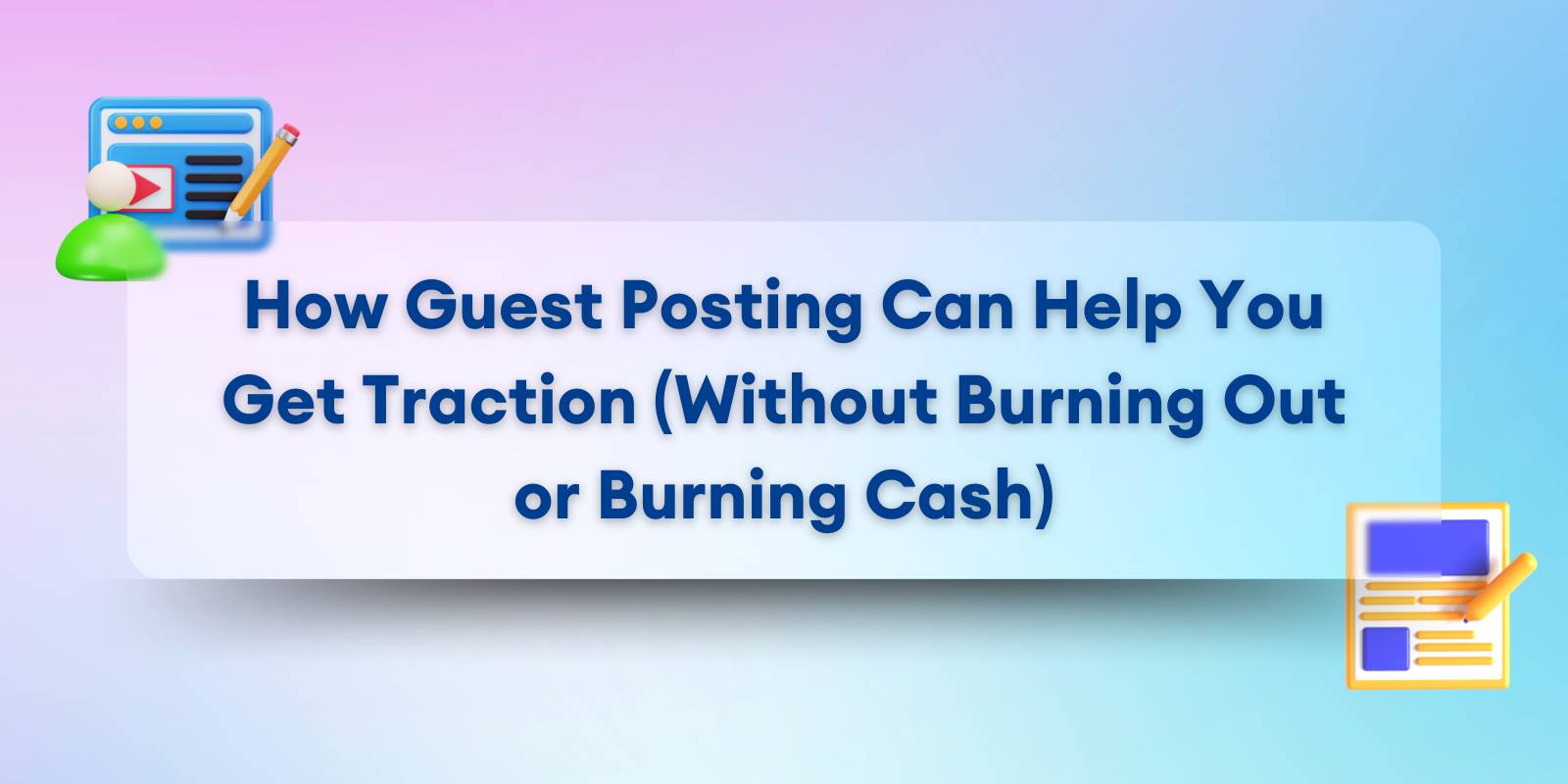You're in five Slack groups, twelve subreddits, and at least three founder Discords. Yet you still feel like you're missing out on the good stuff. Somewhere in those threads and comments are real people venting real problems, just waiting for someone to build a solution. But keeping up with all of it? Impossible.
That’s where a smarter system comes in.
In this article, I’ll show you how to set up a no-code scraper + proxy combo to quietly monitor the communities where your potential users hang out. So you can surface actual product ideas without lurking 24/7 or getting your IP banned.
No coding. No burnout. Just a repeatable way to spot high-signal ideas in the wild, and use them to build something people actually want.
Let’s walk through the tools, the setup, and the signals to watch for. So you can stop guessing and start building based on what people are already asking for.
Why Scrape Niche Communities for Product Ideas?
If you're building in a vacuum, you're already at a disadvantage.
The best product ideas aren’t buried in brainstorming docs or keyword tools, they’re hiding in plain sight. People complain, ask for recommendations, and describe their workflows every single day on Reddit, Slack, Discord, Indie Hackers, and dozens of niche forums.
These aren’t surveys. These are unedited insights from real users, in their own words.
Scraping these communities isn’t just about gathering data, it’s about listening at scale.
Most solopreneurs don’t have time to read through endless threads or manually track trends. That’s where scraping gives you leverage. Instead of trying to remember where you saw that one post about someone struggling with their newsletter process, you can build a system that finds patterns and surfaces pain points automatically.
And that’s far more powerful than waiting for inspiration to strike.
Because if you’re only solving problems you think people have, you’re guessing. But if you’re solving problems they’re literally typing into public forums (problems they’re annoyed enough to complain about), you’re in business.
This isn’t theory. This is where early traction starts.
Why Scraping Alone Isn’t Enough (and How Proxies Fix That)
Scraping sounds easy, until you try to scale it.
Most platforms don’t love automated bots snooping around their content. If you start scraping aggressively (even with no-code tools), you’ll hit roadblocks fast: rate limits, IP bans, timeouts, or endless CAPTCHAs. And once your IP gets flagged, it’s game over for that data source, unless you know how to get around it.
That’s where proxies come in.
A proxy acts like a middleman between your scraper and the site you're pulling from. It rotates your IP address and location, making your scraping behavior look more like that of a normal user. With a reliable proxy setup, your scraper doesn’t trigger alarms. It just hums along in the background quietly and consistently.
There are dozens of proxy services out there, but simplicity matters when you’re a solo operator. Tools like ProxyWing make it easy to integrate a proxy layer into your no-code scraping setup, without needing to mess with servers or command lines.
You don’t need to know how it works under the hood. You just need to know this: with the right proxy in place, your scraping system becomes way more durable, and much less likely to get blocked halfway through a goldmine thread.
The No-Code Stack You’ll Use
To build this system, you only need three things:
- A no-code scraper to pull content.
- A proxy to keep you from getting blocked.
- A simple automation layer to store and review insights.
Here’s the full breakdown:
Scraping Tools
The scraper is the bot that watches content for you. So you don’t have to be glued to forums all day.
- Browse AI: Great for training bots to extract data from pages like Reddit or Indie Hackers. You can target specific posts, threads, or comment types.
- Bardeen: Strong for scraping + workflow automation inside browser tabs.
- Octoparse: More advanced, but still no-code. Works well with structured platforms like forums or listing sites.
Tip: Start small. Pick one subreddit or discussion board and train a scraper to watch for posts containing phrases like “looking for a tool” or “any recommendations for…”
Proxy Providers
To scrape consistently, you’ll need a proxy layer. Your scraper will thank you.
- Residential proxies are ideal, they use real devices, so you blend in.
- Datacenter proxies are cheaper and faster but more likely to be flagged.
Pick a provider that integrates easily with your no-code scraper. Many offer preconfigured settings for tools like Browse AI.
Automation Layer
Once your scraper runs, where does the data go?
- Airtable or Google Sheets to store insights
- Zapier or Make to trigger alerts (e.g. email yourself if a new post contains certain keywords)
This stack gives you just enough firepower to build a lean research engine without code, and without getting stuck.
How to Set It Up
Now that you’ve seen the tools, let’s wire them together into a working system. This setup will monitor your chosen community, scrape relevant posts, route them through a proxy, and drop the insights into a dashboard you control.
Here’s how to do it. No code, no drama.
Step 1: Choose Your Source
Pick one platform to start with. Don’t overcomplicate it.
Good options:
- Reddit: Target specific subreddits like r/SaaS, r/Entrepreneur, or r/Notion.
- Indie Hackers: Posts and comment threads in niche groups or product discussions.
- Facebook Groups: Use only if posts are public (respect privacy settings).
- Discord/Slack: If you're already a member, you can monitor channels manually or via integrations.
Look for places where people openly talk about problems, frustrations, or “wish there was a tool for X” moments.
Step 2: Train Your Scraper
Let’s use Browse AI as an example (but you can swap in your preferred tool).
- Pick a sample thread or post.
- Train your bot to extract key elements:
- Post content
- Author
- Post date
- Comments (if applicable)
- Set keyword triggers like:
- “looking for a tool”
- “recommendation?”
- “frustrated with”
- “still can’t find”
This helps filter noise and only pull posts that hint at unmet needs.
Step 3: Add Proxy Layer
If you're scraping frequently or at scale, this step is critical.
- Choose a proxy provider.
- Most no-code scrapers will have a “proxy” or “IP rotation” setting in the config.
- Add your proxy credentials once, and your bot runs invisibly in the background; no blocks, no throttling.
Step 4: Store and Filter Data
Send scraped content to a central database like Airtable or Google Sheets.
Use columns for:
- Post content
- Keyword match
- Source platform
- Sentiment flag (optional)
- Manual “signal” rating (1–5 scale)
Now you’ve got an always-growing idea vault.
Step 5: Set Triggers
Use Zapier or Make to set up:
- Notifications for high-signal posts
- Weekly digests
- “If keyword X appears, send to Notion board”
This closes the loop and makes sure you see what matters, without drowning in data.
How to Spot Real Product Signals
Scraping gives you volume. But volume without filtering = noise. The real value comes from learning how to spot the signal; the stuff worth paying attention to.
Here’s how to separate useful insights from random chatter.
Watch for Patterns
One post is interesting. Five saying the same thing? That’s a signal.
- Repeat requests: If multiple users are asking the same question across different threads, pay attention. That’s unmet demand.
- Upvotes and replies: Posts that generate discussion or strong engagement usually reflect shared pain.
- Time-based trends: If a certain topic keeps coming up over weeks or months, it’s likely part of an ongoing frustration, not just a one-off rant.
Your goal is to notice the problems that persist.
Use Emotional Language as a Compass
The most valuable signals often come from frustration, not feature requests.
Scan for:
- “I can’t find anything that does…”
- “Still stuck using [hack/workaround]”
- “Why isn’t there a tool for this yet?”
- “I’ve tried everything and nothing works.”
That’s not market research. That’s a customer yelling into the void, hoping someone builds the thing.
Use that language as a compass. If someone’s mad enough to post about it, it’s probably worth investigating.
Segment and Tag Themes
Over time, you’ll start seeing categories emerge:
- Workflow bottlenecks
- Time-savers
- Content-related problems
- Industry-specific tools
Tag and group posts accordingly. It’ll help you spot which segments are consistently underserved.
This is your edge: while others are guessing what to build, you’re watching what people are already begging for.
What to Do With Your Findings
So you’ve scraped the data, filtered the gold, and tagged a few recurring problems. Now what?
Time to move from insight → validation → action.
Build a Fast MVP
Don’t sit on your idea for weeks. You’re not building a “forever product”, you’re testing interest.
Use no-code tools to spin up a basic version in hours:
- Softr or Bildr → MVP web apps
- Tally or Typeform → interest forms or pre-launch waitlists
- Carrd or Typedream → one-pager landing pages
Focus on solving the one problem your data keeps surfacing. Forget logos and fancy UX. Solve the thing.
Then add a form, a CTA, a button, some way to capture intent.
Test the Waters Where the Signal Came From
Here’s the full-circle move: go back to the same community you scraped, and post a soft validation test.
- Reply to the original thread:
“Hey, I saw a few people here looking for something like this. I built a quick version, curious if this helps.” - Or post your own:
“Noticed a bunch of folks struggling with [pain]. I put together a mini-tool to test a fix, any thoughts?”
You’re not spamming. You’re closing the loop, and getting instant feedback from the very people who voiced the problem.
Bonus: you might find early adopters, beta testers, or even your first paying customer.
This is where most solopreneurs stall. But you? You’ve got the data, and now, a clear next step.
TL;DR: Build Once, Let It Run
You don’t need more ideas. You need better inputs, and a system to surface the right ones without burning out.
This setup gives you exactly that:
- A no-code scraper watches the places your users talk.
- A proxy keeps your bot running smoothly.
- Automation filters the noise and flags what matters.
- You step in only when the signal is strong.
And the best part? Once you build it, it keeps working in the background, feeding you market insights while you focus on building.
So stop guessing. Stop lurking. Stop hoping for inspiration to strike.
Let your ideal customers tell you what to build. They already are. You just need to listen at scale.