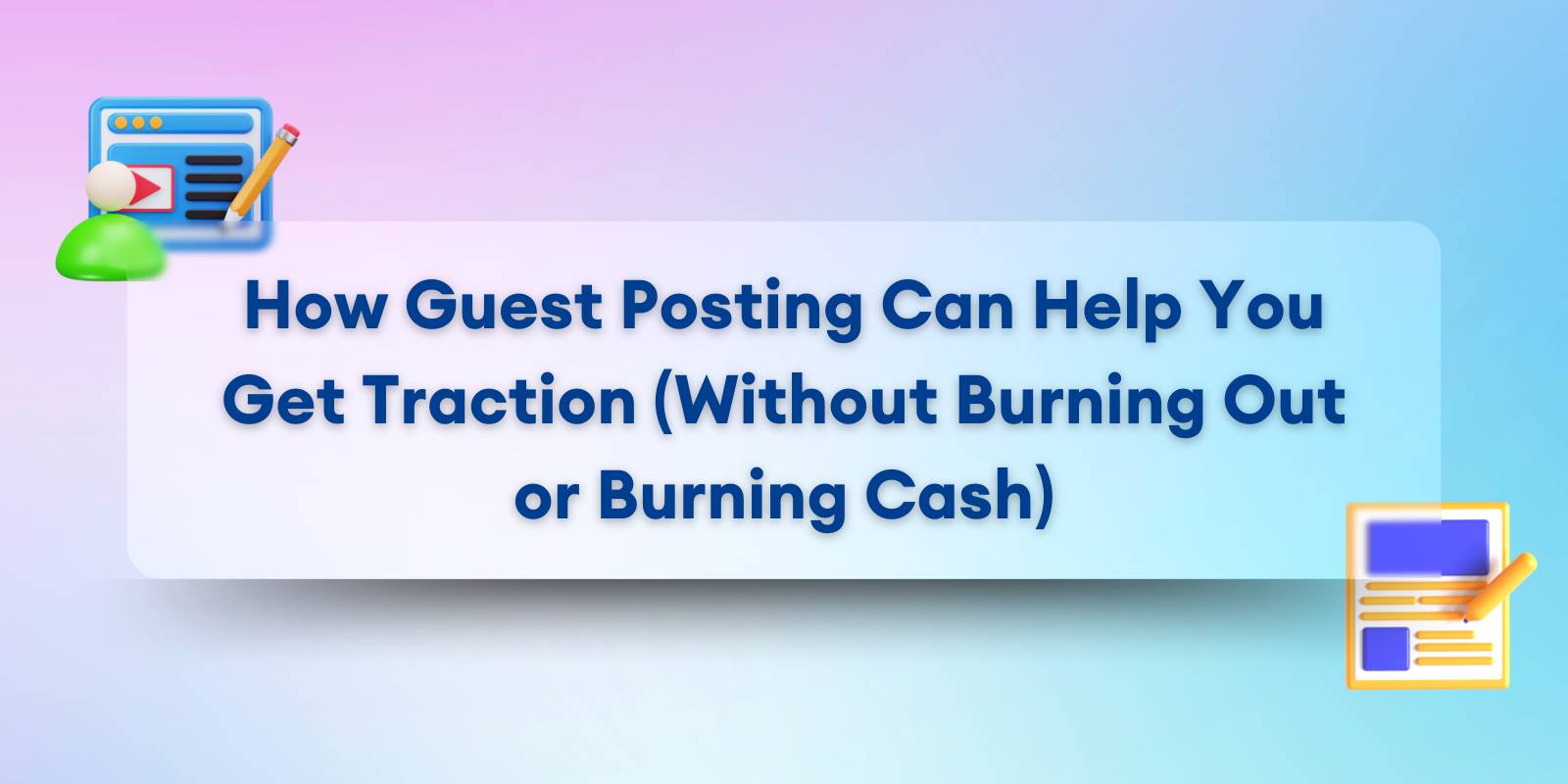You’ve got the product. You’ve got the demand. You’ve even got a checkout flow that converts.
But delivery?
It’s duct-taped together with guesswork, manual labels, and “fingers crossed” routing.
And now that sales are picking up, it’s showing cracks. Customers want updates. Orders arrive late. One bad delivery wipes out five-star reviews you worked hard to earn.
Sound familiar?
This is where most indie brands stall out.
They don't have a delivery “team.” They are the delivery team. So they play catch-up. They overpromise. And they burn out trying to play logistics coordinator and CEO at the same time.
But there’s another way.
If you want to scale to 24-hour delivery mode without wrecking your workflow or your margins, you need smarter systems, not more staff.
Below are five logistics upgrades that help small brands ship faster, look sharper, and run smoother.
Even if you’re still printing labels from your kitchen counter.
Let’s break them down.
Upgrade #1: Kill the Map-Guessing Game
Let’s start with the pain you feel every time you open Google Maps and try to “eyeball” the most efficient drop-off route.
You stack orders by memory. You waste time rerouting when traffic hits. You overshoot your delivery windows because one apartment complex turned into a scavenger hunt.
It’s not just frustrating, it’s expensive.
Late deliveries cost you repeat customers. Extra fuel costs eat into already-thin margins. And when it all falls apart, you have to answer the angry emails.
Here’s how smarter brands are doing it.
Smarter Deliveries with AI
Solopreneurs who’ve outgrown pen-and-paper delivery routes are switching to AI-powered tools that think ahead.
We’re talking about systems that ingest your daily orders, map them in real time, factor in traffic, construction zones, and delivery windows, and then serve you the fastest, cleanest route to get everything done—with the least possible headache.
That’s where route optimization software comes in. It does exactly what you’re trying to do, just 10x faster, without mistakes, and while you’re still drinking your coffee.
You don’t need a fleet. You don’t need a dispatcher. You need a tool that takes the chaos out of your drop-offs and gives you back 2–3 hours per week.
Micro Wins That Add Up
- Fewer detours = less gas = more margin
- Shorter windows = fewer “Where’s my order?” emails
- Better routes = on-time arrivals = better reviews
The result?
You look more professional.
You run leaner.
And your customers stop asking if their order is still “on the way.”
Upgrade #2: Smart Order Batching & Dispatch Windows
You wouldn’t make three grocery runs in one afternoon just to grab bananas, bread, and oat milk. So why are you sending out deliveries in random, one-off bursts?
That’s the trap: reactive dispatching.
When you ship as orders come in - no batching, no windows - you end up zigzagging across town, wasting time and fuel, and running late for everything else.
Here’s the better play: group your orders, and let customers choose when they want it.
Group Deliveries Without the Spreadsheet Circus
You don’t need a custom app to batch smart.
Start with the best grocery ecommerce platform that supports delivery windows, order tagging, and batching rules out of the box.
Founders use Airtable to tag orders by ZIP code or delivery radius. Then they plug in Make (or Zapier) to auto-bundle orders that land in similar zones or time slots. This way, you’re no longer guessing, you’re executing pre-sorted runs that save hours.
Set your batching rules once, and it handles the logic for you:
- All downtown orders = one run
- Same-day orders = priority batch
- Far-off zones = minimum 3 orders before dispatch
No more scribbled notes. No more “I think these two are near each other?”
Let Customers Self-Schedule (So You Don't Have To)
This one’s sneaky powerful.
When buyers get to choose a delivery window (even just AM/PM or weekday/weekend), it removes the guesswork on your end, and sets clearer expectations on theirs.
You can build it in with:
- Tally Forms during checkout
- Or a quick post-purchase email with a Typeform link
Customers feel in control. You reduce missed deliveries. And you plan routes based on real preferences, not guesses.
Win-win.
Upgrade #3: Branded Notifications & Live Tracking
The fastest way to lose a customer? Leave them in the dark after they’ve paid.
Nothing rattles trust like ordering something online, getting no updates, and wondering if it’s lost in a warehouse, or worse, never left your living room.
That’s why “Where is my order?” emails (WISMO, in customer support lingo) aren’t just annoying. They’re a signal that your ops feel amateur.
Here’s how solo brands fix that without hiring support staff.
Look Bigger Than You Are, With Smart Alerts
You don’t need Amazon-level tech to deliver Amazon-style updates.
Using tools like Aftership, Twilio, or Postscript, you can set up branded SMS and email notifications that:
- Confirm the order
- Notify when it’s out for delivery
- Update ETA based on traffic
- Trigger a “delivered” message once it lands
Add your logo. Customize the tone. Make it feel human. These alerts reassure customers and make your brand look put-together, even if you’re still packing orders between coffee breaks.
Bonus: With live tracking links, your customer gets to watch their order move. Less “Did it ship yet?” More “Damn, that was fast.”
Cut the Noise. Keep the Trust.
Every WISMO message you don’t get is time you can spend building, not firefighting.
Customers who feel looped in don’t send angry DMs. They don’t leave “meh” reviews. They come back.
And all it takes is 15 minutes to plug in the tools that do the talking for you.
Upgrade #4: Plug Into Local Delivery Networks (When It Makes Sense)
Here’s the truth: not every delivery needs to come from you.
There are days when your schedule’s packed, the weather’s trash, or your car’s in the shop. You can’t always be the driver, and you shouldn’t have to be.
That’s where local delivery networks come in.
Uber Direct. DoorDash Drive. Roadie. These aren’t just for restaurants anymore, they’re fully equipped for small brands that want to offer same-day delivery without hiring a team.
When to Tap In (And When to Skip It)
Use these plug-and-play delivery options selectively, not for every order.
Best use cases:
- Urgent or VIP orders that need to land today
- Large or high-margin purchases (so the delivery fee doesn’t eat your profit)
- Local gift deliveries or event-specific drops
Worst use cases:
- Tiny margins (you’ll lose money)
- Rural zones with sparse driver availability
- Recurring orders (better to batch and DIY)
You can connect these platforms straight into Shopify with simple apps or webhooks. No code needed. No manual dispatching. You set the rules, the handoff happens automatically.
Protect Your Profit While You Scale
Don’t eat the cost. Just don’t.
If you offer on-demand delivery, make it a premium tier.
Use tiered pricing like:
- Free: 2–3 day delivery
- $5: Next day
- $12–15: Same day via local partner
Customers who need speed will pay for it. Everyone else? They'll wait two days and love you just the same.
Let the delivery network fill the gaps in your ops, so you stay flexible, not frazzled.
Upgrade #5: Track the Metrics That Actually Matter
You don’t need a full-blown logistics dashboard. You need just enough data to spot what’s working, and what’s quietly breaking your delivery ops.
Forget vanity metrics like “packages shipped” or “average cart size.” If you’re doing your own deliveries (or managing them solo), focus on metrics that protect your time and reputation.
Know Your Ops Health in 3 Numbers
- On-Time Delivery %
- If you promise same-day or two-day, how often do you actually hit it?
- Track it weekly. A dip below 90% means your system needs a tweak.
- Cost per Delivery / Per km or mile
- Add up gas, time, packaging, and third-party fees. Divide by order count.
- Helps you price your delivery tiers smartly (and avoid undercharging).
- Support Ticket Volume (Delivery-Related Only)
- Count WISMO emails, refund requests, or “left at the wrong door” messages.
- Spikes here mean it's time to review comms, routing, or delivery partner reliability.
These three tell you how it feels to be on the receiving end of your ops. And that’s what matters.
How to Log It Without Fancy Tools
Fire up an Airtable base or a clean Notion table.
Track each delivery with:
- Date
- Delivery method (self, local partner, etc.)
- ETA promised vs. actual
- Delivery notes or issues
- Customer feedback (if any)
Review it weekly. Look for patterns. Tweak one lever at a time - route, batching, timing - and keep the stuff that moves your numbers in the right direction.
This is how indie brands quietly get world-class. Not with dashboards. With awareness.
Conclusion: Logistics Without the Chaos
You don’t need a warehouse. You don’t need a driver fleet.
You need systems that scale with you, ones that keep your promises when things get busy.
These five logistics upgrades aren’t just “nice to haves.”
They’re the difference between scrambling to fix delivery problems and confidently owning your customer experience from cart to doorstep.
Start with one: smarter routing, clearer comms, better batching.
Each move gives you back time, trust, and margin, without hiring, without burning out.
You’ve got the brand.
Now let’s get it there, fast, and without the drama.