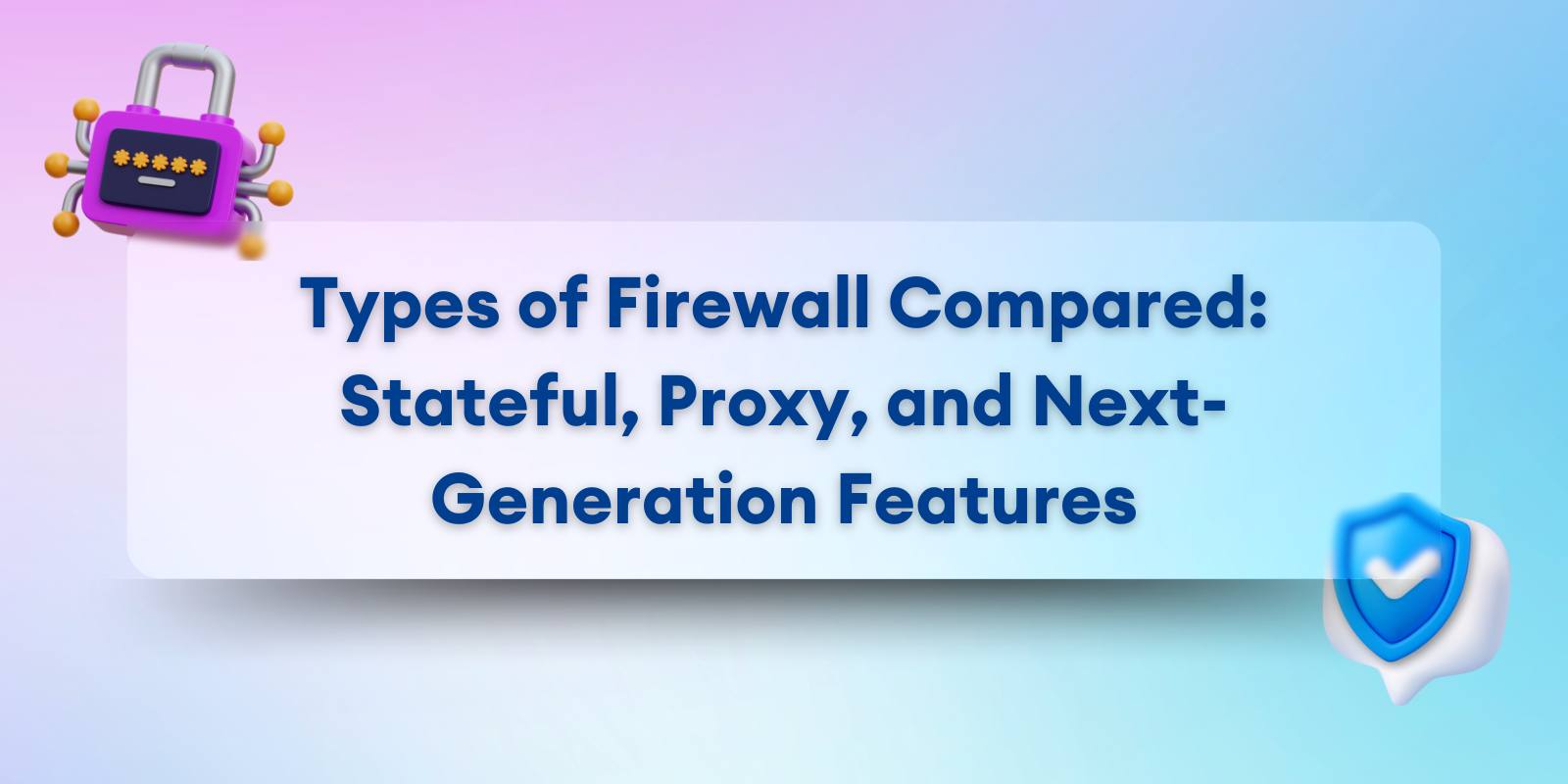Your feed is overflowing with look-alike video thumbnails and shaky phone reels that vanish in a swipe.
Yet one crisp aerial reveal can freeze a scrolling thumb long enough for your headline to land and your CTA to register.
For most solopreneurs, drone footage sounds expensive, technical, and risky; licences, batteries, weather, even fines.
Good news: you don’t need a film crew or a deep wallet.
This guide shows three budget-wise routes to add cinematic overheads to your content stack, plus the exact prep, shoot, and edit moves that turn one flight into a month of scroll-stopping assets.
Choose Your Path
Should You Buy a Prosumer Drone?
Buying a prosumer drone feels empowering: full creative control, shoot whenever inspiration strikes, and never wait for an outside crew. Sub-250-gram models skirt some licence hurdles, fold into a backpack, and capture buttery 4K at 60 fps.
Ownership carries hidden costs, though. You’ll need at least three intelligent batteries, a multi-charger, propeller guards, ND filters, crash insurance, and cloud storage for raw footage. Add those line items to the thousand-dollar sticker price and the investment climbs fast. Factor in a weekend of flight-school tutorials before you even hit ‘record’.
If you plan weekly shoots and love gear, ownership pays off. Everyone else should keep reading.
Hire Turnkey drone services
If memorising airspace charts makes your stomach flip, outsource the stick work the smart way. Founder-friendly drone services sell half-day packages that bundle a licensed pilot, cinema-grade equipment, flight permits, basic insurance, and post-shoot colour balancing for one predictable fee.
You choose the location, hand over your storyboard, then watch the memory card fill with 4K aerials while you keep the brand chat flowing on social. No batteries to charge, no licence exam, and no surprise fines.
Most providers shoot RAW plus a quick-turn highlight reel, giving you instant social snippets and archival footage for future ads. For creators who value time over tinkering, paying a professional for a morning can cost less than buying mid-range gear, especially once crash repairs and software subscriptions enter the equation. That’s lean, low-risk, and launch-ready.
Rent Gear Locally for One-Off Shoots
Need only one hero shot each quarter? Rent.
Camera shops and production libraries offer weekend bundles; drone, controller, two batteries, etc…for under ninety dollars. Pair the rental with a hobbyist spotter and you’ve got a fully legal flight without buying gear that gathers dust.
Why Aerial Visuals Sell
Instagram, TikTok, and YouTube Shorts reward novelty and depth.
A top-down swoop over a picnic table or a slow pull from a cliff delivers both.
Viewers linger, watch-time climbs, and the platform sends more traffic your way. In a split test, the same voice-over converted 34 percent better when paired with an aerial beach opener versus static B-roll.
The brain reads the perspective as fresh, compelling users to pause long enough to hear your message. More watch-time equals cheaper impressions, pure gold for a bootstrapped marketer.
Social Proof & Brand-Perception Boost
Aerials elevate brand perception. When a solo founder shows a soaring reveal of handmade backpacks against alpine trails, the product feels premium by association. High perspective signals planning and attention to detail, even when the shoot costs less than a new lens.
Customers subconsciously trust brands that invest in presentation, which translates to higher add-to-cart rates and fewer return requests. One thoughtful fly-over can do the reputational work of a thousand glossy stills. Add a quick overlay with pricing or a launch date and you’ve created a reusable sky-high billboard.
Pre-Flight Prep
Storyboard & Shot-List Template
Start with a spreadsheet: column one is the scene, two the framing cue, three the deliverable (reel, hero banner, looping header).
Plan three hero angles: a reveal, a top-down texture shot, and a follow-cam sequence. Add B-roll fillers like slow tilts or product pan-arounds.
Print the list or load it into Trello on your phone and tick boxes as you shoot. Each battery offers roughly twenty minutes of safe flight; put vital clips first while lithium packs are fresh and winds calm.
A tight storyboard eliminates reshoots and ensures every second captured has a home in your funnel.
Legal & Safety Fast-Track
Before props spin, confirm you’re allowed in the sky. Use Nav Drone (Canada) or B4UFLY (US) to check airspace. Green zones mean you can operate under basic rules; red denotes airports or temporary restrictions.
Keep the drone under 400 feet, within line of sight, and at least 30 metres from people not involved in the shoot. Carry third-party liability cover; turnkey providers include it, solo pilots can add day-policies via SkyWatch.
Log your flight plan, batteries, and weather in a quick Google Form. The record proves due diligence if regulators ask later. Legal clarity equals creative freedom.
Shoot Day on a Budget
The sky rewards early risers. Schedule golden hour for primary scenes: dreamy light, calmer winds, emptier parks. Bring two labelled batteries. While Battery A cools on a charger, film B-roll with Battery B using a handheld gimbal or phone, squeezing every minute from the session.
Pack a portable power bank; ten minutes on fast DC adds five airborne minutes that might catch the money shot. Also stash microfibre cloths, a landing pad to keep dust off sensors, and lens wipes so a stray pollen grain doesn’t smudge an entire reel.
Consumer drones shoot in two personalities. Cine mode glides steadily: perfect for wide reveals and context shots.
First-person-view mode unlocks rally-car agility for dramatic dives and power loops. Choose emotion: calm, luxurious scenes = Cine; high-energy skate promos = FPV.
Quick cheat-sheet: 4K resolution, 24 fps for cinema feel; double the frame rate for slow-mo; ISO as low as sunlight allows; shutter at twice frame rate for natural blur. Fix white balance to daylight to avoid colour shifts. Lock focus before take-off and carry ND8/ND16 filters so noon skies stay rich. These numbers keep editing snappy and prevent mismatched clips from looking amateur.
Post-Production, No-Code Style
Edit & Stabilise in Descript, CapCut, or Runway
Editing no longer needs a workstation.
Import clips into Descript or CapCut on a mid-range laptop and let auto-stabilise erase micro shake.
Trim dead air at each flight’s start and end, then drag captions onto the timeline. Aerials love a gentle speed ramp: accelerate at lift-off, slow for the product reveal, return to real-time.
Runway’s colour-match tool applies your brand LUT across all clips, keeping visuals coherent even if clouds rolled in mid-shoot.
Export vertical 9:16 and horizontal 16:9 so every platform gets a native version, doubling mileage.
Colour-Match, Captions, Export Presets
Before rendering, tick three boxes. One: set bitrate above 10 Mbps so sky gradients don’t band.
Two: add burned-in captions or sleek title cards because many viewers watch muted.
Three: carve a six-second teaser loop for email headers or landing-page heroes.
Most editors let you mark in-out points and export GIF or MP4 instantly. Store master files in a cloud folder named by date and campaign; future-you will thank present-you when B-roll is needed.
Final perk: platforms like YouTube prefer H.265 uploads, so choose that preset when available.
Multiply Your Footage
Chop Long Clips into Reels & GIFs
One minute of smooth flight hides ten reusable moments. Duplicate the timeline and slice each sweeping move into 15-second vertical reels, 3-second GIF stingers, and banner stills. Match variations to different copy angles so your campaign stays fresh without another shoot.
Schedule releases over several weeks; the drip keeps audiences engaged and stretches production spend.
Where to Deploy the Slices
Use aerial hero clips on landing pages and YouTube intros where polish wins. Turn faster FPV cuts into TikTok hooks. Drop slow, looping top-downs into email headers to reinforce brand vibe. Reuse the still frame of your highest-viewed segment as a blog feature image. One battery can fuel an entire funnel.
Change thumbnail overlays per channel so the same footage feels tailored, not recycled.
Measure the Payoff
Views are vanity until they move numbers.
Track Hook Rate (percent who stop scrolling for at least one second), Watch-Through Rate, and Click-Through Rate on ads leading to product pages.
Use platform analytics or UTM-tagged links and log metrics in Airtable.
Benchmark goals: hook above 30 percent, watch-through above 50 percent, CTR above 1.5 percent for cold audiences. Drone content routinely clears those bars.
Simple ROI Calculator
Plug spend and performance into a two-cell calculator: Revenue per thousand impressions minus Cost per thousand equals Profit per thousand.
If profit is positive, scale the budget.
If negative, tighten the opening three seconds or overlay copy.
Even tiny gains compound across campaigns, turning a single drone morning into a dependable revenue driver.
Conclusion
Aerial footage is no longer a luxury toy; it’s a practical growth lever any scrappy founder can afford.
Pick the route that matches your budget and risk comfort, nail the legal basics, and prioritise the shot list over gadget envy.
You’ll walk away with a library of attention-locking visuals that keep customers watching while competitors blur together.
Build on this guide, plan your morning flight, then pair this guide with our Batch Creation 101 post to scale content without scaling costs.