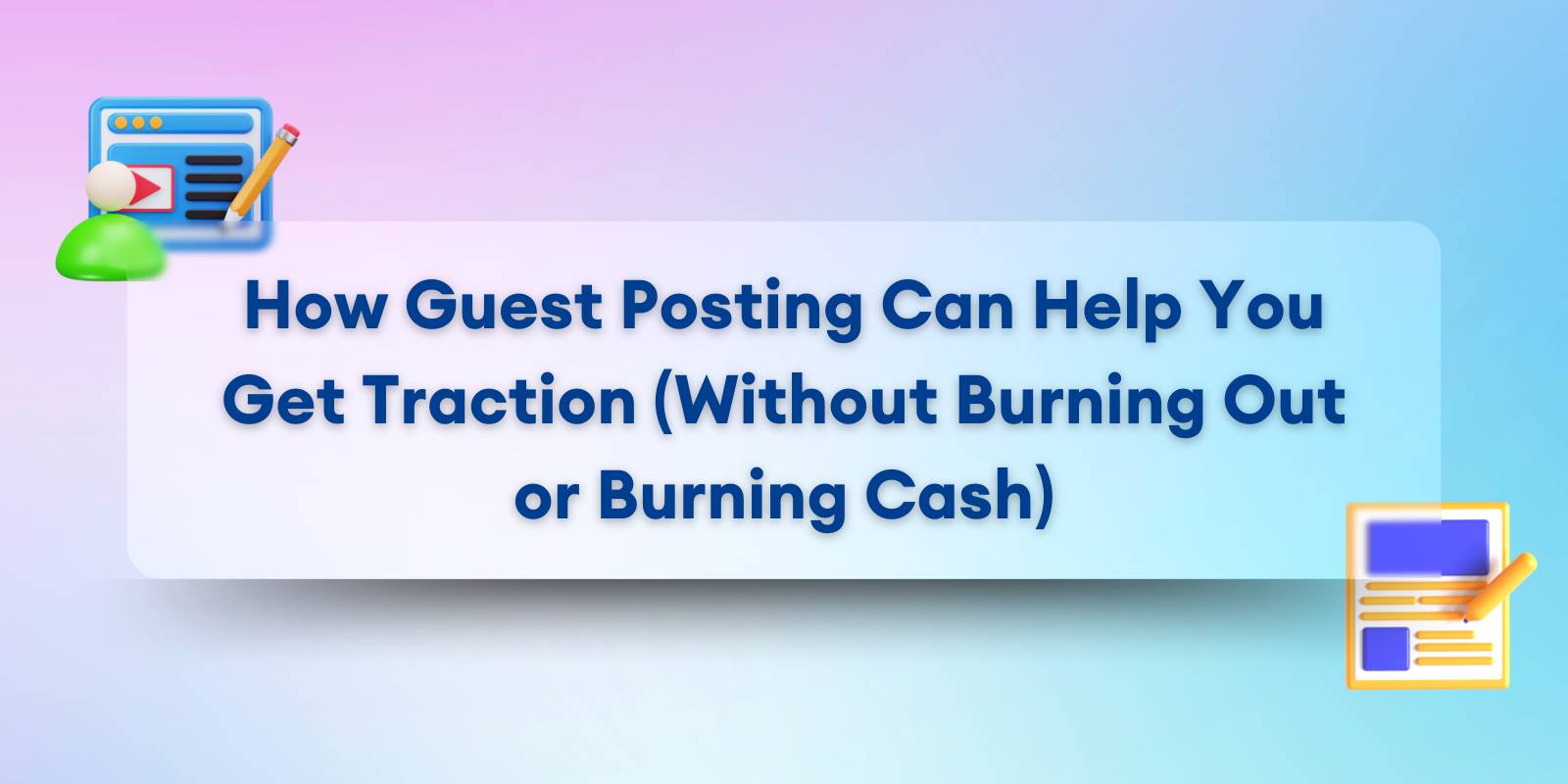The average solopreneur uses 14+ tools to run their business. Not because they want to, but because they have to.
One tool for email. Another for payments. Another to duct-tape those tools together. Add a customer database, an automation stack, a landing page builder, and suddenly, your “simple setup” is a digital spiderweb.
And every strand in that web? It holds risk.
Not dramatic, Hollywood-style breaches. Just... small cracks.
A forgotten integration. A form that saves email addresses in plain text.
An outdated plugin with a known exploit.
A password you used once and never changed.
Tiny things. Harmless, until they’re not.
Cyber hygiene isn't about becoming paranoid. It’s about tightening the basics before they become regrets.
It’s brushing your digital teeth. Washing your hands. Keeping your workspace clean, just online.
This isn’t a course. It’s not a checklist. It’s a set of 13 habits that real founders use - quietly, consistently - to keep their businesses from breaking in all the dumb, avoidable ways.
You don’t need to memorize them. Just pick one. Then stack another. Then another.
Let’s start there.
1. Turn On 2FA Everywhere It’s Offered
If your login only needs a password, it’s not secure. Period.
Two-Factor Authentication (2FA) adds one more check — usually a code from your phone. That’s enough to block most break-ins, even if someone steals your password.
Start with:
- Notion
- Webflow
- Stripe
- Airtable
- Any email connected to customer data
Use an app like Authy or Google Authenticator. Skip SMS when possible.
Yes, it’s a small hassle. So is locking your front door. Do it anyway.
2. Install Antivirus That Actually Works
Antivirus isn’t outdated. It’s just ignored, until something slips through.
If you’re clicking links in client emails, downloading browser extensions, or handling payments on your device, you need something watching your back.
The goal isn’t perfection. It’s a baseline layer that catches threats before they get cute.
For most no-code founders on a budget, this is a no-brainer: Bitdefender antivirus free for Windows
It’s clean, updated, and does its job quietly. Install it, forget it, let it work.
3. Update Before You Relax
You’re about to wind down. Netflix is calling. Slack is finally quiet. And there’s that little red dot in your software dashboard saying, “Update available.”
Do it now. Not tomorrow. Not next sprint.
That update? It likely includes patches for security flaws already being exploited in the wild. Every day you delay is a free day for someone else.
Your tools - Webflow, Airtable, Make, Notion, even Chrome - don’t just ship features. They ship defenses.
Get in the habit: update before you log off.
Not sure which tools need the most attention? This helps: Cybersecurity 101 for Solopreneurs
4. Use a Password Manager, and Actually Use It
Password fatigue is real. So most founders take shortcuts: reusing the same one across tools, or storing them in Notes, or worse, trusting their browser to remember them all.
That’s not a system. That’s a spreadsheet with a timer on it.
A proper password manager - like Bitwarden or 1Password - does three things:
- Generates strong, unique passwords.
- Stores them securely across devices.
- Autofills them so you stop relying on memory or bad habits.
Set it up once. Use it every time. No need to think. Just make this default.
5. Backup Weekly. Encrypt Always. Test Occasionally.
There are two kinds of founders:
- Those who think they have backups
- And those who’ve actually restored one
Most solopreneurs trust their data is “somewhere in the cloud.” But if your customer list, order history, or course files vanished tomorrow; could you recover within hours?
That’s the test.
Here’s a practical workflow:
- Weekly: Export critical data — Stripe reports, Airtable bases, Webflow CMS — and save to local storage.
- Always: Encrypt those backups. Tools like VeraCrypt (local) or NordLocker (cloud) are simple enough to use and free for basic needs.
- Quarterly: Pick one backup and restore it. Just to prove it works. Because “we have a backup” is meaningless if no one’s tested it.
Want a mindset that helps you stay ahead of failures? Read: Digital Resilience for Solopreneurs
6. Review Tool Permissions Monthly
You grant access like it’s candy; a new plugin here, a test integration there. Three months later, that “experimental” tool still has access to your data, even though you forgot it existed.
That’s not just clutter. It’s a liability.
Every tool connected to your stack can act like a window left cracked open. And if one of those tools gets breached or misbehaves, your entire system is exposed.
Here’s your fix:
- Go to each platform you use (Google, Airtable, Slack, etc.).
- Find the “Connected Apps” or “Integrations” tab.
- Revoke anything you don’t recognize, don’t use, or don’t need anymore.
This takes 10 minutes and can prevent weeks of regret.
Bonus: Put a recurring “Permission Cleanup” event on your calendar every 30 days.
7. Know Where Your Data Lives
Ask a solopreneur where their user data is stored, and 9 out of 10 will say, “Uh… Airtable?” Not wrong. But not complete.
Here’s what you should really know:
- Is your data stored in the EU, US, or both?
- Which 3rd-party tools can see or copy that data?
- Does your current setup comply with GDPR or other region-specific laws?
If your app collects emails from EU users and stores them on a US server; that’s a legal tightrope you might not even know you’re walking.
Practical steps:
- Check each tool’s data storage policy (usually buried in their privacy docs).
- Use platforms that are transparent about data handling and offer DPA agreements.
- Avoid tools that don’t specify where or how data is stored.
This issue gets messy fast. Here’s how to untangle it: Navigating Compliance Pitfalls in No-Code Development
8. Turn Off Auto-Login (Especially for Admin Tools)
Auto-login is convenient. It’s also reckless, especially when it gives access to tools with payment credentials, customer info, or backend settings.
If someone grabs your device, they shouldn’t be able to run your business. That’s the line.
What to do:
- Log out of Stripe, your CMS, and admin panels after use.
- Use a password manager to make re-login fast but secure.
- Disable “remember me” on anything critical.
One simple check: If you’re logged into 5+ platforms at once with zero resistance… your security posture is soft.
This is small stuff. But so is the match that starts a fire.
9. Set Up Breach Alerts You Actually Check
You’ve probably heard of HaveIBeenPwned. Maybe you even signed up. But if those alerts are buried under 400 unread emails, they’re useless.
Here’s how to make them matter:
- Create a separate inbox filter just for breach alerts.
- Route them to Slack or Telegram via Zapier/Make so you actually see them.
- Add your most critical emails, not just your primary login — think: team aliases, domains tied to payment systems, even the address you use for 2FA recovery.
Why this matters:
Most founders only realize they were breached after customers flag something. If you’re the last to know, you’re already too late.
10. Run a No-Code Stack Stress Test (Once a Quarter)
Most solopreneurs think of security like a vault: strong on the outside, good enough. But real-world breaches happen because of poor wiring between tools - the connectors, automations, and access layers.
Here’s your stress test:
- Kill access to a key tool. What breaks?
- Change permissions on a collaborator. What can they still see?
- Disable a webhook. Does your entire automation chain collapse?
The point isn’t chaos, it’s clarity. Stress testing reveals brittle spots and false assumptions before real users (or bad actors) do.
This connects directly to architectural flaws covered here: Navigating Compliance Pitfalls in No-Code Development
11. Treat Your Email as the Master Key
If someone gains access to your email, they can reset everything: your tools, your Stripe account, your bank, your customer data.
So stop treating it like just another inbox.
Actionable upgrades:
- Use a separate, private email for founder-level logins (one that never gets shared).
- Lock it with hardware-backed 2FA (YubiKey or app-based codes, never SMS).
- Review recovery options — what happens if you get locked out? Is your backup a Gmail you made in college?
Email is not just communication. It’s control. Protect it like your business depends on it, because it does.
12. Delete What You Don’t Need (Data Minimization FTW)
The less data you store, the less you have to lose. That’s not just efficient, it’s protective.
Start here:
- Purge stale user data from old Airtable bases and CRM tools.
- Delete unused API keys, credentials, test accounts.
- Archive internal docs or exports that include sensitive customer data.
If a breach happens tomorrow, you want the impact surface to be small and clean, not messy and sprawling.
Data minimization isn’t just a GDPR checkbox. It’s your get-out-of-jail card when things go sideways.
13. Bake Security into Your Monthly Ops Review
If you treat security like an afterthought, it always will be.
Here’s a simple habit: Add a “Security & Risk” bullet to your monthly founder review. Just one question:
“What’s the weakest link in my stack right now?”
Then spend 15 focused minutes fixing, tightening, or removing that link.
Over time, this single line item compounds into a system that quietly protects everything else, without needing some dramatic overhaul.
Security isn’t loud. It’s consistent.
For what to do when the quiet fails? Data Breach Risks for Solopreneurs
Conclusion
You don’t need to do all 13. You just need to stop ignoring the 0.
Security isn’t about paranoia. It’s about respect for your customers, for your work, and for the fragility of digital systems held together by third-party tools and default settings.
These habits aren’t heavy. Most take under 10 minutes. But together, they make the difference between a founder who panics after something breaks, and one who shrugs, restores a backup, and keeps moving.
You won’t get applause for doing this stuff right. But you’ll sure as hell feel it if you don’t.
Pick three habits. Put them on your calendar. Set a recurring reminder. Build your stack, but protect your blind spots.
Because no one’s coming to clean it up for you.