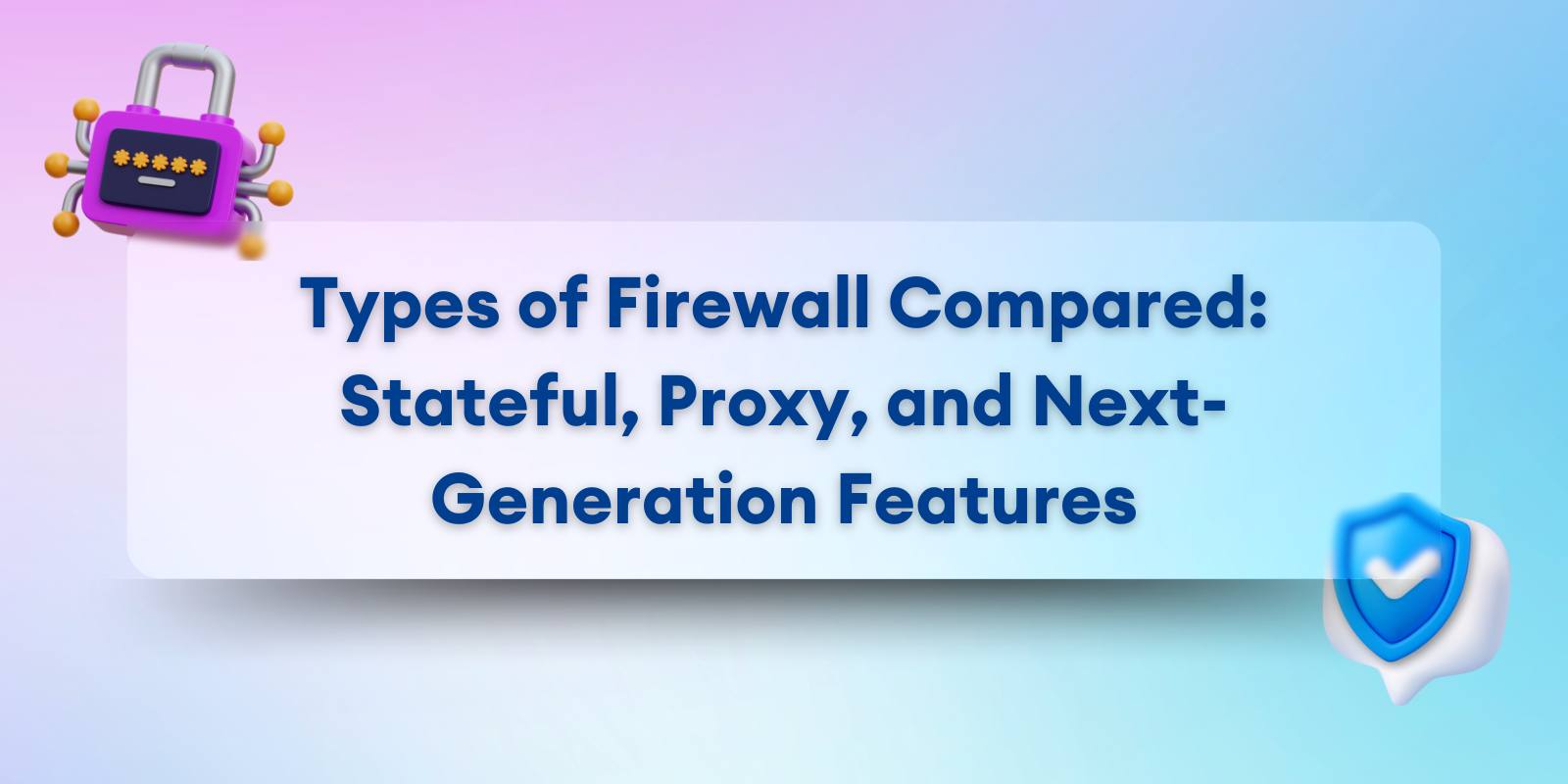If you’re building a digital health product solo (or with a tiny team), you’re probably stuck doing everything. Intake forms. Follow-ups. Scheduling. Compliance. Marketing. Somewhere in there, you’re supposed to “scale.”
You don’t need a 12-person ops team.
You need systems that do the boring stuff while you sleep.
This isn’t some “automate your business in 5 easy steps” fluff. These are real-world automations, built with no-code tools, for scrappy founders who are tired of duct-taping spreadsheets together.
I’ll show you 14 plug-and-play tactics that save time, reduce chaos, and make you look way more pro than you feel.
Set one up this week. Watch your sanity return.
Let’s go.
Done-for-You Automation via Partners
Not every problem needs a DIY fix. In fact, trying to automate certain high-stakes tasks on your own can lead to more stress, not less. This is where smart delegation meets automation: when a trusted tool or service handles it better than a cobbled-together Zap ever could.
1. Medical Record Abstraction Without Lifting a Finger
Problem: You need insights from medical records, but extracting them manually is slow, expensive, and full of risk.
Solution: Instead of trying to automate around this, consider outsourcing clinical data abstraction, which specializes in automated medical record abstraction.
Framing for your audience: You’re not ready to build a team for this, and you don’t need to. Several tools give you done-for-you workflows that save time, reduce human error, and keep you compliant.
It’s not cheating. It’s efficient.
2. Bookkeeping & Invoicing That Doesn’t Involve You
Problem: Forgetting to invoice. Forgetting who paid. Wasting time on spreadsheets.
Solution:
- Stack: Wave, Xolo, or Stripe + Zapier
- Automate: Invoice creation, reminder emails, payment status updates
Bonus: You can even log every transaction into Airtable or your dashboard, so you see the money without managing it.
Automations That Buy You Back Time Immediately
Time is your most limited resource. You can’t afford to waste it sending manual welcome emails or chasing down scheduling links. These automations handle the repeatable stuff—so you can focus on building, selling, and actually helping people.
3. Automated Onboarding That Feels Personal (But Isn’t Manual)
Problem: Every new user needs the same stuff: welcome email, intake form, next steps. Manually handling that? Chaos.
Solution: Set up an onboarding flow using Tally → Zapier → Airtable + Email.
Here’s the flow:
- New user fills out a form (Tally)
- Info goes straight to your database (Airtable)
- Zapier sends a pre-written welcome email with next steps, links, or resources
- Optional: auto-assign tasks in a tool like Notion or Trello
Why it works: Looks polished. Saves hours. Never forgets to send anything.
4. Follow-Up Sequences That Actually Happen
Problem: You mean to check in with leads or send reminders, but life happens.
Solution: Automate follow-ups with MailerLite, Twilio, or WhatsApp Business using simple no-code logic.
Example:
- Day 1: “Thanks for signing up, here’s what to expect.”
- Day 3: A helpful tip or resource
- Day 7: Reminder to book a call / fill out a form / take the next step
Set it once. Let it run forever.
5. Pre-Built Scheduling Systems That Eliminate Back-and-Forth
Problem: You’re wasting hours sending DMs like “What time works for you?”
Solution: Use Cal.com or TidyCal with automated reminders built in.
How:
- Visitor picks a time → confirmation is sent automatically
- 24 hours before: reminder email or SMS
- After the call: trigger a follow-up sequence or feedback request
Bonus tip: Auto-block buffer time before and after meetings to save your sanity.
Automations That Help You Stay Legit (and HIPAA-Sane)
Digital health means playing by the rules. But let’s be honest, compliance can feel like this looming, vague monster no one wants to deal with. You don’t need a legal department. You just need simple systems that reduce risk without slowing you down.
6. Collect Files Without Worrying About Violations
Problem: You’re getting sensitive info via random Google Forms or email. Not good.
Solution: Use Jotform HIPAA or Formstack to collect files safely.
Then pipe them into a HIPAA-compliant Dropbox Business folder using automation (Zapier or native integrations).
What it looks like:
- Patient uploads a form or doc → stored securely → you get notified
- No human error, no inbox digging, no leaks
Pro move: Time-stamp the submission + auto-log it in Airtable for audit tracking.
7. Auto-Log Consent & Policy Agreements
Problem: You need to prove users saw and agreed to terms, but you’re not tracking it.
Solution: Add a consent checkbox in Tally or Jotform, and auto-capture:
- Timestamp
- IP address (optional)
- Form data + agreement
Send all of that into Airtable. Boom! proof, logged and backed up. No scrambling if someone ever asks.
8. Compliance To-Do’s That Actually Get Done
Problem: “I’ll review access logs weekly.” You, lying to yourself
Solution: Create recurring Slack reminders or Google Calendar tasks for:
- Reviewing access logs
- Running backups
- Checking form security settings
Use Zapier + Slack or Sunsama + Calendar to automate these nudges.
Why it works: Small systems make big problems go away before they happen.
Automations That Reduce Mental Overhead
You’re not just wearing all the hats, you’re spinning them. The mental tax of remembering what’s where, who needs what, and whether your spreadsheet is up to date? That’s what leads to burnout. These automations give you a second brain (without the learning curve).
9. Keep Your Tools in Sync Without Copy-Paste Chaos
Problem: Your data lives everywhere, and it’s never quite up to date.
Solution: Use Zapier or Make to link your stack:
- Form data → Airtable → auto-sync to Google Sheets
- New contact → auto-create CRM entry → auto-assign task in Notion or Trello
You don’t need a “master system.” You just need your tools talking to each other.
10. Dashboards That Update Themselves
Problem: You’re not tracking key metrics because it’s too much of a chore.
Solution: Build a dashboard using:
- Lido (spreadsheet-powered)
- Google Data Studio
- Softr (visual dashboards from Airtable)
Feed it live data: submissions, conversions, patient activity, whatever matters.
Every Monday, your metrics are waiting for you, no spreadsheet scrubbing required.
11. Slack Alerts for the Stuff You Can’t Miss
Problem: Something important happens, but you only see it two days later.
Solution: Trigger instant Slack messages when:
- Someone fills a high-priority form
- A client misses a payment
- An issue pops up in your operations flow
Stack: Zapier → Slack
Use emojis, bolding, or channel tagging to make alerts pop. It’s like having a cofounder who only tells you the important stuff.
Automations That Accelerate Growth
You’re not just trying to stay afloat, you’re trying to grow.
But content creation, lead gen, and testimonial collection?
They’re either inconsistent or just not happening. These automations don’t replace good strategy, but they do make it possible to execute consistently, even when you’re solo.
12. Content Distribution That Runs in the Background
Problem: You write one LinkedIn post… and forget to post again for three weeks.
Solution: Use Notion → Buffer (or Typefully, Publer, etc.) to queue content automatically.
Example:
- Write your posts in Notion
- Tag them “ready”
- They auto-publish across LinkedIn, Twitter, and more - on a set schedule
Why it works: You stay visible without “feeling online” all day.
13. Lead Magnet Delivery That Feels Instant (Because It Is)
Problem: Someone signs up for your free checklist… and waits 3 hours to get it. Bad vibe.
Solution:
- Tally or Typeform to collect the email
- MailerLite (or ConvertKit) sends the lead magnet instantly
- Trigger a follow-up email sequence: education, case studies, soft pitch
Add a Google Sheet log to track opt-ins, engagement, and conversion.
14. Testimonial Requests You Don’t Have to Chase
Problem: Happy users forget to leave reviews. You forget to ask.
Solution:
- After onboarding or milestone event → auto-email asking for feedback
- Link to a pre-filled form or Typeform
- Responses go straight to Airtable or a Notion gallery
Pro tip: Use positive testimonials in your automated follow-up emails or landing pages.
Conclusion: Start Small. Scale Smart.
You don’t need a $10K tech stack or a full-time ops team to run a serious digital health business. You just need systems that take the work off your plate, without breaking your brain or your budget.
Start with one automation:
- Onboarding that runs itself
- A follow-up sequence that never forgets
- A scheduling link that handles itself while you sleep
Then add another next week. That’s how scrappy founders scale, one sanity-saving system at a time.